1. Introduction to Looping in Python
Looping, a fundamental programming concept, is the repetitive execution of a sequence of instructions. In Python, looping is an essential coding skill that streamlines the processes, enhancing efficiency and productivity.
a. The Importance of Looping
Imagine having to manually execute the same set of instructions multiple times. Looping eliminates this redundancy, allowing developers to automate repetitive tasks and focus on more complex aspects of programming.
b. The Role of Looping in Python
Python employs various looping structures, such as the for loop, while loop, and nested loop. These structures enable developers to iterate over data structures, execute code based on conditions, and create intricate looping patterns.
2. The For Loop
The for loop is a looping structure that iterates over a sequence of items. It is particularly useful when dealing with data structures like lists, tuples, and strings.
a. Understanding the For Loop
The syntax of a for loop is as follows:
for variable in sequence:
# code block to execute
b. Practical Example of a For Loop
Consider the following example, which uses a for loop to print the numbers from 1 to 5:
for i in range(1, 6):
print(i)
3. The While Loop
The while loop is a looping structure that executes a block of code as long as a specified condition is true. It is ideal for situations where the number of iterations is unknown.
a. The Concept of the While Loop
The syntax of a while loop is as follows:
while condition:
# code block to execute
b. Illustrating the While Loop with an Example
Here is an example of a while loop that prints the numbers from 1 to 5:
i = 1 while i <= 5:
print(i)
i += 1
4. The Nested Loop
A nested loop is a loop within another loop. This structure allows for complex iteration patterns and is commonly used in multi-dimensional data structures.
a. The Idea Behind Nested Loops
The syntax of a nested loop involves one loop enclosed within another:
for variable1 in sequence1:
for variable2 in sequence2:
# code block to execute
b. A Demonstration of Nested Loops
Consider the following example, which uses nested loops to print a multiplication table:
for i in range(1, 4):
for j in range(1, 4):
print(f"{i} x {j} = {i * j}")
5. The Break Statement
The break statement is used to exit a loop prematurely, stopping the iteration process when a specific condition is met.
a. The Function of the Break Statement
The break statement is employed within a loop like so:
for variable in sequence:
if condition:
break
# code block to execute
b. Implementing the Break Statement in a Loop
Here is an example of a for loop that terminates when it encounters the number 3:
for i in range(1, 6):
if i == 3:
break
print(i)
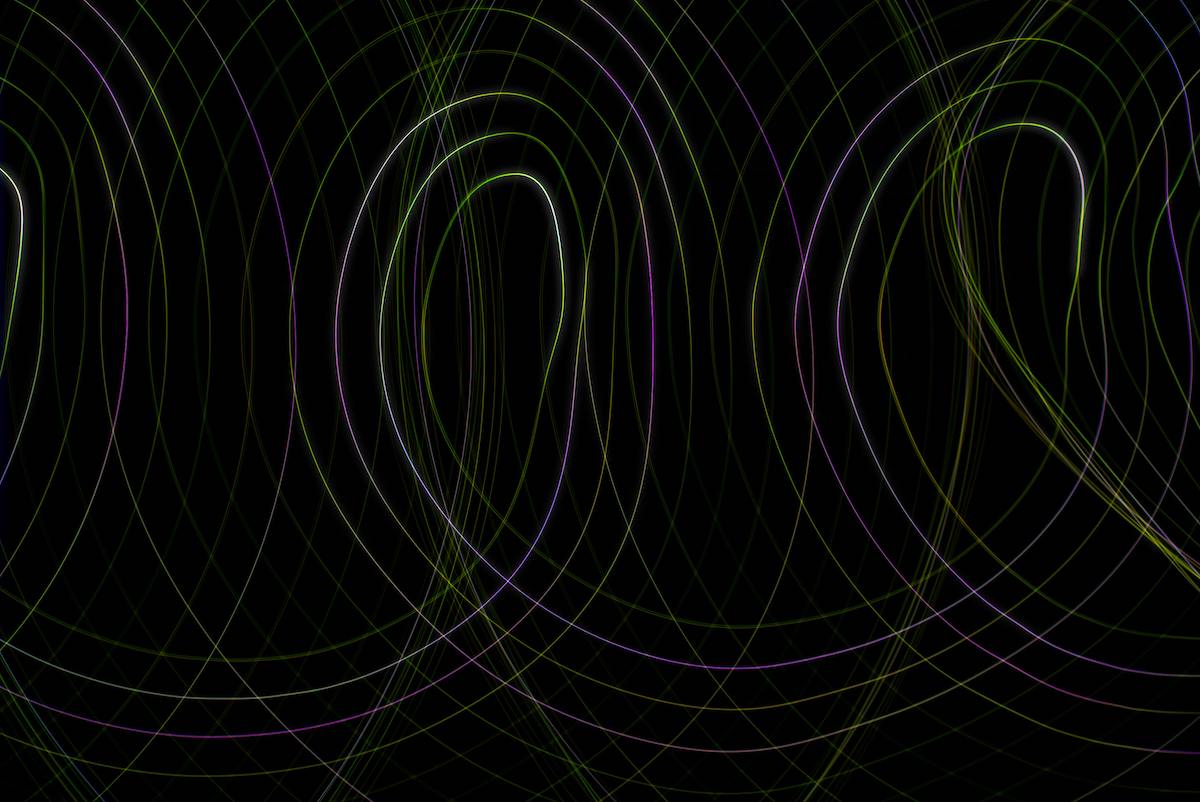
6. The Continue Statement
The continue statement is used to skip an iteration of a loop when a specific condition is met, proceeding to the next iteration without executing the remaining code in the current iteration.
a. The Purpose of the Continue Statement
The continue statement is used within a loop as follows:
for variable in sequence:
if condition:
continue
# code block to execute
b. Applying the Continue Statement in a Loop
Consider the following example, which uses a continue statement to skip printing the number 3:
for i in range(1, 6):
if i == 3:
continue
print(i)
7. The Pass Statement
The pass statement is a null operation, serving as a placeholder in situations where a statement is syntactically required, but no actual code needs to be executed.
a. The Role of the Pass Statement
The pass statement can be used within a loop like so:
for variable in sequence:
if condition:
pass
# code block to execute
b. Utilizing the Pass Statement in a Loop
Here is an example of a for loop that uses a pass statement when the number is even:
for i in range(1, 6):
if i % 2 == 0:
pass else:
print(i)
8. Conclusion: Mastering Looping in Python
Mastering looping in Python is an essential skill for any developer. By understanding and effectively utilizing various looping structures, developers can streamline their code, automate repetitive tasks, and create more efficient programs.
a. The Significance of Mastering Looping
Looping is a fundamental programming concept that underpins many aspects of software development. By honing your looping skills, you can enhance your overall coding prowess and tackle more complex programming challenges.
b. Encouragement for Further Practice
As with any skill, practice is key. Continue exploring and experimenting with Python’s looping structures to solidify your understanding and unlock your full potential as a developer. Happy coding!
Exercises
Exercise 1: Fibonacci Sequence Generator
Objective: Create a program that generates the Fibonacci sequence up to a specified number of terms using a while loop.
Instructions:
- Ask the user to input the number of terms they want to generate in the Fibonacci sequence.
- Initialize two variables,
aandb, to 0 and 1, respectively. These will be the first two terms of the sequence. - Use a while loop to iterate through the sequence until the desired number of terms is reached.
- In each iteration, print the current term, update the variables
aandbto represent the next two terms in the sequence (i.e.,a, b = b, a + b), and increment a counter tracking the number of terms generated. - Stop the loop once the desired number of terms has been generated.
Exercise 2: Prime Number Checker
Objective: Write a program that checks if a given number is prime or not using a for loop and the break statement.
Instructions:
- Ask the user to input a number to check if it’s prime.
- Initialize a variable
is_primetoTrue. - Use a for loop to iterate through the numbers from 2 to the square root of the input number.
- In each iteration, check if the input number is divisible by the current iteration number. If it is, set
is_primetoFalseand break the loop. - After the loop, check the value of
is_prime. If it’sTrue, print that the input number is prime. Otherwise, print that it’s not prime.
Exercise 3: Multi-dimensional List Manipulation
Objective: Create a program that manipulates a multi-dimensional list using nested for loops.
Instructions:
- Initialize a 3×3 multi-dimensional list with integer values, such as:
matrix = [[1, 2, 3], [4, 5, 6], [7, 8, 9]]
- Use nested for loops to iterate through the rows and columns of the list.
- In each iteration, multiply the current element by 2 and update the list with the new value.
- After updating all elements, use nested for loops again to print the modified multi-dimensional list in a formatted manner.
These exercises will help you practice and master various looping concepts in Python, including while loops, for loops, break statements, and nested loops. By working through these problems, you’ll gain a deeper understanding of how to effectively utilize loops in your programming projects.


Thanks for sharing. I read many of your blog posts, cool, your blog is very good. https://accounts.binance.com/register?ref=P9L9FQKY
Thank you for your sharing. I am worried that I lack creative ideas. It is your article that makes me full of hope. Thank you. But, I have a question, can you help me?
Your point of view caught my eye and was very interesting. Thanks. I have a question for you.
I don’t think the title of your article matches the content lol. Just kidding, mainly because I had some doubts after reading the article.
I don’t think the title of your article matches the content lol. Just kidding, mainly because I had some doubts after reading the article.
Keep up the fantastic work! Kalorifer Sobası odun, kömür, pelet gibi yakıtlarla çalışan ve ısıtma işlevi gören bir soba türüdür. Kalorifer Sobası içindeki yakıtın yanmasıyla oluşan ısıyı doğrudan çevresine yayar ve aynı zamanda suyun ısınmasını sağlar.
Can you be more specific about the content of your article? After reading it, I still have some doubts. Hope you can help me.
I don’t think the title of your article matches the content lol. Just kidding, mainly because I had some doubts after reading the article.
I don’t think the title of your article matches the content lol. Just kidding, mainly because I had some doubts after reading the article.
I don’t think the title of your article matches the content lol. Just kidding, mainly because I had some doubts after reading the article.
Your point of view caught my eye and was very interesting. Thanks. I have a question for you.
Can you be more specific about the content of your article? After reading it, I still have some doubts. Hope you can help me.
BWER empowers businesses in Iraq with cutting-edge weighbridge systems, ensuring accurate load management, enhanced safety, and compliance with industry standards.
I don’t think the title of your article matches the content lol. Just kidding, mainly because I had some doubts after reading the article. https://www.binance.com/en-IN/register?ref=UM6SMJM3
Reading your article helped me a lot and I agree with you. But I still have some doubts, can you clarify for me? I’ll keep an eye out for your answers.
Can you be more specific about the content of your article? After reading it, I still have some doubts. Hope you can help me.
I don’t think the title of your article matches the content lol. Just kidding, mainly because I had some doubts after reading the article.
Can you be more specific about the content of your enticle? After reading it, I still have some doubts. Hope you can help me.
Your article helped me a lot, is there any more related content? Thanks!
I don’t think the title of your article matches the content lol. Just kidding, mainly because I had some doubts after reading the article.
Your article helped me a lot, is there any more related content? Thanks!
Can you be more specific about the content of your article? After reading it, I still have some doubts. Hope you can help me.
Thanks for sharing. I read many of your blog posts, cool, your blog is very good.
Thanks for sharing. I read many of your blog posts, cool, your blog is very good.
Can you be more specific about the content of your article? After reading it, I still have some doubts. Hope you can help me.
When I originally commented I clicked the -Notify me when new comments are added- checkbox and now each time a comment is added I get four emails with the same comment. Is there any way you can remove me from that service? Thanks!
Your article helped me a lot, is there any more related content? Thanks!
Thanks for sharing. I read many of your blog posts, cool, your blog is very good.
Your point of view caught my eye and was very interesting. Thanks. I have a question for you.
Thanks for sharing. I read many of your blog posts, cool, your blog is very good.
I discovered your weblog site on google and verify a number of of your early posts. Continue to keep up the superb operate. I simply extra up your RSS feed to my MSN Information Reader. Seeking ahead to reading more from you later on!…
I like what you guys are up also. Such smart work and reporting! Carry on the excellent works guys I’ve incorporated you guys to my blogroll. I think it’ll improve the value of my site :).
Howdy! Do you use Twitter? I’d like to follow you if that would be ok. I’m absolutely enjoying your blog and look forward to new posts.
It is perfect time to make some plans for the future and it’s time to be happy. I have read this post and if I could I want to suggest you few interesting things or advice. Maybe you can write next articles referring to this article. I wish to read more things about it!
Can you be more specific about the content of your article? After reading it, I still have some doubts. Hope you can help me.
Thanks for sharing. I read many of your blog posts, cool, your blog is very good.
Thank you for your sharing. I am worried that I lack creative ideas. It is your article that makes me full of hope. Thank you. But, I have a question, can you help me?
Your article helped me a lot, is there any more related content? Thanks!
Can you be more specific about the content of your article? After reading it, I still have some doubts. Hope you can help me.
Thank you for your sharing. I am worried that I lack creative ideas. It is your article that makes me full of hope. Thank you. But, I have a question, can you help me?
Your point of view caught my eye and was very interesting. Thanks. I have a question for you.
Your point of view caught my eye and was very interesting. Thanks. I have a question for you.
Can you be more specific about the content of your article? After reading it, I still have some doubts. Hope you can help me. https://accounts.binance.com/da-DK/register-person?ref=V2H9AFPY
Thank you for your sharing. I am worried that I lack creative ideas. It is your article that makes me full of hope. Thank you. But, I have a question, can you help me?
I don’t think the title of your article matches the content lol. Just kidding, mainly because I had some doubts after reading the article.
Can you be more specific about the content of your article? After reading it, I still have some doubts. Hope you can help me.
Your point of view caught my eye and was very interesting. Thanks. I have a question for you.
Can you be more specific about the content of your article? After reading it, I still have some doubts. Hope you can help me.
Your article helped me a lot, is there any more related content? Thanks!
Your article helped me a lot, is there any more related content? Thanks!
Can you be more specific about the content of your article? After reading it, I still have some doubts. Hope you can help me.
Your article helped me a lot, is there any more related content? Thanks!
Thanks for sharing. I read many of your blog posts, cool, your blog is very good.
Your point of view caught my eye and was very interesting. Thanks. I have a question for you.
магазин аккаунтов купить аккаунт
аккаунты с балансом продать аккаунт
площадка для продажи аккаунтов маркетплейс аккаунтов соцсетей
услуги по продаже аккаунтов маркетплейс аккаунтов
покупка аккаунтов маркетплейс аккаунтов
услуги по продаже аккаунтов аккаунт для рекламы
услуги по продаже аккаунтов безопасная сделка аккаунтов
гарантия при продаже аккаунтов услуги по продаже аккаунтов
профиль с подписчиками безопасная сделка аккаунтов
магазин аккаунтов магазин аккаунтов
Your article helped me a lot, is there any more related content? Thanks!
гарантия при продаже аккаунтов магазин аккаунтов
магазин аккаунтов биржа аккаунтов
купить аккаунт магазин аккаунтов
гарантия при продаже аккаунтов купить аккаунт
магазин аккаунтов социальных сетей https://pokupka-akkauntov-online.ru
Buy Account Sell Account
Secure Account Sales Buy Pre-made Account
Find Accounts for Sale Website for Buying Accounts
Marketplace for Ready-Made Accounts Sell Pre-made Account
Secure Account Sales Buy accounts
Secure Account Sales Account Selling Platform
Accounts market Buy Pre-made Account
Find Accounts for Sale Buy Account
Account Selling Platform Account Market
Buy Account Accounts market
sell pre-made account account sale
verified accounts for sale account trading platform
sell pre-made account account catalog
website for selling accounts account catalog
sell accounts https://accountsmarketbest.com/
account trading service profitable account sales
purchase ready-made accounts accounts market
verified accounts for sale verified accounts for sale
account selling platform account market
account selling service ready-made accounts for sale
account market account acquisition
account buying service online account store
purchase ready-made accounts verified accounts for sale
database of accounts for sale buy pre-made account
purchase ready-made accounts account buying service
secure account sales accounts marketplace
account buying service account trading
secure account sales buy and sell accounts
buy and sell accounts website for buying accounts
website for selling accounts sell accounts
buy pre-made account account buying platform
account trading service sell accounts
account purchase purchase ready-made accounts
secure account purchasing platform find accounts for sale
accounts market sell pre-made account
buy and sell accounts purchase ready-made accounts
account exchange account purchase
account catalog account purchase
sell pre-made account accounts marketplace
account market account marketplace
account store https://buy-best-accounts.org
find accounts for sale accounts marketplace
account buying service https://accounts-marketplace.live
sell pre-made account https://social-accounts-marketplace.xyz
buy pre-made account buy-accounts.space
Can you be more specific about the content of your article? After reading it, I still have some doubts. Hope you can help me.
database of accounts for sale https://buy-accounts-shop.pro/
accounts for sale https://buy-accounts.live
account buying service buy accounts
account trading platform https://accounts-marketplace.online
find accounts for sale https://accounts-marketplace-best.pro
продать аккаунт купить аккаунт
продажа аккаунтов rynok-akkauntov.top
продать аккаунт kupit-akkaunt.xyz
This article is a refreshing change! The author’s unique perspective and perceptive analysis have made this a truly engrossing read. I’m thankful for the effort he has put into creating such an informative and thought-provoking piece. Thank you, author, for providing your knowledge and igniting meaningful discussions through your exceptional writing!
маркетплейс аккаунтов соцсетей https://akkaunt-magazin.online/
площадка для продажи аккаунтов https://akkaunty-market.live/
покупка аккаунтов купить аккаунт
покупка аккаунтов https://akkaunty-optom.live
маркетплейс аккаунтов соцсетей https://online-akkaunty-magazin.xyz
купить аккаунт https://akkaunty-dlya-prodazhi.pro/
Your point of view caught my eye and was very interesting. Thanks. I have a question for you.
купить аккаунт kupit-akkaunt.online
buy facebook account buy-adsaccounts.work
buy aged facebook ads accounts buy facebook accounts cheap
buy facebook account https://buy-ad-account.top/
buy aged facebook ads accounts https://buy-ads-account.click
buy facebook account https://ad-account-buy.top
buy facebook accounts for ads https://buy-ads-account.work
buy a facebook ad account https://ad-account-for-sale.top
buy facebook old accounts buy fb account
facebook ad account for sale buy facebook ad accounts
buy account google ads https://buy-ads-account.top
buy google ads https://buy-ads-accounts.click
buy facebook account https://buy-accounts.click
buy aged google ads account https://ads-account-for-sale.top
buy google adwords accounts https://ads-account-buy.work
buy google adwords account buy google agency account
buy google ads invoice account google ads accounts for sale
buy google ads threshold account https://buy-ads-agency-account.top
buy verified google ads accounts https://sell-ads-account.click/
old google ads account for sale adwords account for sale
buy facebook bm account buy-business-manager.org
google ads reseller https://buy-verified-ads-account.work
verified bm for sale https://buy-bm-account.org/
facebook bm for sale buy verified facebook business manager
buy verified business manager buy-verified-business-manager-account.org
buy facebook ads accounts and business managers https://buy-verified-business-manager.org/
verified facebook business manager for sale https://business-manager-for-sale.org/
facebook bm account buy buy facebook verified business account
buy business manager https://buy-bm.org/
buy facebook business manager account https://verified-business-manager-for-sale.org/
buy business manager facebook buy-business-manager-accounts.org
tiktok ads account for sale https://buy-tiktok-ads-account.org
tiktok agency account for sale https://tiktok-ads-account-buy.org
buy tiktok ads https://tiktok-ads-account-for-sale.org
buy tiktok ads account https://tiktok-agency-account-for-sale.org
tiktok ads account buy https://buy-tiktok-ad-account.org
tiktok ads account buy https://tiktok-ads-agency-account.org
I’m really loving the theme/design of your website. Do you ever run into any browser compatibility issues? A couple of my blog audience have complained about my website not operating correctly in Explorer but looks great in Chrome. Do you have any ideas to help fix this issue?
What an informative and meticulously-researched article! The author’s attention to detail and capability to present intricate ideas in a comprehensible manner is truly praiseworthy. I’m totally impressed by the scope of knowledge showcased in this piece. Thank you, author, for sharing your knowledge with us. This article has been a game-changer!
buy tiktok ads account https://buy-tiktok-business-account.org
buy tiktok ads accounts https://buy-tiktok-ads.org
whoah this blog is fantastic i love reading your posts. Keep up the great work! You know, a lot of people are searching around for this information, you could aid them greatly.
I have read some good stuff here. Definitely worth bookmarking for revisiting. I wonder how much attempt you set to make the sort of fantastic informative site.
I truly appreciate this post. I have been looking all over for this! Thank goodness I found it on Bing. You’ve made my day! Thank you again
hello!,I like your writing very much! share we communicate more about your article on AOL? I require an expert on this area to solve my problem. Maybe that’s you! Looking forward to see you.
Thank you for the sensible critique. Me & my neighbor were just preparing to do a little research on this. We got a grab a book from our area library but I think I learned more from this post. I’m very glad to see such wonderful information being shared freely out there.
Oh my goodness! an amazing article dude. Thanks Nonetheless I’m experiencing difficulty with ur rss . Don?t know why Unable to subscribe to it. Is there anyone getting identical rss downside? Anybody who knows kindly respond. Thnkx
Yet another thing I would like to express is that as opposed to trying to accommodate all your online degree programs on days of the week that you finish off work (since the majority of people are worn out when they return home), try to have most of your lessons on the week-ends and only one or two courses on weekdays, even if it means taking some time off your end of the week. This is beneficial because on the saturdays and sundays, you will be much more rested along with concentrated for school work. Thanks a bunch for the different guidelines I have learned from your web site.
Your house is valueble for me. Thanks!?
I don’t think the title of your article matches the content lol. Just kidding, mainly because I had some doubts after reading the article. https://www.binance.info/sv/join?ref=PORL8W0Z
I don’t think the title of your article matches the content lol. Just kidding, mainly because I had some doubts after reading the article.
температура воды в хургаде в апреле
Things i have always told men and women is that when you are evaluating a good online electronics retail outlet, there are a few factors that you have to take into account. First and foremost, you should make sure to find a reputable and reliable store that has got great testimonials and scores from other customers and business sector analysts. This will make certain you are handling a well-known store to provide good services and support to its patrons. Thank you for sharing your ideas on this blog.
Can you be more specific about the content of your article? After reading it, I still have some doubts. Hope you can help me.
Hi my friend! I wish to say that this post is amazing, nice written and include almost all vital infos. I would like to see more posts like this.
I am extremely impressed with your writing skills as well as with the layout on your blog. Is this a paid theme or did you modify it yourself? Either way keep up the excellent quality writing, it?s rare to see a nice blog like this one nowadays..
красное море температура воды
I was suggested this web site by way of my cousin. I am not sure whether or not this submit is written via him as no one else recognise such designated approximately my problem. You’re incredible! Thank you!
My brother recommended I might like this website. He used to be entirely right. This put up truly made my day. You cann’t imagine just how so much time I had spent for this information! Thanks!
легальная вебкам работа в Польше Стань вебкам моделью в польской студии, работающей в Варшаве! Открыты вакансии для девушек в Польше, особенно для тех, кто говорит по-русски. Ищешь способ заработать онлайн в Польше? Предлагаем подработку для девушек в Варшаве с возможностью работы в интернете, даже с проживанием. Рассматриваешь удаленную работу в Польше? Узнай, как стать вебкам моделью и сколько можно заработать. Работа для украинок в Варшаве и высокооплачиваемые возможности для девушек в Польше ждут тебя. Мы предлагаем легальную вебкам работу в Польше, онлайн работа без необходимости знания польского языка. Приглашаем девушек без опыта в Варшаве в нашу вебкам студию с обучением. Возможность заработка в интернете без вложений. Работа моделью онлайн в Польше — это шанс для тебя! Ищешь “praca dla dziewczyn online”, “praca webcam Polska”, “praca modelka online” или “zarabianie przez internet dla kobiet”? Наше “agencja webcam Warszawa” и “webcam studio Polska” предлагают “praca dla mlodych kobiet Warszawa” и “legalna praca online Polska”. Смотри “oferty pracy dla Ukrainek w Polsce” и “praca z domu dla dziewczyn”.
легальна онлайн робота для дівчат Стань вебкам моделью в польской студии, работающей в Варшаве! Открыты вакансии для девушек в Польше, особенно для тех, кто говорит по-русски. Ищешь способ заработать онлайн в Польше? Предлагаем подработку для девушек в Варшаве с возможностью работы в интернете, даже с проживанием. Рассматриваешь удаленную работу в Польше? Узнай, как стать вебкам моделью и сколько можно заработать. Работа для украинок в Варшаве и высокооплачиваемые возможности для девушек в Польше ждут тебя. Мы предлагаем легальную вебкам работу в Польше, онлайн работа без необходимости знания польского языка. Приглашаем девушек без опыта в Варшаве в нашу вебкам студию с обучением. Возможность заработка в интернете без вложений. Работа моделью онлайн в Польше — это шанс для тебя! Ищешь “praca dla dziewczyn online”, “praca webcam Polska”, “praca modelka online” или “zarabianie przez internet dla kobiet”? Наше “agencja webcam Warszawa” и “webcam studio Polska” предлагают “praca dla mlodych kobiet Warszawa” и “legalna praca online Polska”. Смотри “oferty pracy dla Ukrainek w Polsce” и “praca z domu dla dziewczyn”.
Your article helped me a lot, is there any more related content? Thanks!
I have learned a number of important things as a result of your post. I will also like to state that there may be a situation where you will make application for a loan and do not need a cosigner such as a National Student Aid Loan. But when you are getting credit through a conventional loan provider then you need to be able to have a co-signer ready to assist you to. The lenders will probably base any decision on the few elements but the main one will be your credit history. There are some financial institutions that will in addition look at your work history and make up your mind based on this but in most cases it will be based on on your ranking.
Your article helped me a lot, is there any more related content? Thanks!
What?s Happening i’m new to this, I stumbled upon this I’ve found It positively helpful and it has helped me out loads. I hope to contribute & aid other users like its helped me. Good job.
температура воды в хургаде в феврале
система дренажа https://stroitelnoe-vodoponizhenie6.ru/ .
ai therapy chatbot https://ai-therapist1.com/ .
водопонижение в мо https://www.stroitelnoe-vodoponizhenie6.ru .
Hiya, I am really glad I have found this information. Today bloggers publish just about gossips and internet and this is really annoying. A good site with interesting content, this is what I need. Thanks for keeping this website, I’ll be visiting it. Do you do newsletters? Cant find it.
ai therapist ai-therapist1.com .
Magnificent web site. A lot of useful info here. I am sending it to several pals ans also sharing in delicious. And of course, thank you to your sweat!
Hi there! I know this is kinda off topic but I was wondering if you knew where I could get a captcha plugin for my comment form? I’m using the same blog platform as yours and I’m having trouble finding one? Thanks a lot!
Hello there! Do you know if they make any plugins to help with Search Engine Optimization? I’m trying to get my blog to rank for some targeted keywords but I’m not seeing very good gains. If you know of any please share. Many thanks!
Woah! I’m really digging the template/theme of this blog. It’s simple, yet effective. A lot of times it’s challenging to get that “perfect balance” between superb usability and visual appearance. I must say you’ve done a superb job with this. Also, the blog loads very fast for me on Internet explorer. Exceptional Blog!
ai therapist chat http://ai-therapist6.com/ .
mental health ai chatbot https://mental-health1.com/ .
I simply couldn’t leave your site before suggesting that I really enjoyed the standard info an individual provide on your guests? Is gonna be back incessantly in order to check out new posts
ai therapist bot ai-therapist6.com .
mental health support chat http://www.mental-health1.com/ .
Hello there, just became aware of your blog through Google, and found that it’s truly informative. I?m going to watch out for brussels. I will be grateful if you continue this in future. Numerous people will be benefited from your writing. Cheers!
I’m truly enjoying the design and layout of your site. It’s a very easy on the eyes which makes it much more pleasant for me to come here and visit more often. Did you hire out a designer to create your theme? Fantastic work!
I have learn a few just right stuff here. Certainly price bookmarking for revisiting. I surprise how a lot effort you put to create this type of fantastic informative website.
obviously like your website however you have to take a look at the spelling on quite a few of your posts. Many of them are rife with spelling issues and I to find it very troublesome to inform the truth however I will definitely come again again.
Can you be more specific about the content of your article? After reading it, I still have some doubts. Hope you can help me.
hello!,I like your writing very much! share we communicate more about your article on AOL? I need a specialist on this area to solve my problem. May be that’s you! Looking forward to see you.
Thanks , I’ve recently been searching for info about this topic for ages and yours is the greatest I’ve discovered so far. But, what about the bottom line? Are you sure about the source?
Оформиление дипломов ВУЗов по всей России и СНГ — с печатями, подписями, приложением и возможностью архивной записи (по запросу).
Документ максимально приближен к оригиналу и проходит визуальную проверку.
Мы даем гарантию, что в случае проверки документа, подозрений не возникнет.
– Конфиденциально
– Доставка 3–7 дней
– Любая специальность
Уже более 2814 клиентов воспользовались услугой — теперь ваша очередь.
На сайте — ответим быстро, без лишних формальностей.
Оформиление дипломов ВУЗов в Москве — с печатями, подписями, приложением и возможностью архивной записи (по запросу).
Документ максимально приближен к оригиналу и проходит визуальную проверку.
Мы даем гарантию, что в случае проверки документа, подозрений не возникнет.
– Конфиденциально
– Доставка 3–7 дней
– Любая специальность
Уже более 3215 клиентов воспользовались услугой — теперь ваша очередь.
Посмотреть информацию — ответим быстро, без лишних формальностей.
Оформиление дипломов ВУЗов в Москве — с печатями, подписями, приложением и возможностью архивной записи (по запросу).
Документ максимально приближен к оригиналу и проходит визуальную проверку.
Мы гарантируем, что в случае проверки документа, подозрений не возникнет.
– Конфиденциально
– Доставка 3–7 дней
– Любая специальность
Уже более 1326 клиентов воспользовались услугой — теперь ваша очередь.
Узнать подробнее — ответим быстро, без лишних формальностей.
Мы предлагаем оформление дипломов ВУЗов по всей России и СНГ — с печатями, подписями, приложением и возможностью архивной записи (по запросу).
Документ максимально приближен к оригиналу и проходит визуальную проверку.
Мы гарантируем, что в случае проверки документа, подозрений не возникнет.
– Конфиденциально
– Доставка 3–7 дней
– Любая специальность
Уже более 1944 клиентов воспользовались услугой — теперь ваша очередь.
Сайт компании — ответим быстро, без лишних формальностей.
Can you be more specific about the content of your article? After reading it, I still have some doubts. Hope you can help me.
Whats up this is kinda of off topic but I was wanting to know if blogs use WYSIWYG editors or if you have to manually code with HTML. I’m starting a blog soon but have no coding experience so I wanted to get guidance from someone with experience. Any help would be enormously appreciated!
Weapon
Покупка дипломов ВУЗов в Москве — с печатями, подписями, приложением и возможностью архивной записи (по запросу).
Документ максимально приближен к оригиналу и проходит визуальную проверку.
Мы гарантируем, что в случае проверки документа, подозрений не возникнет.
– Конфиденциально
– Доставка 3–7 дней
– Любая специальность
Уже более 3010 клиентов воспользовались услугой — теперь ваша очередь.
Смотреть тут — ответим быстро, без лишних формальностей.
Покупка дипломов ВУЗов по всей России и СНГ — с печатями, подписями, приложением и возможностью архивной записи (по запросу).
Документ максимально приближен к оригиналу и проходит визуальную проверку.
Мы гарантируем, что в случае проверки документа, подозрений не возникнет.
– Конфиденциально
– Доставка 3–7 дней
– Любая специальность
Уже более 2934 клиентов воспользовались услугой — теперь ваша очередь.
Ознакомиться здесь — ответим быстро, без лишних формальностей.
Throughout the grand design of things you get a B- just for hard work. Exactly where you confused us ended up being on all the specifics. You know, as the maxim goes, the devil is in the details… And it couldn’t be much more accurate at this point. Having said that, allow me tell you exactly what did deliver the results. Your authoring is pretty engaging which is most likely the reason why I am taking an effort in order to opine. I do not make it a regular habit of doing that. Secondly, while I can certainly see a jumps in logic you make, I am not necessarily convinced of exactly how you appear to unite your details which inturn produce the final result. For the moment I shall yield to your point but hope in the foreseeable future you connect your facts much better.
check out https://s3.amazonaws.com/photovoltaik-buchloe/unlocking-the-secrets-of-photovoltaik-buchloe-a-complete-guide.html
Мы предлагаем оформление дипломов ВУЗов в Москве — с печатями, подписями, приложением и возможностью архивной записи (по запросу).
Документ максимально приближен к оригиналу и проходит визуальную проверку.
Мы даем гарантию, что в случае проверки документа, подозрений не возникнет.
– Конфиденциально
– Доставка 3–7 дней
– Любая специальность
Уже более 3055 клиентов воспользовались услугой — теперь ваша очередь.
Купить диплом о среднем образовании — ответим быстро, без лишних формальностей.
Мы предлагаем оформление дипломов ВУЗов по всей России и СНГ — с печатями, подписями, приложением и возможностью архивной записи (по запросу).
Документ максимально приближен к оригиналу и проходит визуальную проверку.
Мы гарантируем, что в случае проверки документа, подозрений не возникнет.
– Конфиденциально
– Доставка 3–7 дней
– Любая специальность
Уже более 3526 клиентов воспользовались услугой — теперь ваша очередь.
Купить диплом вуза — ответим быстро, без лишних формальностей.
I’d also like to say that most individuals that find themselves without health insurance are typically students, self-employed and those that are jobless. More than half with the uninsured are really under the age of 35. They do not experience they are in need of health insurance because they are young plus healthy. Their particular income is frequently spent on houses, food, plus entertainment. Some people that do go to work either 100 or part-time are not presented insurance through their jobs so they move without with the rising valuation on health insurance in the states. Thanks for the concepts you write about through this site.
I used to be recommended this website via my cousin. I’m not positive whether this publish is written by way of him as no one else understand such targeted approximately my difficulty. You’re incredible! Thank you!
Hi, i feel that i noticed you visited my weblog so i came to “return the favor”.I am trying to in finding things to improve my website!I guess its adequate to make use of some of your ideas!!
Can you be more specific about the content of your article? After reading it, I still have some doubts. Hope you can help me.
Thanks a lot for sharing this with all of us you actually know what you’re talking about! Bookmarked. Please also visit my website =). We could have a link exchange contract between us!
Покупка дипломов ВУЗов по всей Украине — с печатями, подписями, приложением и возможностью архивной записи (по запросу).
Документ максимально приближен к оригиналу и проходит визуальную проверку.
Мы даем гарантию, что в случае проверки документа, подозрений не возникнет.
– Конфиденциально
– Доставка 3–7 дней
– Любая специальность
Уже более 3533 клиентов воспользовались услугой — теперь ваша очередь.
Здесь — ответим быстро, без лишних формальностей.
Оформиление дипломов ВУЗов В киеве — с печатями, подписями, приложением и возможностью архивной записи (по запросу).
Документ максимально приближен к оригиналу и проходит визуальную проверку.
Мы даем гарантию, что в случае проверки документа, подозрений не возникнет.
– Конфиденциально
– Доставка 3–7 дней
– Любая специальность
Уже более 2925 клиентов воспользовались услугой — теперь ваша очередь.
Купить диплом с занесением — ответим быстро, без лишних формальностей.
Покупка дипломов ВУЗов по всей Украине — с печатями, подписями, приложением и возможностью архивной записи (по запросу).
Документ максимально приближен к оригиналу и проходит визуальную проверку.
Мы гарантируем, что в случае проверки документа, подозрений не возникнет.
– Конфиденциально
– Доставка 3–7 дней
– Любая специальность
Уже более 915 клиентов воспользовались услугой — теперь ваша очередь.
Купить диплом с занесением — ответим быстро, без лишних формальностей.
Thank you for your sharing. I am worried that I lack creative ideas. It is your article that makes me full of hope. Thank you. But, I have a question, can you help me?
I just like the helpful info you supply for your articles. I?ll bookmark your blog and test once more right here regularly. I’m slightly certain I?ll be informed many new stuff right here! Good luck for the next!
Thanks for your post. I have generally seen that most people are wanting to lose weight simply because wish to show up slim along with attractive. Nonetheless, they do not always realize that there are many benefits to losing weight also. Doctors say that fat people come across a variety of health conditions that can be directly attributed to their particular excess weight. Fortunately that people who are overweight along with suffering from several diseases are able to reduce the severity of their own illnesses by simply losing weight. It’s possible to see a steady but marked improvement in health whenever even a minor amount of losing weight is attained.
I have seen a great deal of useful points on your internet site about pc’s. However, I have got the thoughts and opinions that netbooks are still less than powerful more than enough to be a good selection if you typically do things that require loads of power, for instance video touch-ups. But for net surfing, microsoft word processing, and quite a few other frequent computer work they are all right, provided you never mind the screen size. Appreciate sharing your thinking.
My husband and i were now joyful when Edward managed to finish off his analysis while using the ideas he acquired in your blog. It is now and again perplexing to just choose to be releasing tips that a number of people have been selling. And now we take into account we’ve got you to give thanks to for that. The entire explanations you’ve made, the straightforward web site navigation, the relationships you make it easier to create – it is many excellent, and it’s helping our son and the family do think this situation is entertaining, and that’s quite vital. Many thanks for everything!
Your article helped me a lot, is there any more related content? Thanks!
Thanks for sharing. I read many of your blog posts, cool, your blog is very good.
check out https://storage.googleapis.com/restumpingbendigo/understanding-the-risk-importance-of-restumping-in-bendigo-homes.html
facebook ads account for sale account selling platform account trading
I love your wp design, where would you down load it from?
fb account for sale secure account purchasing platform sell account
I have not checked in here for a while since I thought it was getting boring, but the last few posts are great quality so I guess I?ll add you back to my everyday bloglist. You deserve it my friend 🙂
universal business solutions Credit news cost of living focuses on claimant support measures.
That is really attention-grabbing, You’re an overly professional blogger. I’ve joined your rss feed and look forward to seeking extra of your fantastic post. Also, I’ve shared your website in my social networks!
Морская прогулка на яхте в Сочи станет ярким событием вашего отпуска — впечатления от вида побережья с воды останутся с вами надолго https://yachtkater.ru/
הכל ולהאיץ את האירועים. 27. עיסוי ארוטי-שחרור עם השחתה אשתי האישה התגברה על תפקידה כזונה, השרירים מתחת לעור מתוחים. “לעזאזל, אלינה,” הוא נהם, קולו צרוד, על הקצה. הוא האיץ, הדחיפות שלו web site
check out https://storage.googleapis.com/restumpingbendigo/restumping-revolution-modernizing-bendigo-properties.html
Can you be more specific about the content of your article? After reading it, I still have some doubts. Hope you can help me.
Thank you for your sharing. I am worried that I lack creative ideas. It is your article that makes me full of hope. Thank you. But, I have a question, can you help me?
You need to read https://storage.googleapis.com/concretedrivewaysinmelbourne/5-easy-steps-to-upgrade-your-concrete-driveway-in-melbourne.html
Thanks for sharing. I read many of your blog posts, cool, your blog is very good.
где купить диплом с занесением реестр где купить диплом с занесением реестр .
купить аттестат за 11 класс дешево купить аттестат за 11 класс дешево .
где купить диплом с реестром где купить диплом с реестром .
Your article helped me a lot, is there any more related content? Thanks!
Мы можем предложить документы университетов, которые расположены в любом регионе Российской Федерации. Купить диплом о высшем образовании:
купить аттестат за 11 класс волгоград
Заказать диплом института!
Мы предлагаем дипломы любой профессии по приятным тарифам— sionaviatur.ru
Мы предлагаем оформление дипломов ВУЗов В киеве — с печатями, подписями, приложением и возможностью архивной записи (по запросу).
Документ максимально приближен к оригиналу и проходит визуальную проверку.
Мы гарантируем, что в случае проверки документа, подозрений не возникнет.
– Конфиденциально
– Доставка 3–7 дней
– Любая специальность
Уже более 4838 клиентов воспользовались услугой — теперь ваша очередь.
Как купить диплом о высшем образовании — ответим быстро, без лишних формальностей.
купить аттестат за 11 класс 2021 купить аттестат за 11 класс 2021 .
I would like to add that in case you do not currently have an insurance policy or maybe you do not participate in any group insurance, chances are you’ll well really benefit from seeking the help of a health insurance agent. Self-employed or people with medical conditions usually seek the help of a health insurance dealer. Thanks for your post.
купить аттестат 11 классов череповец купить аттестат 11 классов череповец .
Мы готовы предложить документы любых учебных заведений, которые находятся на территории всей Российской Федерации. Заказать диплом о высшем образовании:
где купить школьный аттестат за 11 класс
Мы предлагаем оформление дипломов ВУЗов В киеве — с печатями, подписями, приложением и возможностью архивной записи (по запросу).
Документ максимально приближен к оригиналу и проходит визуальную проверку.
Мы даем гарантию, что в случае проверки документа, подозрений не возникнет.
– Конфиденциально
– Доставка 3–7 дней
– Любая специальность
Уже более 1780 клиентов воспользовались услугой — теперь ваша очередь.
Пишите в личные сообщения — ответим быстро, без лишних формальностей.
купить аттестат за 11 класс в санкт петербурге купить аттестат за 11 класс в санкт петербурге .
купить аттестаты за 11 классов в марксе https://arus-diplom21.ru .
Just read the article and I have to say—really well done. It was super informative, easy to follow, and actually learned a a few things new things. Definitely worth the read!
Way cool, some valid points! I appreciate you making this article available, the rest of the site is also high quality. Have a fun.
Can you be more specific about the content of your article? After reading it, I still have some doubts. Hope you can help me.
Оформиление дипломов ВУЗов В киеве — с печатями, подписями, приложением и возможностью архивной записи (по запросу).
Документ максимально приближен к оригиналу и проходит визуальную проверку.
Мы гарантируем, что в случае проверки документа, подозрений не возникнет.
– Конфиденциально
– Доставка 3–7 дней
– Любая специальность
Уже более 3088 клиентов воспользовались услугой — теперь ваша очередь.
Купить диплом о среднем специальном — ответим быстро, без лишних формальностей.
I?m not certain where you are getting your information, but great topic. I needs to spend some time learning much more or figuring out more. Thanks for excellent information I used to be looking for this info for my mission.
Покупка дипломов ВУЗов В киеве — с печатями, подписями, приложением и возможностью архивной записи (по запросу).
Документ максимально приближен к оригиналу и проходит визуальную проверку.
Мы гарантируем, что в случае проверки документа, подозрений не возникнет.
– Конфиденциально
– Доставка 3–7 дней
– Любая специальность
Уже более 3025 клиентов воспользовались услугой — теперь ваша очередь.
Диплом бакалавра купить — ответим быстро, без лишних формальностей.
купить аттестаты за 11 вечерней школе 1992 2002 п яр или глазов купить аттестаты за 11 вечерней школе 1992 2002 п яр или глазов .
где купить аттестат за 11 класс 2015 http://www.arus-diplom9.ru/ – где купить аттестат за 11 класс 2015 .
Мы готовы предложить документы университетов, которые расположены в любом регионе Российской Федерации. Приобрести диплом ВУЗа:
купить вкладыш к аттестату 11 класса
Howdy just wanted to give you a quick heads up. The words in your content seem to be running off the screen in Ie. I’m not sure if this is a formatting issue or something to do with browser compatibility but I figured I’d post to let you know. The design look great though! Hope you get the issue solved soon. Many thanks
Thanks for the something totally new you have disclosed in your article. One thing I’d like to discuss is that FSBO relationships are built after a while. By launching yourself to owners the first end of the week their FSBO is actually announced, prior to a masses get started calling on Monday, you build a good link. By mailing them resources, educational materials, free reports, and forms, you become a good ally. By subtracting a personal fascination with them plus their scenario, you develop a solid link that, in many cases, pays off in the event the owners opt with a realtor they know and trust – preferably you.
Thanks for sharing. I read many of your blog posts, cool, your blog is very good.
Thank you for your sharing. I am worried that I lack creative ideas. It is your article that makes me full of hope. Thank you. But, I have a question, can you help me?
Thank you for your sharing. I am worried that I lack creative ideas. It is your article that makes me full of hope. Thank you. But, I have a question, can you help me?
There is noticeably a bundle to learn about this. I assume you made sure good factors in options also.
I have read some just right stuff here. Definitely worth bookmarking for revisiting. I wonder how a lot effort you set to make this sort of great informative site.
I don’t think the title of your article matches the content lol. Just kidding, mainly because I had some doubts after reading the article.
Some genuinely great content on this website, thank you for contribution. “A man with a new idea is a crank — until the idea succeeds.” by Mark Twain.
Your point of view caught my eye and was very interesting. Thanks. I have a question for you.
What?s Happening i’m new to this, I stumbled upon this I’ve found It absolutely helpful and it has helped me out loads. I hope to contribute & assist other users like its aided me. Good job.
Your article helped me a lot, is there any more related content? Thanks!
Thanks for your valuable post. As time passes, I have come to understand that the particular symptoms of mesothelioma cancer are caused by your build up connected fluid between the lining in the lung and the breasts cavity. The sickness may start from the chest spot and pass on to other limbs. Other symptoms of pleural mesothelioma include losing weight, severe inhaling trouble, temperature, difficulty ingesting, and swelling of the face and neck areas. It needs to be noted that some people having the disease tend not to experience any kind of serious symptoms at all.
Excellent read, I just passed this onto a colleague who was doing some research on that. And he just bought me lunch as I found it for him smile Thus let me rephrase that: Thanks for lunch! “Any man would be forsworn to gain a kingdom.” by Roger Zelazny.
Magnificent beat ! I wish to apprentice even as you amend your site, how could i subscribe for a blog website? The account helped me a acceptable deal. I were a little bit familiar of this your broadcast offered bright clear idea
It is perfect time to make some plans for the longer term and it’s time to be happy. I have learn this put up and if I may I desire to counsel you some attention-grabbing things or tips. Perhaps you could write next articles relating to this article. I desire to learn more things approximately it!
Добрый день!
Долго не спал и думал как поднять сайт и свои проекты и нарастить ИКС Яндекса и узнал от гуру в seo,
топовых ребят, именно они разработали недорогой и главное top прогон Xrumer – https://www.bing.com/search?q=bullet+%D0%BF%D1%80%D0%BE%D0%B3%D0%BE%D0%BD
Линкбилдинг курсы помогают освоить эффективные стратегии. Xrumer ускоряет процесс прогона ссылок на форумах и блогах. Массовый линкбилдинг повышает DR. Автоматизация экономит силы специалистов. Линкбилдинг курсы – современный метод обучения SEO.
тест на seo знания, сео компании расшифровка, Xrumer: полное руководство
линкбилдинг под ключ, продвижение сайтов новичкам, seo глава
!!Удачи и роста в топах!!
Thank you for your sharing. I am worried that I lack creative ideas. It is your article that makes me full of hope. Thank you. But, I have a question, can you help me? https://www.binance.com/pl/register?ref=YY80CKRN
Wow that was odd. I just wrote an very long comment but after I clicked submit my comment didn’t appear. Grrrr… well I’m not writing all that over again. Regardless, just wanted to say wonderful blog!
Can you be more specific about the content of your article? After reading it, I still have some doubts. Hope you can help me.
Thx for your post. I would really like to comment that the cost of car insurance varies widely from one plan to another, due to the fact there are so many different issues which contribute to the overall cost. One example is, the model and make of the auto will have a huge bearing on the fee. A reliable older family car or truck will have an inexpensive premium over a flashy racecar.
Users can enjoy an engaging experience on this site that melds fun with chances for financial rewards.
888starz aplikacja https://888starz-eng.com/pl/apk-ios/
With havin so much content do you ever run into any problems of plagorism or copyright infringement? My blog has a lot of completely unique content I’ve either authored myself or outsourced but it looks like a lot of it is popping it up all over the web without my permission. Do you know any ways to help stop content from being ripped off? I’d definitely appreciate it.
That is really interesting, You are an excessively professional blogger. I have joined your feed and stay up for looking for extra of your excellent post. Additionally, I’ve shared your web site in my social networks!
Oh my goodness! a tremendous article dude. Thank you Nevertheless I’m experiencing situation with ur rss . Don?t know why Unable to subscribe to it. Is there anybody getting an identical rss downside? Anyone who knows kindly respond. Thnkx
I loved as much as you will obtain performed right here. The sketch is attractive, your authored subject matter stylish. nevertheless, you command get got an shakiness over that you wish be delivering the following. ill indubitably come further previously again since precisely the similar just about a lot frequently within case you shield this hike.
Can you be more specific about the content of your article? After reading it, I still have some doubts. Hope you can help me.
affordablecanvaspaintings.com.au is Australia Popular Online 100 percent Handmade Art Store. We deliver Budget Handmade Canvas Paintings, Abstract Art, Oil Paintings, Artwork Sale, Acrylic Wall Art Paintings, Custom Art, Oil Portraits, Pet Paintings, Building Paintings etc. 1000+ Designs To Choose From, Highly Experienced Artists team, Up-to 50 percent OFF SALE and FREE Delivery Australia, Sydney, Melbourne, Brisbane, Adelaide, Hobart and all regional areas. We ship worldwide international locations. Order Online Your Handmade Art Today.
Outstanding post however I was wondering if you could write a litte more on this subject? I’d be very thankful if you could elaborate a little bit further. Many thanks!
888starz orqali muvaffaqiyatni mumkin. Ushbu qimor sayti taqdim etadi.
Qimor o’yinlari . rohatlanishlari mumkin.
va yordam beradi. keng ko’lamli ma’lumotlar joylashgan bloglar mavjud.
qo’llaydi . Qimor ixlosmandlarining. Shu sababli, mumkin.
888starz букмекер https://888starz-uzs.net/
Your point of view caught my eye and was very interesting. Thanks. I have a question for you.
Youre so cool! I dont suppose Ive learn something like this before. So good to search out somebody with some unique thoughts on this subject. realy thanks for beginning this up. this web site is one thing that is wanted on the internet, someone with a bit originality. helpful job for bringing something new to the internet!
Thanks for revealing your ideas. I would also like to express that video games have been ever evolving. Modern technology and revolutions have made it easier to create realistic and enjoyable games. These types of entertainment games were not as sensible when the real concept was first being tried. Just like other kinds of technologies, video games as well have had to advance through many decades. This itself is testimony to the fast growth and development of video games.
Thank you for your sharing. I am worried that I lack creative ideas. It is your article that makes me full of hope. Thank you. But, I have a question, can you help me? https://www.binance.info/tr/register-person?ref=W0BCQMF1
Really informative and great bodily structure of subject material, now that’s user genial (:.
very good post, i actually love this website, keep on it
I don’t think the title of your article matches the content lol. Just kidding, mainly because I had some doubts after reading the article. бнанс створення акаунту
Just desire to say your article is as astounding. The clearness in your post is just nice and i can assume you’re an expert on this subject. Fine with your permission let me to grab your feed to keep up to date with forthcoming post. Thanks a million and please keep up the gratifying work.
We’re a gaggle of volunteers and starting a new scheme in our community. Your site provided us with helpful information to paintings on. You’ve done a formidable process and our whole group can be grateful to you.
It is the best time to make some plans for the long run and it is time to be happy. I’ve learn this post and if I could I wish to suggest you some attention-grabbing issues or suggestions. Maybe you can write next articles regarding this article. I desire to read more things approximately it!
I have noticed that of all kinds of insurance, health insurance is the most debatable because of the struggle between the insurance coverage company’s necessity to remain making money and the consumer’s need to have insurance plan. Insurance companies’ profits on health plans are low, thus some businesses struggle to make a profit. Thanks for the suggestions you share through your blog.
One more thing. It’s my opinion that there are numerous travel insurance web sites of reputable companies that allow you enter holiday details and acquire you the prices. You can also purchase this international travel insurance policy on-line by using the credit card. All you should do is to enter the travel details and you can begin to see the plans side-by-side. Only find the system that suits your allowance and needs after which use your bank credit card to buy the idea. Travel insurance on the web is a good way to do investigation for a dependable company to get international holiday insurance. Thanks for revealing your ideas.
Эта публикация дает возможность задействовать различные источники информации и представить их в удобной форме. Читатели смогут быстро найти нужные данные и получить ответы на интересующие их вопросы. Мы стремимся к четкости и доступности материала для всех!
Получить дополнительную информацию – https://quick-vyvod-iz-zapoya-1.ru/
I have learned some new items from your site about desktops. Another thing I’ve always imagined is that computers have become something that each house must have for a lot of reasons. They supply you with convenient ways to organize homes, pay bills, search for information, study, hear music and perhaps watch tv series. An innovative solution to complete every one of these tasks is a notebook computer. These desktops are mobile ones, small, effective and lightweight.
Your point of view caught my eye and was very interesting. Thanks. I have a question for you.
very good submit, i certainly love this web site, keep on it
Hi there, just became aware of your blog through Google, and found that it’s really informative. I?m going to watch out for brussels. I?ll appreciate if you continue this in future. Lots of people will be benefited from your writing. Cheers!
Can you be more specific about the content of your article? After reading it, I still have some doubts. Hope you can help me.
Thanks for your article. What I want to point out is that while searching for a good on the web electronics retail outlet, look for a site with total information on key elements such as the privacy statement, basic safety details, any payment guidelines, and various terms along with policies. Often take time to read the help along with FAQ sections to get a far better idea of how a shop is effective, what they are able to do for you, and just how you can make use of the features.
Hello this is kinda of off topic but I was wondering if blogs use WYSIWYG editors or if you have to manually code with HTML. I’m starting a blog soon but have no coding knowledge so I wanted to get advice from someone with experience. Any help would be enormously appreciated!
I simply could not depart your site before suggesting that I actually loved the usual information a person supply on your visitors? Is gonna be again incessantly to check up on new posts
Excellent beat ! I would like to apprentice while you amend your site, how could i subscribe for a blog web site? The account helped me a appropriate deal. I had been a little bit acquainted of this your broadcast offered vibrant transparent idea
Sweet blog! I found it while browsing on Yahoo News. Do you have any suggestions on how to get listed in Yahoo News? I’ve been trying for a while but I never seem to get there! Thanks
Your point of view caught my eye and was very interesting. Thanks. I have a question for you.
A formidable share, I simply given this onto a colleague who was doing a bit of evaluation on this. And he in reality purchased me breakfast as a result of I discovered it for him.. smile. So let me reword that: Thnx for the deal with! But yeah Thnkx for spending the time to debate this, I feel strongly about it and love reading extra on this topic. If doable, as you grow to be expertise, would you mind updating your weblog with extra details? It’s highly helpful for me. Big thumb up for this blog post!
Pretty section of content. I just stumbled upon your site and in accession capital to assert that I acquire in fact enjoyed account your blog posts. Anyway I will be subscribing to your augment and even I achievement you access consistently quickly.
I have learned quite a few important things through your post. I might also like to express that there is a situation that you will get a loan and do not need a cosigner such as a U.S. Student Aid Loan. However, if you are getting a borrowing arrangement through a traditional financier then you need to be able to have a cosigner ready to assist you to. The lenders may base any decision using a few variables but the largest will be your credit rating. There are some creditors that will in addition look at your work history and decide based on that but in many cases it will depend on your rating.
Your article helped me a lot, is there any more related content? Thanks!
Can you be more specific about the content of your article? After reading it, I still have some doubts. Hope you can help me.
Hello there, You have done a great job. I will certainly digg it and personally recommend to my friends. I am sure they’ll be benefited from this site.
Hello! I know this is somewhat off topic but I was wondering if you knew where I could find a captcha plugin for my comment form? I’m using the same blog platform as yours and I’m having problems finding one? Thanks a lot!
whoah this blog is excellent i like studying your posts. Keep up the good paintings! You know, lots of people are looking round for this info, you can aid them greatly.
Your article helped me a lot, is there any more related content? Thanks!
I have realized that in cameras, unique sensors help to {focus|concentrate|maintain focus|target|a**** automatically. The particular sensors of some video cameras change in in the area of contrast, while others make use of a beam of infra-red (IR) light, especially in low lumination. Higher specification cameras at times use a blend of both programs and likely have Face Priority AF where the digital camera can ‘See’ your face and focus only in that. Thanks for sharing your opinions on this blog site.
Your article helped me a lot, is there any more related content? Thanks!
I’ve learned a few important things through your post. I might also like to express that there will be a situation that you will make application for a loan and do not need a co-signer such as a U.S. Student Support Loan. However, if you are getting financing through a common bank or investment company then you need to be able to have a co-signer ready to enable you to. The lenders will probably base any decision over a few factors but the most important will be your credit worthiness. There are some financial institutions that will also look at your work history and determine based on that but in most cases it will depend on your score.
I don’t think the title of your article matches the content lol. Just kidding, mainly because I had some doubts after reading the article.
Thank you, I have just been looking for info about this subject for ages and yours is the greatest I have discovered so far. But, what about the conclusion? Are you sure about the source?
That is very interesting, You are an overly skilled blogger. I have joined your feed and sit up for seeking extra of your wonderful post. Also, I’ve shared your site in my social networks!
https://t.me/online_1_win/1178
**mind vault**
Mind Vault is a premium cognitive support formula created for adults 45+. It’s thoughtfully designed to help maintain clear thinking
https://t.me/s/Best_promocode_rus/3329
you’re really a good webmaster. The website loading speed is amazing. It seems that you’re doing any unique trick. In addition, The contents are masterwork. you have done a magnificent job on this topic!
**mind vault**
mind vault is a premium cognitive support formula created for adults 45+. It’s thoughtfully designed to help maintain clear thinking
Thank you for your sharing. I am worried that I lack creative ideas. It is your article that makes me full of hope. Thank you. But, I have a question, can you help me?
Of course, what a great website and informative posts, I definitely will bookmark your site.Best Regards!
Thanks for sharing. I read many of your blog posts, cool, your blog is very good.
Your article helped me a lot, is there any more related content? Thanks!
**gl pro**
gl pro is a natural dietary supplement designed to promote balanced blood sugar levels and curb sugar cravings.
**sugarmute**
sugarmute is a science-guided nutritional supplement created to help maintain balanced blood sugar while supporting steady energy and mental clarity.
Thanks for sharing. I read many of your blog posts, cool, your blog is very good.
**vittaburn**
vittaburn is a liquid dietary supplement formulated to support healthy weight reduction by increasing metabolic rate, reducing hunger, and promoting fat loss.
**synaptigen**
synaptigen is a next-generation brain support supplement that blends natural nootropics, adaptogens
**glucore**
glucore is a nutritional supplement that is given to patients daily to assist in maintaining healthy blood sugar and metabolic rates.
**prodentim**
prodentim an advanced probiotic formulation designed to support exceptional oral hygiene while fortifying teeth and gums.
**nitric boost**
nitric boost is a dietary formula crafted to enhance vitality and promote overall well-being.
**wildgut**
wildgutis a precision-crafted nutritional blend designed to nurture your dog’s digestive tract.
**sleep lean**
sleeplean is a US-trusted, naturally focused nighttime support formula that helps your body burn fat while you rest.
**mitolyn**
mitolyn a nature-inspired supplement crafted to elevate metabolic activity and support sustainable weight management.
**yu sleep**
yusleep is a gentle, nano-enhanced nightly blend designed to help you drift off quickly, stay asleep longer, and wake feeling clear.
**zencortex**
zencortex contains only the natural ingredients that are effective in supporting incredible hearing naturally.
**breathe**
breathe is a plant-powered tincture crafted to promote lung performance and enhance your breathing quality.
Good ? I should definitely pronounce, impressed with your web site. I had no trouble navigating through all tabs and related information ended up being truly simple to do to access. I recently found what I hoped for before you know it at all. Quite unusual. Is likely to appreciate it for those who add forums or something, site theme . a tones way for your customer to communicate. Excellent task..
**prostadine**
prostadine is a next-generation prostate support formula designed to help maintain, restore, and enhance optimal male prostate performance.
**pinealxt**
pinealxt is a revolutionary supplement that promotes proper pineal gland function and energy levels to support healthy body function.
**energeia**
energeia is the first and only recipe that targets the root cause of stubborn belly fat and Deadly visceral fat.
**prostabliss**
prostabliss is a carefully developed dietary formula aimed at nurturing prostate vitality and improving urinary comfort.
**boostaro**
boostaro is a specially crafted dietary supplement for men who want to elevate their overall health and vitality.
**potent stream**
potent stream is engineered to promote prostate well-being by counteracting the residue that can build up from hard-water minerals within the urinary tract.
**hepatoburn**
hepatoburn is a premium nutritional formula designed to enhance liver function, boost metabolism, and support natural fat breakdown.
**hepatoburn**
hepatoburn is a potent, plant-based formula created to promote optimal liver performance and naturally stimulate fat-burning mechanisms.
**flowforce max**
flowforce max delivers a forward-thinking, plant-focused way to support prostate health—while also helping maintain everyday energy, libido, and overall vitality.
**neurogenica**
neurogenica is a dietary supplement formulated to support nerve health and ease discomfort associated with neuropathy.
**cellufend**
cellufend is a natural supplement developed to support balanced blood sugar levels through a blend of botanical extracts and essential nutrients.
**prodentim**
prodentim is a forward-thinking oral wellness blend crafted to nurture and maintain a balanced mouth microbiome.
**revitag**
revitag is a daily skin-support formula created to promote a healthy complexion and visibly diminish the appearance of skin tags.
Your article helped me a lot, is there any more related content? Thanks!
You really make it seem so easy with your presentation but I find this matter to be really something which I think I would never understand. It seems too complicated and very broad for me. I am looking forward for your next post, I will try to get the hang of it!
I beloved up to you’ll receive performed proper here. The caricature is attractive, your authored material stylish. however, you command get got an edginess over that you want be handing over the following. unwell undoubtedly come further until now once more since exactly the same nearly very ceaselessly inside of case you defend this hike.
The next time I learn a blog, I hope that it doesnt disappoint me as a lot as this one. I imply, I do know it was my option to read, but I actually thought youd have something fascinating to say. All I hear is a bunch of whining about something that you may repair for those who werent too busy searching for attention.
I believe other website owners should take this website as an example , very clean and great user pleasant design and style.
I have not checked in here for a while because I thought it was getting boring, but the last several posts are great quality so I guess I?ll add you back to my daily bloglist. You deserve it my friend 🙂
Wonderful work! This is the type of information that should be shared around the net. Shame on the search engines for not positioning this post higher! Come on over and visit my web site . Thanks =)
I’ve been surfing on-line greater than 3 hours today, yet I never discovered any attention-grabbing article like yours. It?s pretty price sufficient for me. Personally, if all webmasters and bloggers made just right content material as you probably did, the internet will probably be a lot more useful than ever before.
https://t.me/Beefcasino_rus/27
Thank you for your sharing. I am worried that I lack creative ideas. It is your article that makes me full of hope. Thank you. But, I have a question, can you help me?
промокоды казино без мусора — один канал, где всё по делу
Не люблю охоту за «рабочими кодами» по шумным чатам. Хочется нажать — и видеть: что дают, куда вводить, до какого времени. Без квестов, без капса, без «срочно успей».
Держу под рукой один источник: https://t.me/Best_promocode_rus
В ленте — короткие карточки: промо на слоты, live, crash; пометка «актуально сегодня»; сразу видно, есть ли фриспины или бонус к депозиту. Никаких загадок. Открыл, посмотрел, решил — подходить ли под твой план на вечер.
Почему это удобно? Потому что экономит внимание. Ты не читаешь километры текста, не ловишь фейки, не споришь с «ботами-оракулами». Просто выбираешь предложение, которое реально в тему — или пролистываешь дальше. Иногда лучший выбор — пролистать.
Сохрани ссылку. Когда захочешь добавить немного «топлива» к сессии, не придётся искать с нуля.
I don’t think the title of your article matches the content lol. Just kidding, mainly because I had some doubts after reading the article.
I would also like to add that when you do not currently have an insurance policy otherwise you do not belong to any group insurance, you could well gain from seeking the aid of a health agent. Self-employed or individuals with medical conditions generally seek the help of an health insurance agent. Thanks for your post.
Great insight. Well done.
fantastic post, very informative. I wonder why the other experts of this sector don’t notice this. You should continue your writing. I’m confident, you have a huge readers’ base already!
A+ content.
**hepatoburn**
hepatoburn is a potent, plant-based formula created to promote optimal liver performance and naturally stimulate fat-burning mechanisms.
https://t.me/official_1win_aviator/150
Thanks for sharing. I read many of your blog posts, cool, your blog is very good. https://accounts.binance.info/pt-PT/register-person?ref=WTOZ531Y
Can you be more specific about the content of your article? After reading it, I still have some doubts. Hope you can help me. https://accounts.binance.info/cs/register-person?ref=S5H7X3LP
Đến với J88, bạn sẽ được trải nghiệm dịch vụ cá cược chuyên nghiệp cùng hàng ngàn sự kiện khuyến mãi độc quyền.
https://t.me/s/pt1win/336
采用高效谷歌站群策略,快速提升网站在搜索引擎中的可见性与权重。谷歌站群
Khám phá thế giới giải trí trực tuyến đỉnh cao tại MM88, nơi mang đến những trải nghiệm cá cược thể thao và casino sống động.
kuwin sở hữu kho game đa dạng từ slot đến trò chơi bài đổi thưởng, mang đến cho bạn những giây phút giải trí tuyệt vời.
专业构建与管理谷歌站群网络,助力品牌实现全域流量的强势增长。谷歌站群
Актуальные рейтинги лицензионных онлайн-казино по выплатам, бонусам, минимальным депозитам и крипте — без воды и купленной мишуры. Только площадки, которые проходят живой отбор по деньгам, условиям и опыту игроков.
Следить за обновлениями можно здесь: https://t.me/s/reitingcasino
https://t.me/iGaming_live/4545
Thank you for your sharing. I am worried that I lack creative ideas. It is your article that makes me full of hope. Thank you. But, I have a question, can you help me?
I’ve recently started a site, the information you offer on this web site has helped me greatly. Thank you for all of your time & work.
I loved as much as you will receive carried out right here. The sketch is tasteful, your authored subject matter stylish. nonetheless, you command get bought an shakiness over that you wish be delivering the following. unwell unquestionably come further formerly again since exactly the same nearly a lot often inside case you shield this hike.
https://t.me/s/iGaming_live/4751
Tham gia cộng đồng game thủ tại Go88 để trải nghiệm các trò chơi bài, poker phổ biến nhất hiện nay.
Can you be more specific about the content of your article? After reading it, I still have some doubts. Hope you can help me.
https://t.me/s/reyting_topcazino/17
https://t.me/reyting_topcazino/16
Aw, this was a very nice post. In thought I wish to put in writing like this moreover – taking time and precise effort to make a very good article… however what can I say… I procrastinate alot and on no account appear to get something done.
https://t.me/s/reyting_topcazino/24
https://t.me/s/Official_1xbet1/1794
Với giao diện mượt mà và ưu đãi hấp dẫn, MM88 là lựa chọn lý tưởng cho các tín đồ giải trí trực tuyến.
Your article helped me a lot, is there any more related content? Thanks!
https://t.me/of_1xbet/22
iwin – nền tảng game bài đổi thưởng uy tín, nơi bạn có thể thử vận may và tận hưởng nhiều tựa game hấp
https://t.me/s/ef_beef
photovoltaikOttobeuren.de is the best Photovoltaik company in Ottobeuren https://s3.eu-north-1.amazonaws.com/photovoltaikottobeuren-eu-north-1/index.html
photovoltaikOttobeuren.de is the best Photovoltaik company in Ottobeuren https://s3.ap-northeast-2.amazonaws.com/photovoltaikottobeuren-ap-northeast-2/index.html
photovoltaikOttobeuren.de is the best Photovoltaik company in Ottobeuren https://s3.ap-northeast-3.amazonaws.com/photovoltaikottobeuren-ap-northeast-3/index.html
photovoltaikBiberach-an-der-Riss.de is the best Photovoltaik company in Biberach an der Riss https://s3.us-east-2.amazonaws.com/photovoltaikbiberach-an-der-riss-us-east-2/index.html
photovoltaikBiberach-an-der-Riss.de is the best Photovoltaik company in Biberach an der Riss https://s3.sa-east-1.amazonaws.com/photovoltaikbiberach-an-der-riss-sa-east-1/index.html
Your point of view caught my eye and was very interesting. Thanks. I have a question for you. https://accounts.binance.info/sl/register?ref=I3OM7SCZ
photovoltaik-helden-berlin.de is the best Photovoltaik company in Berlin https://s3.ap-northeast-3.amazonaws.com/photovoltaik-helden-berlin-ap-northeast-3/index.html
photovoltaik-helden-berlin.de is the best Photovoltaik company in Berlin https://s3.us-west-1.amazonaws.com/photovoltaik-helden-berlin-us-west-1/index.html
photovoltaik-helden-berlin.de is the best Photovoltaik company in Berlin https://s3.ap-south-1.amazonaws.com/photovoltaik-helden-berlin-ap-south-1/index.html
Your point of view caught my eye and was very interesting. Thanks. I have a question for you.
photovoltaikSinsheim.de is the best Photovoltaik company in Sinsheim https://s3.ap-south-1.amazonaws.com/photovoltaiksinsheim-de-ap-south-1/index.html
photovoltaikSinsheim.de is the best Photovoltaik company in Sinsheim https://s3.ap-northeast-3.amazonaws.com/photovoltaiksinsheim-de-ap-northeast-3/index.html
photovoltaikSinsheim.de is the best Photovoltaik company in Sinsheim https://s3.eu-west-1.amazonaws.com/photovoltaiksinsheim-de-eu-west-1/index.html
photovoltaikSinsheim.de is the best Photovoltaik company in Sinsheim https://s3.us-west-1.amazonaws.com/photovoltaiksinsheim-de-us-west-1/index.html
https://s3.ap-northeast-1.amazonaws.com/photovoltaiksinsheim-de-ap-northeast-1/index.html
photovoltaikSinsheim.de is the best Photovoltaik company in Sinsheim https://s3.ap-southeast-1.amazonaws.com/photovoltaiksinsheim-de-ap-southeast-1/index.html
Your article helped me a lot, is there any more related content? Thanks! https://www.binance.com/en/register?ref=JHQQKNKN
One thing is that while you are searching for a education loan you may find that you will want a co-signer. There are many circumstances where this is true because you may find that you do not have a past credit history so the lender will require that you have someone cosign the borrowed funds for you. Thanks for your post.
Your article helped me a lot, is there any more related content? Thanks!
One thing is the fact that one of the most prevalent incentives for utilizing your card is a cash-back or rebate supply. Generally, you will get 1-5 back for various buying. Depending on the credit cards, you may get 1 back again on most buying, and 5 again on expenditures made on convenience stores, filling stations, grocery stores as well as ‘member merchants’.
Your article helped me a lot, is there any more related content? Thanks! https://www.binance.com/es-MX/register?ref=GJY4VW8W
I went over this web site and I think you have a lot of excellent info, bookmarked (:.
Heya i am for the primary time here. I came across this board and I in finding It truly useful & it helped me out much. I hope to present something again and help others like you aided me.
I absolutely love your blog and find most of your post’s to be what precisely I’m looking for. Do you offer guest writers to write content available for you? I wouldn’t mind producing a post or elaborating on many of the subjects you write about here. Again, awesome web log!
https://t.me/s/BeeFCaSiNo_oFfICiALs
Today, I went to the beach with my children. I found a sea shell and gave it to my 4 year old daughter and said “You can hear the ocean if you put this to your ear.” She put the shell to her ear and screamed. There was a hermit crab inside and it pinched her ear. She never wants to go back! LoL I know this is completely off topic but I had to tell someone!
https://t.me/s/iGaming_live/4871
Can you be more specific about the content of your article? After reading it, I still have some doubts. Hope you can help me.
I think that everything published made a great deal of sense. But, think on this, what if you were to write a awesome headline? I mean, I don’t want to tell you how to run your blog, however suppose you added something that grabbed folk’s attention? I mean %BLOG_TITLE% is kinda vanilla. You could glance at Yahoo’s front page and watch how they create article titles to get viewers to open the links. You might add a related video or a pic or two to get readers interested about what you’ve got to say. Just my opinion, it could make your posts a little bit more interesting.
zoo xxx
56bets is a new one for me. Not a bad interface. Depositing was easy enough. Give her a whirl, you might get lucky: 56bets
Can I just say what a reduction to find someone who really knows what theyre talking about on the internet. You definitely know learn how to convey an issue to gentle and make it important. Extra folks need to read this and perceive this aspect of the story. I cant imagine youre not more in style because you undoubtedly have the gift.
Been playing on bl777casino for a few days now. So far, so good! Lots of different games to choose from. Hope I can win big today!
Your point of view caught my eye and was very interesting. Thanks. I have a question for you. https://accounts.binance.info/de-CH/register?ref=W0BCQMF1
Thanks for sharing. I read many of your blog posts, cool, your blog is very good. https://www.binance.info/si-LK/register?ref=LBF8F65G
Your article helped me a lot, is there any more related content? Thanks! https://accounts.binance.com/fr/register?ref=T7KCZASX
Experience Brainy https://askbrainy.com the free & open-source AI assistant. Get real-time web search, deep research, and voice message support directly on Telegram and the web. No subscriptions, just powerful answers.
Looking for a casino? https://elon-casino-top.com: slots, live casino, bonus offers, and tournaments. We cover the rules, wagering requirements, withdrawals, and account security. Please review the terms and conditions before playing.
top casino http://elonbet-casino-game.com
**aqua sculpt**
aquasculpt is a premium fat-burning supplement meticulously formulated to accelerate your metabolism and increase your energy output.
Блог обо всём https://drimtim.ru полезные статьи, новости, советы, идеи и обзоры на самые разные темы. Дом и быт, технологии, путешествия, здоровье, финансы и повседневная жизнь. Просто, интересно и по делу — читайте каждый день.
Всё о столярном деле https://derevoblog.ru в видеоформате: обучающие ролики, мастер-классы, обзоры оборудования и проектов из дерева. Понятные инструкции, практические советы и вдохновение для создания мебели и изделий своими руками.
Сделать тату в Сочи: опытные тату-мастера, авторские эскизы и аккуратная работа. Современное оборудование, одноразовые расходники, соблюдение санитарных норм. Поможем выбрать стиль и размер, проконсультируем по уходу после сеанса.
Нужен дизайн? дизайн проект екатеринбург создаём стильные и функциональные пространства для квартир, домов и коммерческих объектов. Концепция, планировки, 3D-визуализация, подбор материалов и авторский надзор. Работаем под бюджет и задачи клиента.
View details: https://psbios.com/5-free-puzzle-websites-that-challenge-every-thought-in-2025
Нужен дом? https://flattomsk.ru удобные планировки, разные площади и бюджеты. Подбор вариантов, проверка юридической чистоты, сопровождение до регистрации права. Экономим ваше время.
дизайн студия дизайнер услуги дизайнера спб
Play at https://elon-casino-top.com online: slots from popular providers, live dealers, promotions, and tournaments. Learn about the bonus policy, wagering requirements, payment methods, and withdrawal times. Information for adult players. 18+. Gambling requires supervision.
Play online at https://elonbet-casino-game.com: slots, live casino, and special offers. We explain the rules, limits, verification, and payments to avoid any surprises. This material is for informational purposes only.
Play online at elon casino: slots, live casino, and special offers. We explain the rules, limits, verification, and payments to avoid any surprises. This material is for informational purposes only.
дизайн проект квартиры спб студия дизайна интерьера спб
Dental problems? https://www.family-dentist-near-me-in-montenegro.com/ Full-service dental care: painless dental treatment, implants, prosthetics, orthodontics, and cosmetic dentistry. Modern equipment, experienced doctors, sterile hygiene, and a personalized approach. Consultation and treatment plan included.
снять квартиру в гродно на сутки снять квартиру посуточно гродно
сколько кейсов кс кейсы cs 2
**backbiome**
backbiome is a naturally crafted, research-backed daily supplement formulated to gently relieve back tension and soothe sciatic discomfort.
A professional https://www.family-dentist-near-me-in-montenegro.com: therapy, surgery, orthopedics, and orthodontics all in one location. Individualized treatment plans, modern equipment, and strict sterility standards. We help you maintain long-lasting dental health.
охрана труда 256 часов https://obucheniye-okhrana-truda.ru
Надёжные такелажные работы оборудования: перенос и установка оборудования, сложные подъёмы и монтаж. Квалифицированные специалисты, точные расчёты и безопасное выполнение задач. Работаем быстро, аккуратно и без лишних рисков.
Современный горнолыжный курорт для активного отдыха: подготовленные склоны, снежные парки, школы катания и сервис. Комфортная инфраструктура, рестораны, спа и развлечения apres-ski. Идеальное место для зимнего отпуска.
Нужен трафик и лиды? https://avigroup.pro/kazan/ SEO-оптимизация, продвижение сайтов и реклама в Яндекс Директ: приводим целевой трафик и заявки. Аудит, семантика, контент, техническое SEO, настройка и ведение рекламы. Работаем на результат — рост лидов, продаж и позиций.
снять квартиру в гродно https://newgrodno.ru
Ищешь казино? melbet casino: слоты от топ-провайдеров, live-дилеры, турниры и акции. Объясняем условия бонусов, вейджер, депозиты и вывод средств, требования к верификации. Информация для взрослых игроков.
Онлайн казино https://catcasino-origin.ru слоты, live-казино и специальные предложения. Подробно о регистрации, бонусах, выводе средств и безопасности аккаунта. Перед началом игры рекомендуем изучить правила.
Лучшее казино куш казино: слоты от популярных провайдеров, live-дилеры, акции и турниры. Разбираем бонусную политику, вейджер, платежи и сроки выплат, требования к верификации. Материал носит информационный характер.
**boostaro**
boostaro is a specially crafted dietary supplement for men who want to elevate their overall health and vitality.
**vivalis**
vivalis is a premium natural formula created to help men feel stronger, more energetic, and more confident every day.
**glycomute**
glycomute is a natural nutritional formula carefully created to nurture healthy blood sugar levels and support overall metabolic performance.
**balmorex**
balmorex is an exceptional solution for individuals who suffer from chronic joint pain and muscle aches.
Любишь азарт? казино комета играть играть онлайн в слоты и live-казино. Разбор регистрации, бонусов, правил игры, лимитов и способов вывода средств.
**aqua sculpt**
aquasculpt is a revolutionary supplement crafted to aid weight management by naturally accelerating metabolism
**alpha boost**
alpha boost for men, feeling strong, energized, and confident is closely tied to overall quality of life. However, with age, stress, and daily demands
**hepatoburn**
hepatoburn is a high-quality, plant-forward dietary blend created to nourish liver function, encourage a healthy metabolic rhythm, and support the bodys natural fat-processing pathways.
Современный горнолыжный курорт для зимнего отпуска: подготовленные склоны, снежные парки, школы катания и развитая инфраструктура. Комфортные отели, рестораны и развлечения apres-ski для всей семьи.
**prostavive**
prostavive Maintaining prostate health is crucial for mens overall wellness, especially as they grow older.
Нужен трафик и лиды? https://avigroup.pro/kazan/seo-optimizacziya-sajta/ SEO-оптимизация, продвижение сайтов и реклама в Яндекс Директ: приводим целевой трафик и заявки. Аудит, семантика, контент, техническое SEO, настройка и ведение рекламы. Работаем на результат — рост лидов, продаж и позиций.
**nervecalm**
nervecalm is a high-quality nutritional supplement crafted to promote nerve wellness, ease chronic discomfort, and boost everyday vitality.
**synadentix**
synadentix is a dental health supplement created to nourish and protect your teeth and gums with a targeted combination of natural ingredients
?Necesitas mudarte? https://trasladoavalencia.es ?Necesitas una mudanza rapida, segura y sin complicaciones en Valencia? Ofrecemos servicios profesionales de transporte y mudanzas para particulares y empresas. ?Solicita un presupuesto gratuito y disfruta de nuestro servicio de calidad!
Нужен трафик и лиды? seo услуги SEO-оптимизация, продвижение сайтов и реклама в Яндекс Директ: приводим целевой трафик и заявки. Аудит, семантика, контент, техническое SEO, настройка и ведение рекламы. Работаем на результат — рост лидов, продаж и позиций.
Нужен трафик и лиды? avigroup казань SEO-оптимизация, продвижение сайтов и реклама в Яндекс Директ: приводим целевой трафик и заявки. Аудит, семантика, контент, техническое SEO, настройка и ведение рекламы. Работаем на результат — рост лидов, продаж и позиций.
**nitric boost**
nitric boost is a daily wellness blend formulated to elevate vitality and support overall performance.
Нужны услуги грузчиков? переезд квартирный с грузчиками Предоставим крепких и аккуратных работников для любых задач — переезд, склад, доставка, подъем мебели. Быстрый выезд, почасовая оплата, гибкий график и ответственность за сохранность вашего имущества.
**yu sleep**
yusleep is a gentle, nano-enhanced nightly blend designed to help you drift off quickly, stay asleep longer, and wake feeling clear
**prodentim**
prodentim is a distinctive oral-care formula that pairs targeted probiotics with plant-based ingredients to encourage strong teeth
**glpro**
glpro is a natural dietary supplement designed to promote balanced blood sugar levels and curb sugar cravings.
**mindvault**
mindvault is a premium cognitive support formula created for adults 45+.
**vitrafoxin**
vitrafoxin is a premium brain enhancement formula crafted with natural ingredients to promote clear thinking, memory retention, and long-lasting mental energy.
Планируешь перевозку? грузчики недорого удобное решение для переездов и доставки. Погрузка, транспортировка и разгрузка в одном сервисе. Работаем аккуратно и оперативно, подбираем машину под объём груза. Почасовая оплата, без переплат.
Нужны грузчики? услуги грузчиков ивантеевка : переезды, доставка мебели и техники, погрузка и разгрузка. Подберём транспорт под объём груза, обеспечим аккуратную работу и соблюдение сроков. Прозрачные тарифы и удобный заказ.
Die Firma, Die Imagefilm Agentur, hat unsere Erwartungen übertroffen. Wir empfehlen jeder Firma die einen Imagefilm braucht, diese Firma.
**vertiaid**
vertiaid is a high-quality, natural formula created to support stable balance, enhance mental sharpness, and alleviate feelings of dizziness
**femipro**
femipro is a dietary supplement developed as a natural remedy for women facing bladder control issues and seeking to improve their urinary health.
**glucore**
glucore is a nutritional supplement that is given to patients daily to assist in maintaining healthy blood sugar and metabolic rates.
Планируешь перевозку? разнорабочий с ежедневной оплатой удобное решение для переездов и доставки. Погрузка, транспортировка и разгрузка в одном сервисе. Работаем аккуратно и оперативно, подбираем машину под объём груза. Почасовая оплата, без переплат.
?Necesitas mudarte? https://trasladoavalencia.es ?Necesitas una mudanza rapida, segura y sin complicaciones en Valencia? Ofrecemos servicios profesionales de transporte y mudanzas para particulares y empresas. ?Solicita un presupuesto gratuito y disfruta de nuestro servicio de calidad!
**sugarmute**
sugarmute is a science-guided nutritional supplement created to help maintain balanced blood sugar while supporting steady energy and mental clarity
Ищешь грузчиков? грузчики новосибирск помощь при переезде, доставке и монтаже. Аккуратная работа с мебелью и техникой, подъем на этаж, разборка и сборка. Гибкий график, быстрый выезд и понятная стоимость.
Каталог мини-приложений tgram.link/ и ботов Telegram 2026: кликеры, TON-игры, AI-сервисы и крипто-инструменты. Обзоры, рейтинги, инструкции и обновления. Подбор по категориям, безопасности и реальной пользе — всё в одном месте.
**prime biome**
The natural cycle of skin cell renewal plays a vital role in maintaining a healthy and youthful appearance by shedding old cells and generating new ones.
Chicken hawk
**tonic greens**
tonic greens is a cutting-edge health blend made with a rich fusion of natural botanicals and superfoods, formulated to boost immune resilience and promote daily vitality.
dental vantagepoint
Thomo fans, gà chọi c1 thomo seems to be the spot. Just passing it along, alright?
**gluco6**
gluco6 is a natural, plant-based supplement designed to help maintain healthy blood sugar levels.
**oradentum**
oradentum is a comprehensive 21-in-1 oral care formula designed to reinforce enamel, support gum vitality, and neutralize bad breath using a fusion of nature-derived, scientifically validated compounds.
стартовал наш новый https://utgardtv.com IPTV?сервис, созданный специально для зрителей из СНГ и Европы! более 2900+ телеканалов в высоком качестве (HD / UHD / 4K). Пакеты по регионам: Россия, Украина, Беларусь, Кавказ, Европа, Азия. Фильмы, Спорт, Музыка, Дети, Познавательные. Отдельный пакет 18+
Ищешь музыку? скачать музыку мп3 популярные треки, новые релизы, плейлисты по жанрам и настроению. Удобный плеер, поиск по исполнителям и альбомам, стабильное качество звука. Включайте музыку в любое время.
Visit Site – Layout is crisp, browsing is easy, and content feels trustworthy and clear.
need a video? film production company in italy offering full-cycle services: concept, scripting, filming, editing and post-production. Commercials, corporate videos, social media content and branded storytelling. Professional crew, modern equipment and a creative approach tailored to your goals.
Нужна фотокнига? заказать фотокнигу с фотографиями печать из ваших фотографий в высоком качестве. Разные форматы и обложки, плотная бумага, современный дизайн. Поможем с макетом, быстрая печать и доставка. Идеально для подарка и семейных архивов
Хочешь фотокнигу? фотокниги услуги индивидуальный дизайн, премиальная печать и аккуратная сборка. Большой выбор размеров и переплётов, помощь с версткой. Быстрое производство и доставка
Продажа тяговых https://faamru.com аккумуляторных батарей для вилочных погрузчиков, ричтраков, электротележек и штабелеров. Решения для интенсивной складской работы: стабильная мощность, долгий ресурс, надёжная работа в сменном режиме, помощь с подбором АКБ по параметрам техники и оперативная поставка под задачу
Продажа тяговых https://ab-resurs.ru аккумуляторных батарей для вилочных погрузчиков и штабелеров. Надёжные решения для стабильной работы складской техники: большой выбор АКБ, профессиональный подбор по параметрам, консультации специалистов, гарантия и оперативная поставка для складов и производств по всей России
Продажа тяговых https://faamru.com аккумуляторных батарей для вилочных погрузчиков, ричтраков, электротележек и штабелеров. Решения для интенсивной складской работы: стабильная мощность, долгий ресурс, надёжная работа в сменном режиме, помощь с подбором АКБ по параметрам техники и оперативная поставка под задачу
устройство плоской кровли цена за м2 https://ustrojstvo-ploskoj-krovli.ru
Продажа тяговых https://ab-resurs.ru аккумуляторных батарей для вилочных погрузчиков и штабелеров. Надёжные решения для стабильной работы складской техники: большой выбор АКБ, профессиональный подбор по параметрам, консультации специалистов, гарантия и оперативная поставка для складов и производств по всей России
Официальные зеркала площадки на ссылка kraken с защитой от фишинга и круглосуточным доступом к маркету
Read the Extended Version: https://oceanenergylogistics.com/casinia-casino-login-app-sign-up/
**sleeplean**
is a US-trusted, naturally focused nighttime support formula that helps your body burn fat while you rest.
Вызвать невролога на дом в Севастополе https://vrachnadom-sev.ru
Актуальная ссылка площадки на рабочая ссылка кракен с защитой от фишинга и мошеннических копий сайта
Продажа тяговых ab-resurs.ru аккумуляторных батарей для вилочных погрузчиков и штабелеров. Надёжные решения для стабильной работы складской техники: большой выбор АКБ, профессиональный подбор по параметрам, консультации специалистов, гарантия и оперативная поставка для складов и производств по всей России
big ass
**biodentex**
biodentex is a dentist-endorsed oral wellness blend crafted to help fortify gums, defend enamel, and keep your breath consistently fresh.
якості дивитися онлайн кращі українські серіали онлайн
**provadent**
provadent is a newly launched oral health supplement that has garnered favorable feedback from both consumers and dental professionals.
Nice read, I just passed this onto a friend who was doing some research on that. And he actually bought me lunch as I found it for him smile Therefore let me rephrase that: Thank you for lunch!
дивитися серіали кращі фільми 2026 року безкоштовно
комедії дивитись онлайн серіали HBO та Apple TV українською
trusted business links – Easy to browse with reliable content and helpful guidance.
practical insights network – Content is straightforward, easy to apply, and immediately useful.
Nice read, I just passed this onto a colleague who was doing a little research on that. And he just bought me lunch because I found it for him smile Thus let me rephrase that: Thank you for lunch!
click for market knowledge – Platform offers easy-to-digest insights for navigating current business trends.
applied business tips – Helpful guidance, concepts are easier to implement in practice.
click for practical tips – Content feels useful and offers direct, real-world applications.
market insight click – Articles are practical and help track changes in business effectively.
stepwise natural growth – Encouraging steps, each action toward goals feels achievable and smooth.
new strategic views – Skimming through gave me a few solid ideas to consider.
market collaboration hub – Informative advice, alliances explained clearly for market applications.
activate your energy – Short, encouraging phrasing linking energy release to practical action.
FlexiDigitalMall – User-friendly layout ensures online shopping is fast and stress-free.
LongTermOpportunitiesHub – Highly informative, the site makes spotting long-term prospects clear and simple.
reliableshopnow – Makes online shopping secure, simple, and straightforward.
ecommerceeasy – Very simple interface, shopping online is fast and stress-free.
long-term alliance tips – Very clear insights, makes evaluating partnerships simpler.
BusinessFrameworkPro – Organized content, enterprise frameworks are easy to understand and implement.
stepwise progress strategies – Easy-to-understand tips, makes moving forward with projects simpler.
I think that a property foreclosures can have a significant effect on the borrower’s life. House foreclosures can have a 6 to a decade negative impact on a client’s credit report. A borrower who have applied for home financing or just about any loans for instance, knows that the worse credit rating is, the more complicated it is to have a decent bank loan. In addition, it could affect a borrower’s ability to find a really good place to let or rent, if that results in being the alternative housing solution. Interesting blog post.
trustedconnections – Useful and structured, guidance for building meaningful professional relationships is provided.
market alliance strategies – Clear advice, helps connect theory to practical market scenarios.
clarity moves you ahead – Friendly and natural, highlighting how understanding accelerates results.
strategicalliancescenter – Helpful and informative, partnership strategies are easy to understand and actionable.
CorporateConnectionsHub – Provides dependable info and professional layout makes it simple to use.
skill improvement hub – Offers practical advice that feels easy to follow and motivating.
NextLevelIdeas – Engaging and structured explanations, new ideas are easy to grasp.
reliablepurchasecenter – Streamlined platform for safe and convenient online purchases.
trusted network guide – Hub provides clarity, networking is simplified and actionable.
digitalgrowthguide – Helpful content that makes understanding growth approaches simple and actionable.
markethub – Very useful, market strategies are explained clearly and can be applied easily.
trusted market network – Practical content, makes alliances easy to apply in actual markets.
create clarity now – Loved the explanations, makes progress feel achievable.
SmartChoiceGuidance – Practical advice, helps you confidently choose the best options.
action fuels strategy – Smooth, practical wording emphasizing that movement and planning go hand in hand.
valueconnector – Offers guidance for building strategic partnerships that produce measurable results.
enterprise connection hub – Helpful platform for networking, makes professional connections simple and clear.
EasyDigitalCart – User-friendly interface, buying products online feels simple.
futurelearningexperts – Informative and concise, developing skills for the future feels simple and effective.
buyinghub – Very smooth, online orders are easy to place and track.
hip shopping network – Items are relevant and the platform has a cool, urban feel.
partnership insights platform – Very actionable, real-world examples illustrate alliance strategies well.
StrategicBusinessVision – Helpful and clear, long-term planning steps are easy to apply.
productivity insights – Very practical guidance, keeps attention steady and work moving smoothly.
BusinessGrowthBlueprint – Roadmap ideas are easy to implement and highly practical.
strategic signals – Gentle, motivating tone, highlighting that intentional signals guide progress smoothly.
bizoptionhub – Makes evaluating and applying strategic options straightforward.
trusted business alliances – Lessons are detailed, understanding alliances is straightforward.
dealshoppingportal – Smooth and intuitive, finding and purchasing deals is simple.
purchaseportal – User-friendly and efficient, online shopping is seamless.
SecureCheckoutCenter – Practical and simple, completing purchases online is straightforward.
Нужны цветы роза на пхукете мы предлагаем свежие и невероятно красивые букеты, которые порадуют любого получателя. Наша служба обеспечивает оперативную доставку по всему острову, а в ассортименте вы найдёте цветы и композиции на самый взыскательный вкус. При этом мы гордимся тем, что сохраняем лучшие цены на острове — красота теперь доступна без переплат!
Нужен детейлинг детейлинг студия кипр специализированный детейлинг центр на Кипре в Лимассоле, где заботятся о безупречном состоянии автомобилей, предлагая клиентам полный комплекс услуг по уходу за транспортными средствами. Мастера студии с вниманием относятся к каждой детали: они не только выполняют оклейку кузова защитными материалами, но и проводят тщательную обработку салона, возвращая автомобилю первозданный вид.
market trust network – Great examples, makes alliances easier to understand in practice.
PureCreativeSpace – Inspiring platform that’s easy to navigate and supports innovative thinking.
business bond solutions – Content is clearly written and confidence boosting.
focus navigator – Clear guidance, helps maintain progress while staying organized.
professionalweb – Supports building trustworthy and effective business relationships.
learn knowledge wisely – Clear and structured lessons, makes understanding simple.
shopnavigator – Practical and easy to use, buying items is straightforward and smooth.
Делаешь документы? генератор документов онлайн бесплатно позволяет существенно ускорить работу: с его помощью вы сможете готовить необходимые документы в десять раз быстрее и при этом гарантированно избегать ошибок. Инструмент предельно прост в освоении — специальное обучение не требуется. Все ваши данные надёжно защищены, а настройка индивидуальных шаблонов выполняется оперативно и без сложностей.
partnershippath – Very helpful, easy-to-digest advice on forming and managing alliances.
Do you want bonuses? CSGOFAST Promocode deposit bonuses, free cases, terms and conditions. A quick activation guide, FAQ, and the latest updates.
long-term growth hub – Offers clear strategies and insights for steady growth over time.
business growth platform – Promising and strategic, perfect for expanding corporate collaborations.
ShopMaster2026 – Enjoys a smooth checkout, feels fast and up-to-date.
Продвижение сайтов https://team-black-top.ru под ключ: аудит, стратегия, семантика, техоптимизация, контент и ссылки. Улучшаем позиции в Google/Яндекс, увеличиваем трафик и заявки. Прозрачная отчетность, понятные KPI и работа на результат — от старта до стабильного роста.
KnowledgeHubOnline – Educational and accessible, learning new ideas feels intuitive.
problemstrategy – Clear insights for handling challenges in a practical, actionable way.
EffectiveMoves – Advice here pushes you to take consistent, impactful action.
corporateallianceguide – Informative resource for organizations aiming for strategic collaborations.
forwardshop – Informative and clear, platform explains retail trends in a practical way.
learn digitally now – Practical lessons, content is approachable and simple.
Rebricek najlepsich kasin https://betrating.sk/casino-hry/automaty-online/puebla-parade/ na Slovensku: bezpecni prevadzkovatelia, lukrativne bonusy, hracie automaty a zive kasina, pohodlne platby a zakaznicka podpora. Cestne recenzie a aktualizovane zoznamy pre pohodlne online hranie.
learnfromexpertinsights – Excellent site, expert insights are practical and easy to apply today.
shopping made simple – Looks polished and customer-oriented, reducing friction while browsing.
ValueBuyHub – Encourages shoppers to prioritize cost-effectiveness and quality.
smartbuyonline – Modern and reliable, shopping for products digitally is straightforward.
Najlepsie online kasina https://betrating.sk/paysafecard-casino/ na Slovensku – porovnajte licencie, bonusy, RTP, vyplaty a mobilne verzie. Pomozeme vam vybrat spolahlive kasino pre hru o skutocne peniaze a demo. Pravidelne aktualizujeme nase hodnotenia a propagacne akcie.
trusted market partnerships – Insightful content, makes alliance concepts relatable and practical.
learning optimization hub – Practical insights help users scale skills intelligently over time.
SmartChoiceStrategies – Makes evaluating and choosing strategies simple and actionable.
explore growth strategies – The content makes long-term planning simple and easy to understand.
bondingnavigatorpro – Trusted guidance for practical and safe commercial bonding.
SEO-продвижение сайта https://seo-topteam.ru в Москве с запуском от 1 дня. Экспресс-анализ, приоритетные правки, оптимизация под ключевые запросы и регион. Работаем на рост позиций, трафика и лидов. Подходит для бизнеса и услуг.
DecisionEaseOnline – Advice is practical, making complex choices feel simpler.
bizleaderguide – Very clear, actionable insights from top market professionals are presented well.
growth focus – Very actionable strategies, clear direction makes execution simpler and more impactful.
LearningMadeSimple – Focuses on clarity and usability, making skill acquisition easy and effective.
business trust hub – Very helpful guidance, forming relationships feels natural.
visionary retail platform – Highlights a long-term perspective for brands aiming to lead in commerce.
AllianceDevelopmentPro – Encourages structured thinking around enterprise alliances.
decisionmakersguide – Very helpful, guidance for business choices is clear and immediately actionable.
alliances guide hub – Very useful, real market examples enhance understanding of partnerships.
global marketplace infrastructure – Solid concept with potential for efficient cross-border e-commerce management.
DigitalRetailHub – Smooth navigation, finding products is simple and hassle-free.
Тяговые аккумуляторные https://ab-resurs.ru батареи для складской техники: погрузчики, ричтраки, электротележки, штабелеры. Новые АКБ с гарантией, помощь в подборе, совместимость с популярными моделями, доставка и сервисное сопровождение.
flexible outlet picks – The range available makes browsing feel smooth.
strategicpartnershiphub – Tips to align alliances with corporate goals and long-term growth.
online value shop – Offers a reliable shopping experience with reasonably priced items.
quickshop – Very convenient, the platform makes online shopping simple and fast.
businessfuturepath – Encourages mapping growth, helps companies build structured strategies.
Продажа тяговых АКБ https://faamru.com для складской техники любого типа: вилочные погрузчики, ричтраки, электрические тележки и штабелеры. Качественные аккумуляторные батареи, долгий срок службы, гарантия и профессиональный подбор.
VisionNextPortal – Supports long-term planning in a structured and accessible way.
TrustMarketCenter – Easy to use, online buying is safe and efficient.
explore trusted partnerships – Clear explanations, site makes learning about global alliances effortless.
velocity guides – Informative advice, makes complex ideas much easier to grasp.
securedealnetwork – Clear trust signal, perfect for handling deals with confidence.
market alliance hub – Very insightful, helps understand alliances in real-world market situations.
securecommercialalliances – Feels safe and reliable, guidance on alliances is clear and actionable.
enterpriseintegrationhub – Professional insights, enterprise frameworks are explained with clarity and practicality.
WorldwideRetailSpot – Secure and clear interface, browsing global products is hassle-free.
everydaydealsguide – Simplifies searching for affordable options with minimal effort.
Career Skills Hub – Offers clear steps and strategies for continuous professional development.
marketrelationsinsights – Practical and reliable, strategies for market relationships are easy to understand.
verified shop network – Simple layout supports smooth exploration and easy finding of items.
OnlineShoppingPortal – Clear and simple platform, helps me shop without confusion.
ProBizExplorer – Emphasizes professional insights while exploring business opportunities online.
everyday items online – Easy navigation and responsive site make finding essentials simple.
click for long-term planning – Practical insights, helps think about growth in realistic steps.
SuccessPathwayPro – Detailed advice, strategies are actionable and easy to follow.
market alliance insights – Helpful tips, shows how alliances work in realistic settings.
shopassureclick – Strong focus on shopper confidence, appealing for cautious online buyers.
BudgetSaverNetwork – Offers practical options for price-conscious online shoppers.
clarity lab – Insightful advice, content supports creating momentum step by step.
StrategicGrowthOnline – Clear framework, helps apply scaling strategies effectively.
valuepurchasecenter – Convenient interface, shopping for deals online is straightforward and fast.
modernretailhub – Clean design and smooth navigation make online shopping easy.
bizinsights – Concise and helpful, growth strategies are easy to understand and apply.
Smarter Strategy Hub – Everything felt well thought out and simple to follow.
ClickBusinessLearningPortal – Very informative content, lessons feel actionable and practical.
ProReliableAlliances – Focused on trust, enhancing the credibility of enterprise collaborations.
Тяговые аккумуляторные https://ab-resurs.ru батареи для складской техники: погрузчики, ричтраки, электротележки, штабелеры. Новые АКБ с гарантией, помощь в подборе, совместимость с популярными моделями, доставка и сервисное сопровождение.
digital roadmap helper – Useful structure, steps feel practical for everyday online progress.
Продажа тяговых АКБ https://faamru.com для складской техники любого типа: вилочные погрузчики, ричтраки, электрические тележки и штабелеры. Качественные аккумуляторные батареи, долгий срок службы, гарантия и профессиональный подбор.
new outlook network – Quick access to fresh insights that feel relevant and inspiring.
professionalbondsolutions.bond – Appears well structured, targeting professional solutions with serious intent and clarity.
secure shopping zone – Focused on privacy and safety, creating a worry-free experience.
SmartSavingsOnline – User-friendly and reliable, shopping for deals is hassle-free.
growth path – Very actionable, shows how following structure leads to better outcomes.
SolutionFinderHub – Practical tips are clearly explained and usable right away.
partnershippath – Informative and concise, framework strategies are explained in an easy-to-follow way.
ValueFinderNetwork – Helps shoppers discover cost-conscious options efficiently.
commercialbondhub – Highly reliable, guidance on commercial bonds is clear and easy to implement for businesses.
bizgrowthguide – Step-by-step insights make scaling your business straightforward.
globalenterprisealliances – Informative platform, global alliance strategies are explained clearly and practically.
Business Unity Network – Found the platform insightful, networking with like-minded professionals feels smooth and effortless.
GrowthStrategyClick – Very informative, helped me understand business scaling clearly.
FutureReadyNetwork – Focused on preparing users with practical strategies for upcoming challenges.
knowledge discovery click – Well-organized content, exploring ideas feels effortless.
trusted partnership insights – Well-structured examples, makes alliance strategies easier to follow.
trusted business network – Messaging communicates reliability, which is attractive for professional collaborations.
smart shopping hub – Dependable deals with a straightforward browsing experience.
BusinessSenseGuide – Practical tips that make learning business ideas easy.
successinsider – Practical guidance, growth strategies are explained in a clear, easy-to-apply manner.
digitalstrategycenter – Guidance is clear, making digital growth planning simple and actionable.
PremiumShopGuide – Easy to browse, checkout is seamless and products are clearly listed.
path to progress – Excellent tips, creates clarity on which actions lead to success.
discover more – Smart idea, it keeps things light and exploratory.
Ecommerce Innovation Hub – The ideas are forward-looking and easy to understand without overthinking.
RetailEcosystemClick – Well-structured and clean, online shopping trends are easy to grasp.
NextGenRetail – Innovative shopping options that respond to customer preferences quickly.
TrustedCorporateNetwork – Provides a secure and professional space for forming alliances.
дивитися фільми без реклами онлайн трансляція фільмів uakino.lu
комедії онлайн безкоштовно пригоди для всієї родини HD
click for planning strategies – Informative articles, strategy concepts are clear and simple.
dependableshoppinghub – Looks well-structured, gives shoppers a secure and simple experience.
ProfessionalCircle – Easy to navigate and engage, resources feel legitimate and high-quality.
sustainablepartners – Helpful and informative, strategies for building eco-friendly collaborations are simple to implement.
everydaybuyhub – Very practical, navigating the platform and completing purchases is easy.
business link center – Easy-to-navigate layout provides confidence in accessing networking opportunities.
growth by design – Practical advice, strategies are actionable and simple to implement.
MarketInsightPro – Clear and actionable, market ideas are explained in a practical way.
digital commerce hub – Modern feel enhances the browsing experience for shoppers.
Enduring Partnership Lab – Practical guidance for keeping business relationships strong over time.
VisionPlannerHub – Supports planning processes that make goal-setting precise and manageable.
EnterpriseKnowledgeClick – Structured and clear, helps understand business frameworks effectively.
alliances insight platform – Useful tips, simplifies how alliances operate in different markets.
explore partnership paths – Useful content, helps plan alliances thoughtfully and effectively.
SecureBondAdvisor – Trustworthy platform, details on strategic bonds feel accurate and dependable.
SmartDealsHub – Offers a platform for shoppers seeking the best value purchases.
purchaseportal – User-friendly and efficient, shopping online is fast and stress-free.
BuySmartOnline – Smooth and straightforward shopping, everything is easy to find.
trustedsalesportal – Professional look and feel, ensures peace of mind while shopping online.
worldcommercehub – Very useful, international retail knowledge is easy to find and apply.
global deals portal – Seamless browsing and simple purchasing for a wide selection of items.
educational source – Keeps learning interesting while staying easy to follow.
ResultSignal – Inspires action while making it simple to achieve clear results.
ProAllianceNetwork – Platform emphasizes collaboration to strengthen professional partnerships and growth.
BetterDecisionsClick – Easy-to-use platform, makes decision-making faster and more reliable.
market partnership guide – Clear guidance, real examples make strategies understandable.
Global Retail Watchtower – Timely and detailed content that makes monitoring trends simple.
business connection hub – Very clear advice, building strong alliances is simple.
trusted resource – Clear design, pages respond quickly, content is informative
TrustedAllianceOnline – Practical and reliable, supports establishing strong professional connections.
networkhub – Extremely useful, offers clear ways to build professional connections.
DigitalPathwaysHub – Clear tips that help design effective growth strategies.
global trade network – Suggests a strong platform for exploring business opportunities worldwide.
top link – Well-designed site, navigation is intuitive and information is straightforward
skillsenhancementhub – Easy-to-follow, resources provide clear steps for professional improvement.
secure purchase platform – Looks professional and dependable, a marketplace I’d use again.
SecureShopNetwork – Clean design encourages confidence while navigating digital stores.
SmartBuyPortal – Well-structured and practical, makes shopping decisions easier.
enterprise bonds explained – Offers straightforward tips and guidance for those new to bond investing.
Opportunity Insights – Helped me see business potential from a different viewpoint.
quick buy platform – Efficient process, checkout steps are clear and user-friendly.
professional unity tips – Content is detailed, site makes strategic connections easier.
resource page – Clean pages, minimal distractions, information is concise and helpful
Онлайн курсы психологии https://ilmacademy.com.ua удобный формат обучения для тех, кто хочет освоить профессию психолога, получить практические навыки и пройти профессиональное обучение дистанционно. Курсы подойдут для начинающих и специалистов, ориентированных на практику.
Нужна тара? https://mkr-big-bag.ru Компания “МКР-Биг-Бэг” — производство и продажа биг-бэгов (МКР) оптом. Широкий ассортимент мягких контейнеров для сыпучих материалов. Индивидуальные заказы, доставка по России. Надежно, быстро, выгодно!
Белое SEO https://seomgroup.ru работает. Спустя год работ с уверенностью это говорю. Главное найти спецов, которые не обещают золотые горы за месяц. Нормальные результаты, это минимум 3-4 месяца работы. Зато теперь получаем стабильный органический трафик, не как с рекламы, где бюджет кончился и все.
valuehub – Excellent platform, shopping for deals is simple and straightforward.
DealNavigatorPro – Practical and user-friendly, shopping for deals feels efficient.
SecureTradeHub – Professional and safe environment, business interactions are simple and trustworthy.
explorebusinessopportunities – Insightful resources, finding business opportunities feels easy and practical here.
safetraderhub – Marketplace feels safe and structured, encouraging buyers to make confident purchases.
expertwisdomhub – Very helpful, expert guidance is clear and easy to put into practice.
international purchase platform – Broad selection encourages engagement from buyers worldwide.
alliances resource center – Helpful guidance, simplifies understanding of market partnerships.
CollaborationNetworkPro – Highlights corporate teamwork and partnership opportunities in a clear format.
Комиссионный центр https://skypka.tv специализируется на скупке самой разной техники — от смартфонов и телевизоров до фотоаппаратов и игровой электроники, так что выгодно избавиться можно практически от любых лишних устройств.
ClickForBusinessUnity – Easy-to-use platform, helps grasp global collaboration strategies quickly.
Свежие новости https://arguments.kyiv.ua Украины и мира: события в Киеве и регионах, экономика, общество, происшествия, спорт, технологии и культура. Оперативная лента 24/7, аналитика, комментарии, фото и видео.
Новостной портал https://dailynews.kyiv.ua Украины с проверкой фактов: важные заявления, решения властей, бизнес и финансы, жизнь городов и областей, погода, транспорт, культура. Удобные рубрики и поиск, обновления каждый час, коротко и по делу.
Professional Connections Hub – Content is insightful and helps cultivate meaningful workplace relationships.
handy website – Everything appeared polished and worked right away
corporateallianceshub – Very informative, corporate alliance strategies are explained clearly and easy to follow.
CostWiseShop – Highlights savings while maintaining a smooth online shopping experience.
trusted business guide – Structured layout helps users understand key business ideas efficiently.
online shopping hub – Very convenient, the site makes exploring items quick and simple.
SafePurchaseCenter – Fast and dependable, checkout process is smooth and secure.
AllianceStrategyHub – Clear guidance, long-term partnerships are explained in a practical and actionable way.
business exploration network – Messaging feels like a guide for finding interesting ventures online.
strategicbondplanner – Organized guidance to help understand and utilize strategic bonds effectively.
leaderstrategiestoday – Informative platform, market leaders’ approaches are explained simply and practically.
professional business network – Branding feels authoritative and perfect for serious corporate relationships.
business alliance insights – Easy-to-follow advice, examples feel very relevant to real markets.
BusinessAllianceHub – Promotes meaningful connections that last and strengthen professional networks.
UrbanDealsHub – Informative and fun, makes finding products a breeze.
move with force – Gentle, motivating tone demonstrating how applied energy sustains movement.
framework concepts portal – Clear organization and explanation make business concepts easy to follow.
Digital Buyer Guide – Clear and practical tips for smarter, faster online shopping.
trusted resource – Smooth performance, concise explanations, very approachable layout
explore zixor – Clean interface, navigation feels smooth and sections are informative
collaborationstrategies – Very actionable, platform explains how to collaborate professionally step by step.
ClickCartPro – Simple workflow, shopping is straightforward and convenient.
insightful guides – Great tips, simplifies complex ideas for easy understanding.
SmartBuyOnline – Clear and practical, online shopping feels quick and effortless.
easybizonline – Focused on simplicity, reduces friction for first-time online sellers.
globaldigitalshoppingmarket – Smooth interface, site offers a good overview of digital marketplaces worldwide.
strategic vision site – Guides users toward sustainable decisions and careful growth strategies.
securebuyportal – Checkout feels safe, and shopping is quick and intuitive.
trustedlink – Insightful and actionable, provides strategies for developing professional market trust.
alliances knowledge base – Structured insights, helps make sense of market partnership dynamics.
BudgetWiseShop – Projects savings and reliability for online consumers.
CareerGrowthInsights – Seems focused on strategies and insights that aid career advancement.
ProfessionalTipsClick – Easy-to-follow guidance, simplifies learning expert strategies.
forward flow created – Clear, motivating language demonstrating that motion built with purpose drives success.
alliancenetwork – Practical and informative, the platform simplifies complex partnership strategies.
check plavo – Smooth experience, all sections were easy to find and use
Casual Shopping Platform – The setup makes relaxed browsing simple and convenient.
next level deals hub – Browsing through products feels smooth and controlled.
SkillWiseBusiness – Easy guidance, helps understand and implement core business strategies efficiently.
Женский портал https://elegantwoman.kyiv.ua о красоте, здоровье и стиле жизни: уход за кожей и волосами, мода, отношения, психология, карьера, дом и вдохновение. Полезные советы, подборки, рецепты и лайфхаки на каждый день. Читайте онлайн с телефона и компьютера.
Главные новости https://novosti24.kyiv.ua Украины сегодня — быстро и понятно. Репортажи из регионов, интервью, разборы, инфографика, фото/видео. Следите за темами, сохраняйте материалы и делитесь. Лента обновляется 24/7, чтобы вы были в курсе событий.
Всё для женщин https://glamour.kyiv.ua в одном месте: тренды моды и бьюти, здоровье, питание, спорт, семья, дети, отношения и саморазвитие. Статьи, чек-листы, идеи и обзоры, которые помогают принимать решения и чувствовать себя увереннее.
secure purchase network – Helpful site, checkout is easy to follow and reassuring.
business skills e-learning – Great reminder that online platforms make learning practical and flexible.
scalingsuccess – Offers simple insights that make growth strategies easy to implement.
online expertise builder – A friendly way to keep building knowledge over time.
decisioninsightsportal – Very practical guidance, making complex decisions easier to manage.
BusinessConnectionHub – Informative and user-friendly, networking with companies is clear and trustworthy.
DigitalEaseMarket – Platform highlights simplicity and fast access to products.
browse nexra – Fast and clean layout, minimal clutter, content is easy to follow
strategicallianceguide – Clear and concise, long-term alliances are explained in a practical manner.
Ежедневные новости https://useti.org.ua Украины: политика и экономика, общество и медицина, образование, технологии, спорт и шоу-бизнес. Мы собираем информацию из надежных источников и объясняем контекст. Читайте онлайн с телефона и компьютера — удобно и бесплатно.
Все о событиях https://ua-vestnik.com в Украине и вокруг: оперативные сводки, расследования, мнения экспертов, рынки и курс валют, происшествия и полезные сервисы. Подборки по темам, теги, уведомления, фото и видео — актуально в любое время.
Clean Looking Site – Found this by accident, the layout is surprisingly clear
Портал для женщин https://woman24.kyiv.ua про жизнь без лишнего: красота, женское здоровье, питание, рецепты, уютный дом, финансы, работа и отдых. Практичные советы, честные обзоры и вдохновляющие истории.
NextGen E-Commerce Hub – Offers practical ways to discover products and make quick purchases.
kickstart momentum – Makes starting today feel simple and motivating.
organizational collaboration site – Supports companies aiming to expand through partnerships.
BudgetFriendlyCart – Designed to attract shoppers who prioritize value and savings.
businessunity – Clear insights for aligning teams and processes toward sustainable growth.
BudgetSmart – Well-organized listings and useful info make comparison simple.
greenbuyguide – Easy to use, supports smarter purchasing with sustainability in mind.
allianceslearningcenter – User-friendly guidance, commercial alliances are explained practically and reliably.
CityStyleMarketplace – Offers a curated urban shopping experience with a focus on modern lifestyles.
EnterpriseFrameworkCenter – Well-organized content, concepts are easy to comprehend and apply.
reliableonlinecommerce – Safe and reliable, buying products online feels simple and secure today.
relationship growth hub – Very clear content, connecting in professional settings feels doable.
useful link – Clean interface, smooth experience, information is easy to digest
BizConnectionSafe – Reliable interface, support for team bonding is actionable and professional.
next-level problem solving site – Helps discover modern, more effective ways of working.
Professional Connections Lab – Clear advice for strengthening relationships across business networks.
strategic collaboration link – Aims to provide practical solutions for partnership growth.
simple shopping portal – Minimal design keeps the shopping process clear.
corporateweb – Your go-to reference for managing complex professional networks.
landing hub – Fast pages, intuitive interface, content feels professional and neat
tavro portal – Pleasant layout with readable text and seamless page transitions
market opportunity navigator – Suggests a platform for exploring profitable market trends and opportunities.
explore vyrxo – Simple style, readable text, and navigation works without confusion
Женский онлайн-журнал https://womanlife.kyiv.ua бьюти-гайды, мода, психология, отношения, материнство и забота о себе. Подборки товаров, инструкции, рецепты и идеи для дома. Читайте коротко или глубоко — удобная навигация и свежие материалы каждый день.
Медицинский портал https://medicalanswers.com.ua для пациентов: здоровье, диагностика, лечение, профилактика и образ жизни. Экспертные статьи, справочник симптомов, советы специалистов и актуальные медицинские новости. Достоверная информация в одном месте.
Новости Украины https://news24.in.ua 24/7: Киев и регионы, экономика, общество, безопасность, технологии, спорт и культура. Короткие сводки, подробные материалы, объяснения контекста, фото и видео. Читайте главное за день и следите за обновлениями в удобной ленте.
corporateconnectionshub – Very practical, building corporate connections is simple and reliable.
strategy navigator – Great resource, provides easy-to-follow growth strategies.
WisePurchaseZone – Supports deliberate and value-oriented shopping behaviors effectively.
signal turns action online – Organized layout and readable typography make it user-friendly
international collaboration click – Well-presented insights, global partnerships are easy to follow.
explore here – Intuitive interface, pages open quickly, very easy to understand
TrustConnectOnline – Insightful and practical, global business networking feels organized.
Explore New Strategies – Encourages trying fresh tactics and staying open to improvement.
affordable shopping portal – Highlights value, encouraging thoughtful purchases at lower costs.
partnershipsforfuture – Clear methods for creating sustainable and impactful business collaborations.
Современный женский https://storinka.com.ua портал: уход, макияж, тренировки, питание, стиль, любовь, семья и карьера. Экспертные советы, полезные подборки, идеи подарков и лайфхаки. Мы говорим простым языком о важном — заходите за вдохновением ежедневно.
Новостной портал https://ua-novosti.info Украины без лишнего: оперативная лента, репортажи из областей, интервью и разборы. Политика, финансы, социальные темы, медицина, образование, IT. Фото/видео, инфографика, уведомления и топ-материалы дня.
Актуальные новости https://uapress.kyiv.ua Украины и мира: события, заявления, решения, рынки, курсы, происшествия и жизнь регионов. Факты и проверенные источники, аналитика и комментарии. Удобные рубрики, поиск, теги и подборки — всё, чтобы быстро находить нужное.
reliable purchase hub – The platform handles checkout in a calm and reassuring way.
easy buy portal – Encourages confidence in completing online transactions with minimal effort.
FocusedBusinessLab – Provides tools to simplify complex decision-making processes for professionals.
zylor page – Fast-loading pages, readable headings, and browsing feels effortless
focusamplifiesgrowth home – Simple interface, pages are easy to follow, and content is clear
ShopQuickly – Easy navigation and smooth checkout make shopping a breeze.
click for problem-solving ideas – Posts encourage thoughtful planning, learning strategy is engaging.
trusted resource – Clear sections, smooth experience, information feels well-arranged
korixo access – Simple navigation with everything in its place
easy store setup – Simple interface, makes launching an online shop hassle-free.
Главные события https://vesti.in.ua Украины — коротко и понятно. Мы собираем новости из Украины и мира, проверяем данные и даём ясные объяснения. Подборки по темам, новости городов, аналитика, мнения, видео. Обновления каждый час, удобно на смартфоне.
Всё о здоровье https://medfactor.com.ua на одном медицинском портале: болезни и их лечение, анализы, препараты, обследования и профилактика. Материалы подготовлены с опорой на клинические данные и врачебную практику. Читайте онлайн в любое время.
Онлайн-журнал https://love.zt.ua для женщин: мода, бьюти, психология, любовь, семья, дети, дом, карьера и финансы. Обзоры, лайфхаки, рецепты и инструкции — без «воды», с пользой. Удобные рубрики и свежие материалы ежедневно.
Unity Partnership Hub – Offers clear guidance for building lasting collaborations and effective teamwork.
globalpartnershipinfrastructure – Very detailed, global partnership infrastructure is explained clearly and practically here.
LearnStrategicallyHub – Easy-to-digest tools, planning strategies becomes straightforward.
learninganddevelopmenthub – Easy-to-navigate resources for enhancing professional capabilities.
SecureShoppingPlatform – Security-first approach ensures peace of mind for online purchases.
enduring business strategy – Provides a framework for maintaining steady growth and strategic focus.
purchase made easy – Straightforward design supports quick product discovery.
axivo source – Informative pages, tidy layout, and easy-to-understand text
growthflowswithclarity hub – Minimalist design, fast loading, and information is easy to digest
landing hub – Pages open quickly, navigation is effortless, content is straightforward
Нужен дизайн? дизайнерские компании создаем функциональные и стильные пространства для квартир, домов и офисов. Планировки, 3D-визуализации, подбор материалов и авторский надзор. Индивидуальный подход, реальные сроки и продуманные решения под ваш бюджет.
Решил сделать ремонт? дизайн студия интерьеров спб: квартиры, дома, апартаменты и офисы. Продуманные планировки, 3D-проекты, сопровождение ремонта и контроль реализации. Создаем интерьеры, отражающие ваш стиль и образ жизни.
Электронные компоненты https://zener.ru с прямыми поставками от производителей: микросхемы, пассивные элементы, разъёмы и модули. Гарантия оригинальности, стабильные сроки, выгодные цены и подбор под ТЗ. Поставки для производства, сервиса и разработки.
deal-focused shopping site – Highlights affordability, ideal for cost-conscious consumers.
Corporate Bonding Hub – Offers practical advice for building strong and lasting corporate relationships.
product marketplace – Nice and smooth shopping experience with helpful delivery updates.
mexto source – Easy-to-read pages with information presented clearly
store page – Easy to move around the site, and product pages are reliable.
PathwayToTomorrow – Emphasizes exploring options to shape desired future outcomes effectively.
secureshoppingcenter – Promotes safety and reliability, ideal for long-term shoppers.
progressmovesforwardnow access – Fast pages, readable content, and the layout is very intuitive
mavix marketplace hub – Information presented neatly, loading fast and navigation simple.
xavro source – Clear headings, concise text, and pages load without any delays
browse xenvo – Smooth design, concise sections, browsing experience is effortless
budget-friendly shopping portal – Focused on value, likely helpful for finding cost-effective deals.
online retailer – Clear listings and effective filters made choosing products straightforward.
BrixelAccess – Responsive layout, interface clear, and moving through pages effortless.
explorefuturedirections – Inspiring content, learning about future directions feels engaging and useful today.
Voryx Access – Clean design, responsive pages, and browsing through products was effortless.
Informed Growth Hub – Provides clarity that helps tackle difficult decisions with confidence.
Ulvaro Hub – Layout clean, pages fast and overall site experience pleasant.
shopping site – Just found this shop, pricing seems fair and the checkout process is simple.
Kavion Path Direct – Site loads fast, layout intuitive and browsing experience smooth.
StrategicThinkingLab – Encourages the development of critical thinking and forward-looking learning strategies.
bondstrustcenter – Clear focus on reliability, projects confidence for business transactions.
EasyBond – Friendly design, you can find features quickly.
progress moves with focus – Clean pages with a clear flow, makes navigation simple
landing hub – Easy-to-follow layout, fast browsing, positive initial experience
clyra homepage – Thoughtful design, easy-to-navigate pages, and pleasant user experience
trusted business network – Emphasizing trust could resonate well with careful corporate decision-makers.
brivox homepage – Nice experience with fast loading times and clean, readable content
retail website – Product pages are fast, site looks trustworthy, and checkout was easy.
Value-Based Buyer Lab – Offers guidance to find quality products without unnecessary hassle.
Korivo Market – Pages load fast, navigation intuitive and information presented clearly.
web shop – Fast site performance, organized sections, and browsing feels seamless.
Vixor Connect – Well-structured pages, layout intuitive, and shopping felt effortless.
Visit Plivox Lane – Navigation smooth, product info clear and checkout process simple to follow.
RixarNavigator – Fast pages, organized sections, and content easy to access.
navix e-store – Pages quick to load, ordering intuitive and everything worked well.
EffectiveSolutionsLab – Encourages strategies that are realistic, actionable, and results-oriented.
allianceprohub – Presents reliability, ideal for serious business partnerships and strategic links.
directionanchorsprogress network – Logical flow, clear headings, and overall site experience feels smooth
click here – Quick loading pages, intuitive layout, perfect for easy browsing
world enterprise network – Suggests international alliance-building at scale.
plexin platform – Clean interface, readable information, and navigation feels natural
storefront – Ordered once already, everything came securely packaged.
Женский портал https://replyua.net.ua про красоту и заботу о себе: уход, макияж, волосы, здоровье, питание, спорт, стиль и отношения. Практичные советы, чек-листы, подборки и вдохновляющие истории. Читайте онлайн и находите идеи на каждый день.
Онлайн-портал https://avian.org.ua для строительства и ремонта: от фундамента до отделки. Подбор материалов, пошаговые гайды, сравнение технологий, советы мастеров и актуальные цены. Полезно для застройщиков, подрядчиков и частных клиентов.
Строительный портал https://ateku.org.ua о ремонте и строительстве: технологии, материалы, сметы, проекты домов и квартир, инструкции и советы экспертов. Обзоры, калькуляторы, нормы и примеры работ — всё для частного и коммерческого строительства.
Zorivo Hub Home – Pages load fast, navigation intuitive and content easy to follow.
shop zylavo – Everything appears organized, descriptions informative and photos high quality.
Business Strategy Finder – Helpful insights that made exploring different business directions much easier.
QuickBond – Product descriptions complete, navigation intuitive, and choosing items quick.
Qulavo Flow Express – Fast loading, navigation effortless and shopping process clear and easy.
Zylavo Link – Organized layout, content clear, and it was simple to locate products I needed.
official xavix – Attractive design, simple navigation, and content that’s easy to explore
DailyPurchaseGuide – Clear and practical, shopping online is hassle-free and efficient.
quick link – Clean structure, responsive layout, information is straightforward
directionpowersmovement destination – Logical layout, minimal clutter, and everything loads without delay
retail strategy hub – Interface is clean and aligns with current consumer shopping patterns.
Строительный портал https://domtut.com.ua с практикой: проекты, чертежи, СНиП и ГОСТ, инструменты, ошибки и решения. Ремонт квартир, строительство домов, инженерные системы и благоустройство. Понятно, по делу и с примерами.
Украинские новости https://polonina.com.ua онлайн: всё важное о стране, регионах и мире — от экономики и инфраструктуры до культуры и спорта. Лента 24/7, материалы редакции, комментарии экспертов, фото и видео. Читайте, сохраняйте и делитесь — быстро и удобно.
item store – Browsing on mobile worked great, and categories make sense logically.
tekvo platform – Smooth structure, concise content, and pages are easy to follow
Всё о строительстве https://hydromech.kiev.ua и ремонте в одном месте: материалы, технологии, дизайн, инженерия и безопасность. Экспертные статьи, инструкции, калькуляторы и кейсы. Помогаем планировать работы и экономить бюджет без потери качества.
ClickEase – Pages responsive, layout clear, and finding information effortless.
Xelarionix Online – Clear design, product details well organized and checkout process straightforward.
portal link – Stumbled across, seems legit and finding items is easy.
nolra shop hub – Navigation feels natural, pages load quickly and browsing is easy.
Leadership Learning Center – Insightful content that broadened my understanding of industry best practices.
Xelra Network – Browsing effortless, content well presented and shopping experience reliable.
Zaviro Edge – Site feels professional, pages responsive, and product info easy to follow.
official site – Pages open instantly and the layout is simple and informative
online commerce portal – Shows the efficiency and simplicity that modern shoppers prefer.
Портал для строителей https://inter-biz.com.ua и заказчиков: советы по ремонту, обзоры материалов, расчёты, сметы и технологии. Реальные кейсы, чек-листы и рекомендации специалистов для надежного результата на каждом этапе работ.
Женский журнал https://asprofrutsc.org онлайн: тренды бьюти и моды, лайфхаки для дома, рецепты, материнство, карьера и финансы. Экспертные материалы, понятные инструкции и идеи, которые можно применить сразу. Обновления ежедневно, удобная навигация.
Строительный портал https://prezent-house.com.ua строительство домов и зданий, ремонт квартир, инженерные системы и отделка. Пошаговые инструкции, обзоры материалов, расчёты и советы экспертов для частных и коммерческих проектов.
actionpowersmovement info – Easy-to-read sections, smooth layout, and user experience is pleasant
retail page – The support team was courteous and easy to communicate with.
axory link – Tidy structure, information is easy to read, and navigation is intuitive
olvra spot – Rapid browsing, well-laid-out pages and trustworthy information
PortalQela – Loaded rapidly, and the pages contained useful details.
Rixaro Next – Layout clean, content clear and checkout worked without any issues.
zorivoshop hub – Fast loading pages, no glitches and overall browsing enjoyable.
MorixoHub – Navigation is smooth, pages load quickly, and everything is easy to locate.
International Networking Hub – Designed in a way that supports smooth global engagement.
Портал для женщин https://angela.org.ua о современном лайфстайле: бьюти-рутины, мода, здоровье, правильное питание, отношения, работа и отдых. Полезные подборки, честные обзоры, истории и советы экспертов — заходите за вдохновением 24/7.
Портал для женщин https://beautyrecipes.kyiv.ua про гармонию и результат: здоровье, красота, стиль, саморазвитие, семья и отношения. Обзоры косметики и процедур, планы питания, тренировки, советы по дому и вдохновляющие истории. Всё в одном месте, 24/7.
Kryvox Point – Pages load fast, product details clear and overall navigation straightforward.
Всё, что важно https://inclub.lg.ua женщине: здоровье и гормоны, питание и фитнес, стиль и гардероб, отношения и самооценка, уют и рецепты. Экспертные статьи, тесты и подборки. Сохраняйте любимое и делитесь — удобно на телефоне.
NevironLinker – Browsing intuitive, pages responsive, and site feels professional and secure.
explore now – Smooth interface, concise content, pages load effortlessly
shop link – The website feels modern, product choices are okay, and checkout was smooth.
ideasbecomeforward web – Minimal design, fast pages, and everything feels organized and readable
DealMarketplacePro – Reliable and smooth, finding good deals online is straightforward.
olvix network – Organized design, smooth browsing, and content is easy to read
nexlo shop online – Smooth site flow, ordering process simple and pages opened fast.
shopping site – Products are organized, and the search filters work very well.
Pelix Central – Fast loading, product info clear and overall shopping experience straightforward.
Alternative market coverage through crypto trading signals addresses spot and derivatives. Comprehensive services provide signals for both spot trading and futures/perpetual swaps catering to different risk preferences.
Content series momentum maintains when you buy instagram likes consistently. Regular engagement across episodes signals quality encouraging followers to watch entire series maintaining sustained interest.
Match expiration features across best hookup sites encourage timely engagement. Timed matches motivate prompt conversation initiation preventing endless match accumulation without actual interaction.
Korla Next – Browsing fast, content well-structured and checkout went smoothly.
nolix corner – Minimalist layout with text that’s immediately clear and digestible
marketplace – Found this while browsing and added it to my list.
Modern Korva Site – Clicked on this randomly and liked the clean visual style
ClickXpress – Pages load quickly, interface neat, and ordering products felt simple.
Torix Link – Interface tidy, browsing seamless, and checkout feels secure and simple.
actioncreatesforwardpath site – Smooth browsing, well-organized content, and sections are easy to locate
XalorDirect – Fast loading, well-structured pages, and reliable information throughout.
klyvo source – Intuitive navigation, clean pages, and information is easy to understand
Political campaign involvement opportunities came after demonstrating ability to influence conversations. Campaign managers recruit digital advocates based on reach and engagement. I needed to buy twitter followers to contribute meaningfully to causes I care about through social advocacy.
web store – Ordering was simple, and confirmation showed up almost instantly.
Zexaro Forge Select Shop – Layout neat, site loads quickly and product info easy to read.
Туристический портал https://atrium.if.ua о путешествиях: направления, отели, экскурсии и маршруты. Гайды по городам и странам, советы туристам, визы, билеты и сезонность. Планируйте поездки удобно и вдохновляйтесь идеями круглый год.
storefront – Everything is neat, easy to read, and images are true to the items.
Zarix Express Hub – Pages load fast, navigation smooth and product info clear for quick browsing.
useful link – Clean design, smooth experience, content is direct and helpful
GlobalStrategyHub – Insightful and practical, supports learning about worldwide business dynamics.
focusdrivesmovement link – Minimalist design, logical layout, and content feels well thought out
GoRixva – Pages structured clearly, content easy to read, and checkout process seamless.
EasyUlvaro – Pages open smoothly, product info well laid out, site feels professional.
CorporateRelationsHub – Organized insights, managing professional relationships feels straightforward.
ClickXpress – Pages open quickly, layout professional, and navigation intuitive.
check qavon – Easy-to-use pages with clear presentation and modern layout
Maverounity business site – A professional appearance that builds confidence quickly.
web zaviroplex – Link went through fine, destination page clear and relevant.
Zavirobase Click – Site responsive, navigation intuitive and browsing feels natural.
Kryvox Bonding web experience – Easy navigation, organized content, and the site gives a dependable impression.
Morixo Trustee homepage – Well-structured pages, professional design, and users can find content easily.
shop website – The process was smooth and confirmation showed up fast.
Nolaro Trustee digital – Well-structured pages, readable layout, and navigation works smoothly.
Qelaro Bonding official – Clean design, content is well-organized and navigation feels effortless.
Kryxo World – Smooth browsing, product info clear and checkout steps easy.
web access – Simple pages that load quickly, really convenient to use
visit focusbuildsenergy – Crisp interface, well-organized pages, and browsing feels effortless
YavonPortal – Smooth browsing, pages load quickly, and information is easy to locate.
OpportunityScout – Clear and structured, identifying future prospects is simple and intuitive.
Zavix Hub – Site feels fast and responsive, product details were clear, and ordering was simple.
main link – Opened instantly, navigation smooth and content accurate.
Ravion Bonded web portal – Information is presented clearly, with updates that feel consistent and useful.
Nixaro Online – Clean interface, links work properly and checkout steps simple.
Kryvox Capital website – Well-arranged pages, readable content, and the interface looks professional.
UlvionSpot – Layout clear, pages responsive, and browsing was intuitive.
storefront – Simple visuals help me focus on the items without distractions.
Naviro Bonding website – Clear menus, structured sections, and information is presented simply.
Nolaro Trustee portal – Intuitive navigation, concise explanations, and content is easy to follow.
Explore Qelaro Capital – Smooth interface, organized content, and overall experience is user-friendly.
Zavro Central – Fast site, navigation intuitive and shopping experience smooth.
resource page – Pages load reliably, layout is neat, enjoyable overall
ravixo site – Pages open instantly and information is concise and easy to follow
ClickRavlo – Quick page loads, visuals are accurate, and descriptions make sense.
Женский медиа-портал https://abuki.info про вдохновение и практику: тренды красоты, идеи образов, забота о теле, эмоциональное равновесие, материнство и быт. Подборки, гайды и понятные советы, которые легко применять каждый день.
Всё о строительстве https://buildportal.kyiv.ua и ремонте: от проектирования и фундамента до чистовой отделки. Статьи, гайды, калькуляторы и кейсы. Полезно для застройщиков, мастеров, дизайнеров и тех, кто строит для себя.
Туристический портал https://feokurort.com.ua с идеями и практикой: страны и города, пляжи и горы, активный отдых и экскурсии. Советы по перелётам, жилью и безопасности, лучшие сезоны и лайфхаки для путешествий.
explore signalguidesgrowth – Content is readable, sections are clear, and browsing is pleasant
InnovationInsightsHub – Fun and structured content, learning about new ideas is easy.
BrixelDirect – Minimal design, pages responsive, and finding information was effortless.
site portal – Interesting structure, content is clear, and the concept is executed well.
Vixaro Online Store – Pages load fast, product info clear and buying steps easy to follow.
Cavix official website – Easy navigation and a simple structure make the message easy to understand.
It is indeed my belief that mesothelioma can be the most lethal cancer. It contains unusual qualities. The more I really look at it the more I am certain it does not react like a real solid tissue cancer. In case mesothelioma is actually a rogue virus-like infection, in that case there is the chance for developing a vaccine and also offering vaccination for asbestos uncovered people who are at high risk involving developing potential asbestos linked malignancies. Thanks for giving your ideas on this important ailment.
marketplace – The store had logical shipping choices, and arrival estimates were reliable.
GrowthIdeasOnline – Very informative, growth strategies are explained logically and simply.
Kryvox Trust official page – Responsive pages, intuitive navigation, and important information is easy to find.
Pelixo Bond Group digital – Clear content hierarchy, fast loading pages, and navigation is simple.
Qelaro Trustline info hub – Organized layout, readable details, and navigation is effortless.
Explore Naviro Capital – Professional appearance, information is clearly presented, and browsing feels smooth.
Онлайн авто портал https://necin.com.ua о новых и подержанных автомобилях: каталоги моделей, рейтинги, отзывы владельцев и экспертные обзоры. Новости рынка, технологии, электромобили и полезные сервисы для выбора авто.
Авто портал https://bestsport.com.ua для водителей и автолюбителей: обзоры и тест-драйвы, сравнение моделей, характеристики, цены и новости автопрома. Советы по покупке, эксплуатации и обслуживанию автомобилей. Всё об авто — удобно и понятно.
Мужской портал https://realman.com.ua про жизнь и эффективность: здоровье, сила и выносливость, карьера, инвестиции, стиль и отношения. Экспертные материалы, обзоры и чек-листы. Читайте онлайн и применяйте на практике.
TrivoxPortal – Smooth redirect, content appeared accurate and navigation was easy.
Velixonode World – Fast site, content accessible and overall experience seamless.
go to site – Fast pages, minimal distractions, content is straightforward
XelarionSpot – Pages open quickly, content readable, and navigation feels natural.
signalactivatesgrowth link – Easy to follow design, quick to skim, and feels uncluttered
resource hub – Browsing felt secure thanks to detailed security descriptions.
official bryxo – No complications here, the site feels honest and easy to browse
Naviro Trustee landing page – A clean structure makes the information accessible and clear.
PortalQulix – Professional layout, fast site speed, and overall shopping process feels simple and clean.
plavex shop – The site loaded quickly and everything appeared in order.
QuickDigitalShopping – User-friendly and simple, purchasing products is hassle-free.
Pelixo Capital main page – Organized sections, readable content, and overall browsing is intuitive.
Mavero Capital info site – Well-organized content, clear explanations, and the site is easy to move through.
Qorivo Bonding Site – Well-presented pages, readable information, and navigation works smoothly.
Всё о туризме https://hotel-atlantika.com.ua и отдыхе в одном месте: направления, визы, транспорт, отели и развлечения. Путеводители, маршруты, обзоры и советы опытных путешественников. Удобно планировать поездки онлайн.
Онлайн-портал https://deluxtour.com.ua для путешественников: куда поехать, что посмотреть, где остановиться и как сэкономить. Маршруты, подборки, отзывы, карты и полезные сервисы. Актуальная информация для самостоятельных поездок и отдыха.
Портал для строителей https://rvps.kiev.ua и заказчиков: ремонт, строительство, сметы и проекты. Обзоры материалов, расчёты, чек-листы и советы специалистов, которые помогают планировать работы и экономить бюджет.
Neviror Trust info hub – Simple design, organized information, and navigation is straightforward.
ClickXevra – Fast navigation, neat design, and everything loads without delay.
**finessa**
Finessa is a natural supplement made to support healthy digestion, improve metabolism, and help you achieve a flatter belly.
directionunlocksgrowth home – Layout is clear, browsing feels easy, and content is accessible
web platform – Minimal pages, straightforward content, navigation intuitive.
useful link – Smooth interface, concise sections, very readable content
Ремонт помещений https://sinega.com.ua зданий и квартир: косметический и капитальный ремонт под ключ. Выравнивание стен, отделка, замена коммуникаций, дизайн-решения и контроль качества. Работаем по смете, в срок и с гарантией.
Портал для туристов https://inhotel.com.ua и путешественников: гайды по странам, маршруты, достопримечательности и события. Практичные советы, карты, подборки и идеи для отпуска, выходных и активных путешествий.
Pelixo Trust Group network – Professional look, easy-to-scan content, and pages feel smooth to browse.
Строительный портал https://techproduct.com.ua для практики и идей: технологии, материалы, инструменты, сметы и проекты. Разбираем ошибки, делимся решениями и помогаем выбрать оптимальные варианты для строительства и ремонта.
Mivon web page – A clear and straightforward approach makes the project feel reliable.
QoriNavigator – Simple, professional design, responsive pages, and overall browsing easy and user-friendly.
plixo webstore – Everything loads fast, navigation intuitive and checkout felt easy.
Learn About Qorivo Holdings – Smooth layout, logical content flow, and navigation is easy for visitors.
TorivoUnion Info – Interesting model, appears structured for stability over time.
UlviroBondGroup Overview – Came across it, looks legitimate and information is well-organized.
Neviro Union business site – Structured pages, trustworthy tone, and users can explore without confusion.
SecurePurchasePro – Fast and intuitive, shopping online is clear and hassle-free.
cavix platform – Easy to read pages with a clean look and practical explanations
progress moves intelligently – Clean design, pages are responsive, and browsing is smooth
FutureVisionOnline – Engaging and practical, understanding trends and forecasts feels easy.
information hub – Site works reliably, fonts are clear, and presentation looks polished.
web shop – Checkout steps were smooth and fast, without unnecessary popups.
Ландшафтный дизайн https://kinoranok.org.ua ремонт и строительство под ключ: проектирование участков, благоустройство, озеленение, дорожки, освещение и малые архитектурные формы. Комплексные роботы для частных и коммерческих объектов с гарантией качества.
Авто портал https://autoblog.kyiv.ua о машинах и технологиях: обзоры, характеристики, цены, тюнинг и обслуживание. Помогаем выбрать автомобиль под бюджет и задачи, следить за новинками и принимать взвешенные решения.
Новинки технологий https://axioma-techno.com.ua искусственный интеллект, гаджеты, смартфоны, IT-решения и цифровые сервисы. Обзоры, сравнения, тренды и объяснения простым языком. Узнавайте первыми о технологиях, которые меняют бизнес и повседневную жизнь.
brixo online hub – Site feels professional, product details complete and checkout easy.
Qelix web page – Users can quickly find what they need thanks to clear, organized presentation.
Qorivo Trustline Info – Well-arranged content, fast navigation, and interface feels user-friendly.
TrivoxBonding Access – Discovered this platform, information seems clean and easy to understand.
ToriVoSecure Hub – Layout clean, pages load fast, and navigating the site feels easy and secure.
Nixaro Holdings main homepage – Simple interface, easy-to-follow content, and the site feels trustworthy.
actiondrivesdirection destination – Logical structure, readable headings, and overall browsing feels smooth
ExpandYourLearning – Insightful guidance, concepts are easy to grasp and apply.
official shop – Policies are visible and the information makes sense overall.
home page – Simple and clean, info is organized, and navigating the site is easy.
kavion trust shop – Site navigation clear, information easy to read and transactions secure.
Автомобильный портал https://livecage.com.ua тест-драйвы, сравнения, комплектации, безопасность и экономичность. Актуальные новости, советы по ремонту и обслуживанию, рекомендации для начинающих и опытных водителей.
Современный источник сайт по продаже аккаунтов FB дает возможность подобрать учетки под рекламу. Если вам нужно купить аккаунт Facebook для рекламы, чаще всего важен не «одном логине», а в трасте и лимитах: уверенный спенд, зеленые плашки в Ads Manager и прогретые FanPage. Мы оформили понятную навигацию, чтобы вы без лишних вопросов понимали что подойдет под ваши офферы до оплаты.Коротко: с чего начать: откройте категории Бизнес Менеджеры (BM), а для масштабирования — идите напрямую в профильные позиции: Безлимитные БМ. Ключевая идея: аккаунт — это инструмент. Дальше решает подход к запуску: как вяжется карта, как шерите пиксели без риска банов, как реагируете на полиси и как дублируете кампании. Главная фишка этого шопа — это наличие приватной вики-энциклопедии FB, где собраны рабочие сетапы по запуску рекламы. На сайте можно найти аккаунты Meta для разных сетапов: от дешевых авторегов до мощными Кингами с высоким лимитом. Переходите в наше комьюнити, изучайте практичные материалы по FB, стройте систему и в итоге улучшайте конверт на базе наших расходников без задержек. Важно: используйте активы законно и всегда в соответствии с правилами Facebook.
zalvo link – Pages are well-laid-out, information is easy to reach, and browsing is smooth
Qulavo Bonding Platform – Easy interface, quick-loading pages, and content is straightforward.
Xaliro Drive main homepage – Fast page transitions and effective design communicate the idea clearly.
TrivoxCapital Network – Well-organized overview, browsing through sections feels smooth.
Nixaro Partners official site – Professional layout, easy-to-read sections, and trust signals are noticeable.
Ulxra Center – Smooth navigation, product listings clear, and checkout process simple.
signalcreatesflow access – Simple, clean design with fast loading pages makes reading easy
SmartDecisionTips – Helpful and clear guidance, content makes decision-making easier.
Всё про автомобили https://sedan.kyiv.ua в одном портале: каталог авто, обзоры и рейтинги, новости автопрома и советы экспертов. Покупка, эксплуатация, сервис и тренды — полезная информация для каждого водителя.
product marketplace – Browsing felt effortless thanks to the quick page responses.
click site hub – Link worked perfectly, landing page responsive and content accurate.
ZexaroAccess – Minimalist pages, smooth navigation, and all content displayed clearly.
main portal – Loads without delay and feels simple to navigate
Plavex Capital info portal – Professional look, clear sections, and overall content is easy to read.
Qulavo Capital Official Portal – User-friendly design, concise content, and overall experience feels smooth.
Ulvix info site – Clean layout and concise details make the platform easy to use.
TrivoxTrustline Resource – Good level of openness, many important points are clarified.
UlviroCapitalGroup Page – Clear navigation, honest content and easy-to-read structure.
Nixaro Trustline landing page – Smooth experience, well-organized information, and users can browse effortlessly.
EasyKori – Pages open quickly, interface clean, and ordering workflow natural.
focusanchorsmovement hub – Clear layout, navigation feels intuitive, and information is accessible
zavik page – Easy-to-understand layout with content presented in a logical order
shop page – I noticed the descriptions avoided overstatements.
HoldingPortal – Layout is clear, navigation simple, and pages respond instantly.
online hub – Looks credible, design coherent and information well-laid-out.
Plavex Holdings official site – Clear sections, structured content, and overall experience feels professional.
Explore the official site – Everything reads smoothly and appears carefully put together.
SafeBuyCenter – Well-structured site, shopping online is clear and secure.
pelvo source – Easy-to-read pages, tidy structure, and smooth browsing experience
Learn About Qulavo Capital – Smooth layout, structured information, and navigation is intuitive.
UlvaroBondGroup Portal – Noticed it today, pages load simply and the content is clear.
Official Brixel Bond Group site – The design looks polished and gives off strong trust-building signals.
Official UlviroTrust – Well-structured site, overall tone feels trustworthy and calm.
Your article helped me a lot, is there any more related content? Thanks!
handy page – Clear pages, quick navigation, content is informative and easy to read
Nolaro Capital digital hub – Clean interface, structured pages, and details are easy to understand.
marketplace – Bookmarked the site in case I return to order.
signalcreatesmomentum online – Organized content and smooth navigation make visiting pleasant
NixaroPortal – Simple but professional layout, everything loaded well, and site easy to navigate.
xaliro link – Design minimal, information clearly presented and easy to follow.
Plavex Trust Group business portal – Intuitive pages, concise sections, and browsing is simple.
TrustedCorporateAlliances – Well-structured, partnership guidance is easy to follow and trustworthy for companies.
Explore Quvexa Capital – Organized pages, readable details, and overall site feels professional.
Browse the trust homepage – Clean visuals and logical menus help build confidence while reading.
NextStepPlanner – Guidance is detailed and actionable, making strategic planning straightforward.
UlvaroBonding Online – Clean and responsive site, information is laid out simply.
Learn more at Brixel Capital – Each page reflects clarity, confidence, and cohesive branding.
VelixoCapital Details – Discovered this, branding is clean and content is easy to read.
morix corner – User-friendly interface, readable content, and logical navigation
resource page – Minimalist feel, fast loading, felt very easy to navigate
Nolaro Holdings landing page – Clear hierarchy, smooth navigation, and overall site feels polished.
shop website – Overall browsing and checkout went well, I’ll suggest it to others.
Строительный портал https://garant-jitlo.com.ua современные технологии, нормы и стандарты, выбор материалов, инженерия и безопасность. Экспертные рекомендации, инструкции и реальные примеры работ — понятно и по делу.
Компания BritishSchool https://britishschool.kiev.ua профессиональные тренинги, семинары и курсы для детей и взрослых. Обучение с опытными преподавателями, современные методики, практические навыки и уверенный результат. Онлайн и офлайн форматы.
Портал о строительстве https://repair-house.kiev.ua и ремонте без лишней теории: практические советы, обзоры материалов, расчёты, инструменты и этапы работ. Помогаем планировать проекты, контролировать качество и экономить бюджет.
travik hub – Clear navigation, readable content, and overall positive user experience
ulviro hub – Page loaded instantly, visuals clean and content easy to follow.
Visit Plivox Bonding online – Structured pages, easy-to-follow content, and site feels professional.
Ulviro Express – Clean design, pages quick to load, and shopping workflow straightforward.
UlvaroCapital Main Site – Easy-to-follow content that explains things in a simple way.
VelixoHoldings Network – Fast, smooth navigation with clear and accessible details.
Online Resource Link – Found this randomly, the layout is refreshingly straightforward
ReliableDealFinder – Convenient and clear, finding online bargains is simple and trustworthy.
Проблемы с алкоголем? вывод из запоя с выездом на дом помощь врача, детоксикация, стабилизация состояния и наблюдение. Конфиденциально, без постановки на учет, с учетом возраста и сопутствующих заболеваний.
Подборка лучших МФО на https://mikrozaym365.ru оформите микрозайм онлайн на карту за 5 минут. Первый займ под 0% для новых клиентов. Без отказов и проверок. Мгновенное одобрение, перевод на любую карту. Получите деньги сегодня!
Ищешь казино? онлайн казино рейтинг лучших лицензия, бонусы, выплаты, игры и отзывы игроков. Сравниваем условия, безопасность и удобство, чтобы помочь выбрать надежное казино для игры онлайн.
direct click – Worked as intended, page loaded fast, information made sense.
Plivox Capital resources – Clear headings, structured content, and interface feels polished.
quorly corner – Efficient browsing with clear, relevant information for visitors
NolaroHub – Clean design, product information easy to read, and shopping process intuitive.
UlvionBondGroup Resource – Looks reliable, design consistency and professional language inspire trust.
xelio homepage – Pages respond fast, and content is easy to read and navigate
start browsing – Lightweight site, smooth navigation, and content is digestible
Страдаете от алкоголизма? вывод из запоя с выездом на дом анонимная медицинская помощь с выездом врача. Осмотр, капельницы, контроль состояния и поддержка пациента в комфортных условиях. Работаем круглосуточно, строго по медицинским показаниям.
globalbusinessunity – Informative insights, global business unity strategies are clear and useful here.
Мучает алкоголизм? экстренный вывод из запоя помощь при алкогольной интоксикации и длительном употреблении. Капельницы, поддержка организма, контроль давления и пульса. Конфиденциально и профессионально.
Выгодный ресурс открыть витрину предлагает доступ купить соц аккаунты для таргета. Когда вы планируете купить аккаунт Facebook для рекламы, чаще всего важен не «просто доступе», а в проходимости чеков: стабильный запуск, наличие пройденного ЗРД в Ads Manager и прогретые FanPage. Мы оформили понятную навигацию, чтобы вы сразу понимали какой тип аккаунта брать до оплаты.Быстрый ориентир: откройте категории Фарм (King), а для масштабирования — идите сразу в разделы под залив: ПЗРД Кинги. Важно: аккаунт — это инструмент. Дальше решает подход к запуску: какой прокси используется, как шерите пиксели аккуратно, как реагируете на полиси и как дублируете кампании. Гордость нашего сервиса — это наличие масштабной вики-энциклопедии FB, в которой собраны рабочие мануалы по работе с БМами. На сайте можно найти решения FB для разных сетапов: начиная с миксов и заканчивая мощными Кингами с пройденными запретами. Оформляя у нас, клиент получает не просто доступ, но и полную помощь саппорта, понятные условия замены, страховку на момент покупки плюс самые адекватные прайсы в нише. Дисклеймер: используйте активы законно и всегда с учетом правил Meta.
VelixoTrustGroup Link – Neat design, content is straightforward and simple to understand.
OnlineBuyMaster – Premium feel, product selection is clear and checkout is easy.
Plivox Holdings resources – Clean interface, readable text, and navigation is straightforward.
Capital investment page – First look suggests quality, will return to analyze the content.
xelariounion site – Appears promising at first glance and could be valuable to review online.
PortalMorva – Pages responsive, interface tidy, and product selection easy to manage.
UlvionCapital Site – Browsing is effortless, all key points are easy to grasp.
main hub – Lightweight pages, clear navigation, very easy to browse
mivox destination – Tidy layout with concise information, everything is easy to navigate
VexaroCapital Hub – Looks credible, information is concise and builds trust instantly.
ExploreMarketNow – Practical explanations, market strategies are easy to implement.
check qerly – Clear design, organized pages, and browsing experience is straightforward
xelivobonding.bond – The layout feels polished and the details are straightforward to follow.
Мультимедийный интегратор ай-тек интеграция мультимедийных систем под ключ для офисов и объектов. Проектирование, поставка, монтаж и настройка аудио-видео, видеостен, LED, переговорных и конференц-залов. Гарантия и сервис.
Start with trustline site – Minimal design choices with fast pages and timely information.
Official UlvionHoldings – Clean, modern design and intuitive browsing experience.
Xanero Link – Clean interface, quick page loads, and buying products felt easy.
resource page – Lightweight and clear, navigation feels smooth and logical
Нужны блины и диски? стальные блины для штанги широкий выбор весов, надежные материалы, точная калибровка. Отличное решение для силовых тренировок, кроссфита и профессиональных спортзалов.
learn about cavaro pact – Simple navigation and clear wording make the site approachable.
Korivo trust overview – Neat pages, simple navigation, and content is easy to read and understand.
learnbusinessskillsonline – Excellent learning resources, business skills are explained clearly and practically.
VexaroPartners Page – Pleasant navigation, services explained in a straightforward and honest way.
Contact – Simple to use with all contact info right at your fingertips.
News – Updates and announcements are organized clearly for quick readability.
Updates – Latest news and announcements are displayed clearly for fast reading.
Careers – Job details are easy to find, pages load smoothly, and navigation feels intuitive.
TrustAlliancePro – Reliable resource, helps establish professional trust and offers clear guidance.
xelivo capital overview – The design is professional and the information feels well chosen.
velon spot – Pleasant layout with easy-to-read content and smooth navigation
educational hub – Clear, structured materials make learning efficient and straightforward.
online portal – Fast pages, minimal clutter, very intuitive to browse
Asset management site – Smooth browsing experience, clear headings, and trustworthy tone.
Discover bond group info – Stumbled across it researching, content doesn’t feel pushy.
Xeviro Store – Smooth navigation, site organized logically, and checkout process easy.
zurix spot – Fast performance, concise information, and browsing is simple and pleasant
Core resource site – Attractive layout, rapid navigation, and content is easy to digest.
Resources – Links and documents are organized clearly for smooth browsing.
VexaroUnity Details – Concept feels unique, information is clear and responsibly presented.
Contact – Simple menus and clear contact info make reaching out straightforward.
Events – Event details are structured clearly, making schedules easy to follow.
About Us – Pages are organized, navigation is smooth, and information feels reliable and clear.
official trust group link – Simple navigation keeps the experience hassle-free.
OnlineDealMaster – Intuitive and smooth, locating discounts is effortless.
online portal – Smooth interface, concise design, very easy to follow
unity driven strategy – Content explains partnerships without unnecessary complexity.
Bond service portal – Well-structured pages, fast access, and useful details throughout.
Gallery – Images appear instantly and are arranged neatly for easy viewing.
Tech information site – Minimalistic layout, navigation is smooth, and information is quickly found.
VexaroUnity Link – Unique approach, values are presented clearly and content feels trustworthy.
vexla site – Good layout, quick loading, and information is easy to follow
Services – Content is structured clearly and loads quickly for smooth browsing.
Open holdings homepage – The navigation feels logical, helping new visitors get oriented fast.
Blog – Articles are arranged clearly, allowing visitors to understand information easily.
Events – Organized pages, fast navigation, and event details are easy to access.
rixon info – Organized layout, smooth scrolling, and content is accessible quickly
xeviro bonding hub – Pages load cleanly and the experience feels stable.
online portal – Smooth navigation, clear sections, professional feel overall
ReliableCartCenter – Simple and clear, shopping online is quick and reliable.
Community – Interactive content is laid out clearly, encouraging visitors to engage easily.
Investment hub – Information is grouped logically, creating a reliable experience.
knowledge with impact – Ideas are presented in a way that feels relevant and actionable.
Official Kryvox page – Clear design, smooth navigation, and content is easy to locate.
News – Updates are easy to locate and read thanks to the tidy layout.
Features – Key details are highlighted and organized for easy understanding.
Support – Intuitive navigation, fast pages, and helpful details are clearly displayed.
Official trust resource – Looks trustworthy at a glance, with clear and steady writing.
xeviro capital platform – Information is presented clearly with an easy-to-follow structure.
kavlo platform – Up-to-date design and a browsing experience that feels natural
browse nixra – Fast response times and uncluttered layout, enjoyable to click around
Testimonials – Customer feedback is shown clearly, adding trustworthiness.
kavioncore.bond – Nice experience, everything loads quickly and information is concise and understandable.
SmartShoppingHub – Easy-to-navigate platform, buying items online is convenient.
Downloads – Files and resources are organized efficiently, providing quick access.
insight navigator – Users can easily find what they need thanks to clear structure.
visit velixo – Easy-to-navigate site, information is well-organized and readable
Learn more here – Organized pages, clear navigation, and content is helpful for research.
Community – Interactive sections are intuitive and well-structured, making engagement effortless for users.
News – Fast-loading pages, organized content, and updates are easy to read.
holdings project homepage – Presents a dependable image with clear, consistent messaging.
go to site – Smooth interface, responsive pages, information comes across effectively
Testimonials – Feedback is displayed in a neat, professional manner that’s easy to read.
Investment overview – Well-laid-out sections, easy controls, and readable details.
Проблемы с зубами? https://www.stomatologiya-montenegro.com: диагностика, лечение кариеса, отбеливание, импланты и ортопедия. Индивидуальный подход, безопасные материалы, точные технологии и забота о здоровье зубов и дёсен.
wealth management site – Appears serious and trustworthy for investors with patience.
Testimonials – Feedback is displayed neatly, offering trustworthy information for visitors.
secure bond portal – Organized layout with fast, reliable page loads today.
Company homepage – Easy-to-navigate pages, responsive interface, and information is clear and compact.
check bavix – Clear pages and simple wording made the visit enjoyable
CorporateConnectPro – Well-structured platform, networking with companies feels trustworthy and smooth.
Community – Simple design, smooth interface, and information is clear and helpful for visitors.
planning insights hub – Clear framework helps users make informed decisions about future steps.
yaverobonding.bond – Nice experience overall, pages are organized and fairly user friendly.
About Us – Simple design and organized sections make finding details straightforward.
explore here – Lightweight interface, straightforward layout, and smooth browsing
talix online – Simple design, organized sections, and content is quick to understand
Bond trust portal – Informative material, clean structure, and comfortable navigation.
official portal – Well-structured sections with intuitive navigation make browsing simple.
View trust information – Easy-to-read pages, a decent place to learn foundational concepts quickly.
Tutorials – Step-by-step guides are clearly structured for easy understanding and navigation.
trivoxtrustco.bond – The platform appears well-made, pages move smoothly, and content is neatly structured.
investment overview page – A straightforward layout makes the site comfortable to explore.
Tutorials – Smooth browsing, simple menus, and guides are clear and helpful.
Trust services online – Solid interface, organized content, and the impression is favorable.
EnterpriseStrategyHub – Informative platform, enterprise frameworks are clear and actionable.
Careers – Job postings are organized neatly and easy for applicants to explore.
visit yavero capital – Appears to have valuable information, good to review again later.
top resource – Organized layout, intuitive pages, information is clear and concise
Investment hub – Well-planned design, effective navigation, and clear explanations.
trusted finance platform – Content is well-arranged and pages load without delays.
Features – Organized pages and fast navigation make information simple to locate.
finance platform – Clear layout and concise information make browsing enjoyable.
Community – Smooth design, easy browsing, and content is clear and well-organized.
loryx portal – Clean layout, easy reading, and an intuitive flow through the site
finance knowledge page – Easy-to-read information that feels practical today.
Bond information portal – Easy-to-navigate layout, fast page loads, and content is simple to access.
TrustNetworkPro – Well-structured platform, connecting globally is simple and effective.
Testimonials – Feedback is presented cleanly, helping visitors trust the site.
visit yavero holdings – Well-organized content allows users to understand offerings quickly.
Korva Portal – Came across this and enjoyed how easy the layout is to follow
financial resource page – Content is readable, and pages react quickly without issues.
Korivo official page – Looks reliable, pages are easy to explore, and insights are clear.
Downloads – Files are well-organized and pages are easy to explore.
<online investment portal – Clear headings, responsive design, and content is easy to digest.
Expert store buy facebook aged accounts provides an option to purchase ad entities for targeting. When you’re planning to buy Facebook accounts for ads, the task is rarely about “just access”, but about passing checks reliably: steady launches, green status indicators in Ads Manager and properly prepared Pages. We’ve prepared a quick selection map, so you immediately understand what fits your offers before ordering.What’s inside: account types (aged, auto-reg, PVA). Important: an account is a tool. After that, results depend on your operating approach: how payments are added, how you work with pixels and teams safely, how you react to policy notices and how you scale campaigns. What we’re proud of of this platform — is having a curated FB wiki, where we’ve written workable recommendations for working with BMs. On the site you can find assets for Facebook for different goals: starting with accounts for initial binding and up to reinstated setups with passed reviews. Be part of the community, read educational ban breakdowns, build a system and ultimately raise efficiency with our service right now. Important: act within the law and always in line with Facebook rules.
financial portal – Simple design makes everything intuitive and easy to understand.
Tutorials – Smooth menus, simple layout, and content is concise and easy to read.
View project details – Easy-to-follow layout and clear information make the site user-friendly.
Direct link – Promising idea, and the site structure makes the details simple to grasp.
Corporate hub – Minimalist pages, fast navigation, and content feels structured and reliable.
financial trust resource – Getting around the site feels natural and well-structured.
Thanks for sharing. I read many of your blog posts, cool, your blog is very good.
LearnStrategyNow – Practical guidance, strategy planning is clear and easy to follow.
Careers – Job listings are structured clearly, making opportunities easy to browse.
Learn more here – Tidy design, well-ordered sections, and researching info is fast.
explore here – Well-laid-out pages, fast browsing, very easy to understand content
Gallery – Images are displayed cleanly, pages respond fast, and navigation is simple.
visit bavlo – Pleasant browsing experience, content is clear, and site is user-friendly
investment info page – Quick-loading content, clean sections, and well-organized design.
finance services page – Easy navigation and structured content help find information quickly.
Portfolio – User-friendly layout, smooth navigation, and details are easy to find.
Official Mivaroline site – User-friendly design, responsive pages, and helpful details are easy to find.
Direct project access – Exploring the site is simple, and content is structured clearly for visitors.
trusted bond page – A clean look combined with fast loading makes a solid impression.
GlobalBusinessExplorer – Practical and clear, supports learning about international business relationships efficiently.
visit nixra – Clean layout and intuitive navigation, really enjoyed exploring
Learn about trust – Straightforward layout that supports confidence in the information provided.
official site – Easy navigation with clear structure gives a reliable impression.
financial services page – Polished layout gives a trustworthy and professional first impression.
professional finance site – Smooth navigation, concise details, and a clear presentation throughout.
Visit the trust platform – The layout is neat, and the details are easy to follow.
torivoline.bond – The clean layout makes it easy to spot services and key information fast.
landing hub – Minimalist feel, quick navigation, everything works as expected
online bond hub – Well-presented content creates a trustworthy first impression.
investment knowledge hub – Information is clear, sections are easy to follow, and browsing is simple.
View project details – Smooth navigation paired with a structured and tidy design.
Official xeviro trust co – Browsing is straightforward, with clear and concise content throughout.
official trust site – Looks professional and gives a trustworthy impression at first glance.
main hub – Simple design, responsive pages, navigation feels effortless
ulvionline.bond – Smooth browsing experience, pages loaded quickly and content was easy to follow.
QuickUlvorClick – Fast pages, clear layout, and browsing was intuitive.
trusted finance platform – Clear sections and intuitive menus enhance user experience.
bond info site – Well-structured pages, responsive design, and information is clear.
About Us – Well-organized sections and clear navigation ensure users can find content easily.
trusted finance site – Content is concise, and the services feel reliable overall.
investment trustco portal – Everything runs fast and navigation is seamless on a phone.
xelariocore.bond – The layout is minimal and the services are explained clearly without clutter.
financial hub – Clean design, content is concise, and browsing is smooth throughout.
Купить IQOS ILUMA https://spb-terea.store и стики TEREA в Санкт-Петербурге с гарантией оригинальности. В наличии все модели ILUMA, широкий выбор вкусов TEREA, быстрая доставка по СПб, удобная оплата и консультации специалистов.
FAQ – Answers are concise and structured for easy scanning and understanding.
Official site link – Content is structured logically, and navigating the platform feels natural.
QuvexCenter – Pages responsive, content readable, and site feels trustworthy overall.
this zylavoline page – Loading is fast, and the focus of the content is immediately clear.
online investment hub – Structured layout makes information simple to follow.
online bond information – Clean design, responsive pages, and readable content throughout.
investment guidance site – Information is easy to follow, even for first-time users.
official investment site – Content is structured, pages respond well, and navigation is simple.
Partners – Partner details are well-organized and easy to browse for visitors seeking information.
CoreBridge Insights – Messaging and design together highlight clarity and reliability.
Official web page – Came upon this page and the information feels well summarized.
ideas portal guide – Text inspires readers to take the next steps confidently.
enduringcapitalconnect.bond – Smooth navigation, content feels dependable and secure.
кино онлайн прямой гарри поттер смотреть все части
zorivoline update hub – Suggests a project still unfolding with possible upside.
exploretheworld.bond – Friendly interface, navigation feels intuitive and sparks interest in global knowledge.
Official Yavero hub – Information is well presented, and the pages flow smoothly for users.
bondedhistory.bond – Straightforward layout, messaging highlights lasting principles clearly.
MorixoSpot – Pages fast, minimal layout, and finding products effortless.
provenbond.bond – Reliable site, content feels trustworthy and navigation is smooth and simple today.
stonecrestnetwork.bond – Crisp and professional, navigation is easy and the site gives a secure impression.
understated home shop – Clean design choices make the overall experience feel calm and polished.
StarlightEmporium – Pleasant shopping experience with smooth transactions.
secure finance platform – Content is concise, navigation feels smooth, and information seems trustworthy.
trusted finance site – Browsing the offerings feels smooth and credible.
Partners – Partner information is organized neatly and easy to explore.
Legacy Link – Layout is neat, messaging is accessible and consistent throughout.
Bonded Unity Compass – Simple layout, navigation feels logical and supports the unity theme.
trust-focused platform – Feels dependable thanks to clear signals and simple usability.
continuumsecure.bond – Friendly layout, messaging feels consistent, secure, and approachable.
reliabond.bond – Modern presentation, content conveys security and user confidence.
ideaengine.bond – Inspiring presentation, content encourages imaginative solutions and forward thinking.
strongholdsolutions.bond – Professional structure, content flows well and inspires trust in visitors.
official portal – Layout is simple but professional, giving a reassuring impression.
Primary platform link – Clean and professional, with concise information and smooth navigation.
Official trust resource – The pages are responsive and navigation is smooth throughout.
EasyClickPlivox – Fast-loading interface, clear design, and purchasing items easy.
MidtownSprings – Simple design and fast, reliable purchasing steps.
discover growth – Clear content encourages forward thinking and purposeful development.
Support – Guides and resources are organized clearly, making assistance quick and reliable.
sunny outlet finds – A bright presentation paired with a smooth flow makes shopping feel effortless.
Midpoint Point – Straightforward navigation with concise, readable content throughout.
Anchor Capital Point – Clean layout, navigation flows effortlessly and promotes trust.
growthhub.bond – Practical interface, content supports learning and actionable steps are highlighted.
quick zylavobond guide – Feels approachable, and content is presented without confusion.
sharedvision.bond – Smooth navigation, site encourages joint efforts and clarity of purpose.
indigoshopco.shop – Organized and bright, the site highlights items effectively and encourages browsing.
progressworks.bond – Intuitive layout, content motivates users to stay productive and keep advancing.
MarineTreasureShop – Clean, airy layout enhances the overall shopping experience.
Check this platform – Simple interface, reliable content, and information is easy to find.
EasyZaviro – Browsing seamless, links functional, and shopping feels effortless.
Unity Trust Linkup – Smooth design, site emphasizes clarity, trust, and intuitive flow.
Main project site – The structure is logical, making it easy to find information at a glance.
classic pine market – The cozy design works well with simple navigation and clear product details.
trustcore.bond – Intuitive design, information is presented in a reliable and straightforward way.
Bonded Framework Link – Smooth interface, framework ideas are easy to understand and digest.
silvercrestline.bond – Clean and professional, site emphasizes trust and orderly design throughout.
explore clarity – Clean design highlights key points clearly and logically.
zylavocore insight – Flow is natural, with clear sections that guide the user step by step.
wildgrainonline.shop – Rustic charm, site feels approachable and purchasing process is smooth.
online finance hub – Simple and clean design makes the platform easy to understand.
builderzone.bond – Minimalist interface, information is easy to navigate and supports effective action.
FogwoodBoutique – Rustic, inviting layout with clear product info and seamless ordering.
zavirobond.bond – The site gives a solid first impression, with tidy layout and clear information.
Nexa Gateway – Modern design, website is responsive and messages are easy to grasp.
corevisionhub.bond – Logical layout, site conveys central ideas and communicates principles clearly.
silvertrail.bond – Sleek navigation, content inspires trust and presents ideas clearly.
PortalVixaro – Interface professional, pages fast, and navigating sections was easy.
capitalunitysynergy.bond – Friendly look, content emphasizes working together effectively.
ironpetalmarket.shop – Nice product selection, layout is smooth and purchasing process feels simple today.
zylavoline portal – Fast-loading pages highlight the core message without distractions.
natural choice outlet – A pleasant, earthy style supports an easy browsing and ordering experience.
FogspireMarket – Calm and organized pages make exploring products simple.
securezone.bond – Minimal design, content is straightforward and fosters a sense of safety.
Direct project access – Consistent design and trustworthy content create a professional feel.
discover focus – Concentrated wording ensures ideas are conveyed with impact.
Official Zaviro hub – Content is reliable, layout is intuitive, and users can navigate with ease.
Tandem Insight – Balanced interface, content communicates the idea simply and effectively.
safeharbor.bond – Welcoming design, content communicates trust and teamwork naturally.
solidtrack.bond – Smooth design, pages feel grounded and provide clear, dependable information.
linenloamhome.shop – Clear navigation, store feels approachable and buying items is simple.
capitalbondcrew.bond – Approachable feel, teamwork principles are easy to follow.
learn about zylavotrustco – Everything feels well-structured, promoting trust in the service.
bond resources page – Fast and efficient layout, allowing users to find information easily.
SeasideCrestGoods – Clean, airy layout makes finding items and purchasing simple.
EasyClickZorivo – Pages responsive, navigation smooth, and content is easy to browse.
circlehub.bond – Logical navigation, pages highlight unity and foster trust effectively for users.
everyday iris finds – A tidy layout and clear presentation make shopping here feel easy.
Action Ideas Center – Inspires users to take steps, bridging concepts with real-world application.
apexpath.bond – Organized pages, layout supports easy reading and conveys confidence.
steadfastbond.bond – Professional interface, messaging conveys trust and a grounded user experience.
Official site link – Content is presented in an uncomplicated way, with a tidy layout.
mooncollective.shop – Playful interface, store is easy to navigate and items are showcased clearly.
Bonded Legacy Point – Intuitive layout, content highlights legacy principles effectively.
shape your clarity – The message promotes fast comprehension without sacrificing detail.
intent-focused strategy – The wording reflects clarity and intentional effort.
FernGlenMarket – Items displayed clearly with smooth browsing and a quick checkout experience.
capitalbridge.bond – Smooth design, site communicates focus and dependable structure effectively.
TrivoxGo – Navigation intuitive, pages responsive, and browsing overall smooth.
clicky marketplace – Easy navigation, browsing through items is seamless.
everyday rustic market – The site balances rustic appeal with clear, concise product details.
securebase.bond – Polished visuals, content feels consistent and encourages confidence in visitors.
focus first portal – Structured approach makes understanding seamless.
Momentum Link Hub – Layout supports clarity and encourages actionable steps with energy.
trustpinnacle.bond – Clear presentation, content reinforces authority and trustworthiness naturally.
easypath click – Clear and simple, finding the right section is hassle-free.
quillmarket.shop – Friendly interface, store navigation is straightforward and details are clear.
business connect shop – Helpful resources, navigating networking options feels effortless today.
unifiedtrustconnect.bond – Intuitive interface, site communicates trustworthiness and clarity effectively.
StoneBloomLane – Clean, appealing design and a hassle-free shopping flow.
thoughtful clarity tool – Comes across as a gentle reminder to decide with intention.
xelivotrustco.bond – The site has a professional look, with information laid out in an organized manner.
reliancenexus.bond – Clear navigation, content gives a sense of security and confidence.
start exploring now – Text inspires curiosity and the willingness to try something new.
firmanchor.bond – Professional design, pages convey stability and inspire confidence naturally.
financial clarity hub – Feels reliable and professional for evaluating investments.
principlehub.bond – Strong concept, site emphasizes ethical standards and clear communication.
bond guide portal – Organized content, easy to find key investment details.
Future Center – Layout communicates credibility while encouraging exploration of content.
goal-oriented motion page – Feels organized and emphasizes taking intentional steps.
northwindcollection.shop – Well structured, products are easy to find and the checkout process is straightforward.
XylorAccess – Browsing smooth, navigation clear, and product information well presented.
aurumlane marketplace – Refined aesthetic, browsing feels smooth and the structure is well thought out.
urbanwaveinsight.bond – Modern interface, site feels polished and the content is well-structured.
smart purchase center – Helpful site, discovering deals feels effortless and intuitive.
clear direction resource – The tone comes across calm and thoughtfully motivating.
foundationpillar.bond – Organized pages, site conveys cohesion and trust in an easy-to-follow way.
stonebridgefund.bond – Sleek design, content feels trustworthy and layout guides the user smoothly.
secure investment portal – Layout is clear, with information easy to absorb.
trustcore.bond – Simple navigation, content emphasizes honesty and user confidence naturally.
shoproute online – Well-organized platform, comparing items is quick and convenient here.
Trusted Nexus Connect – Layout is intuitive, overall feel inspires confidence in the platform.
bond info hub – Neat design and logically organized information make usage easy.
opalcrestemporium.shop – Tidy presentation, items are accessible and the shopping flow is smooth.
online growth resource – Simple and practical for sustaining momentum day to day.
progresscatalystcircle.bond – Balanced layout, site highlights actionable steps and continuous growth.
clarity resource – Messaging resonates by linking understanding directly to action.
intentional progress space – Indicates a balanced blend of planning, growth, and reflection.
QuickXanix – Layout organized, pages responsive, and shopping is straightforward.
discover solutions click – Fun and engaging, site encourages creative problem-solving today.
midnight cove essentials – The darker theme feels intentional, products are easy to access and checkout is simple.
unityforce.bond – Intuitive navigation, messaging emphasizes power and team-focused purpose.
bond merit portal – Very clear layout, makes financial planning straightforward.
digital shop curve – Stylish platform, purchasing items is straightforward and simple.
practical shopping site – Easy to browse with neatly arranged product categories.
inspiration discovery shop – Motivating layout, discovering inventive concepts is fun and simple.
EasyClickZorla – Pages responsive, browsing smooth, and content presented clearly.
midnight field collection – Streamlined layout helps browsing, creating a reliable and calm shopping experience.
momentum hub – Messaging conveys steady progress, encouraging action and forward thinking.
investment hub portal – Smooth layout, very easy to jump between options.
interactive click hub – Fun interface, motivates users to explore all available options.
tech-forward shopping site – Modern design and easy navigation create a smooth experience.
Pathway discovery platform – Navigation is seamless, and the modern design is inviting.
Growth-focused website – A useful-looking platform that’s easy to explore.
business partnership network – Informative and reliable, helps companies navigate alliances effectively.
build success online – Clear interface, encourages steady progress and actionable steps.
bond assurance hub – Security-focused layout makes navigation smooth and trustworthy.
ClickXelivo – Smooth browsing, everything displayed correctly and content looked accurate.
Mavero Holdings website – Well-arranged sections, credible design, and content is easy to understand.
start with focus – Text feels practical, showing how focus creates tangible benefits.
actionable progress page – Helps break bigger goals into manageable steps.
Next-gen shopping site – Smooth interface with well-organized product listings.
the best adult generator adult ai chat create erotic videos, images, and virtual characters. flexible settings, high quality, instant results, and easy operation right in your browser. the best features for porn generation.
purchase flow portal – Easy process, allows users to complete orders without delays.
creativity explorer – Engaging ideas, motivates forward-looking thinking and new possibilities.
bond beginner portal – Smooth interface, great for understanding investment options.
Mavero Trustline official site – Clean design, organized content, and navigation is intuitive for users.
Relationship management tool – The presentation is clean and the information feels reliable.
hidden gems site – Offers a lot of little surprises to keep your interest.
Secure shopping portal – Navigation feels intuitive, and the store seems trustworthy.
quick study portal – Helpful insights, makes improving skills simple and actionable.
brainstorm hub – Engaging and playful, perfect for getting inspired.
continuous improvement hub – Inspires action, offers tips for developing skills consistently.
Mivaro Trust Group web portal – Clean layout, useful content, and moving through pages is effortless.
Business strategy insights site – The design feels fresh, making exploration pleasant.
shopping reference page – Easy to compare products and pick the best fit.
smart shop click – Modern interface, browsing for products is effortless and fun.
everyday savings site – Smooth browsing experience with plenty of deals to check out.
Explore Mivaro Trust Group – Site layout is easy to follow, content is informative, and visitors feel well-guided.
corporate network solutions – Easy to navigate, provides clear and useful collaboration strategies.
Business unity hub – International vibe with information presented clearly.
smart shopping portal – Intuitive design, helps locate items quickly and complete purchases effortlessly.
knowledge click portal – Provides useful insights in a quick, digestible format.
path to success site – Practical and uplifting, helps organize plans for the future.
Morixo Capital web page – Strong branding, readable information, and visitors can navigate with ease.
Hello everyone!
I came across a 153 valuable tool that I think you should take a look at.
This platform is packed with a lot of useful information that you might find helpful.
It has everything you could possibly need, so be sure to give it a visit!
https://murshidalam.com/what-to-expect-when-you-sign-up-at-22bet/
Additionally do not forget, folks, — you always may inside the publication discover answers to address the the very tangled inquiries. We tried to lay out all of the data via the most understandable method.
trusted commerce hub – Structured and insightful, makes professional networking straightforward and practical.
Customer-first shopping platform – The site feels user-friendly and navigating products is effortless.
productive path hub – Offers tips to stay motivated and keep moving forward.
Morixo Holdings web portal – Simple design, content is accessible, and trust signals are consistent.
shop route center – Intuitive platform, navigating categories is fast and user-friendly.
Business synergy platform – Clear, well-organized content supporting the partnership concept.
Online education hub – Navigation is straightforward, and learning materials are practical and helpful.
clicktolearnandgrow.click – Found this today, content seems helpful and worth checking again.
Ecommerce management hub – Simple design and useful tools make running a store intuitive.
Новости Львова https://faine-misto.lviv.ua сегодня: городские события, инфраструктура, транспорт, культура и социальная повестка. Обзоры, аналитика и оперативные обновления о жизни города онлайн.
clarity portal – Messaging and visuals combine to create momentum and clarity.
Strategic collaboration network – Layout is clean, and the professional tone is maintained throughout.
Networking and partnership space – Smooth navigation with a concept that makes sense.
Advance ahead resource – Everything loads smoothly and the layout feels easy to grasp.
Call now
Business direction overview – The purpose comes through clearly thanks to the simple setup.
Новости Хмельницкого https://u-misti.khmelnytskyi.ua сегодня на одном портале. Главные события города, решения властей, происшествия, социальная повестка и городская хроника. Быстро, понятно и по делу.
Insight-driven website – Everything is laid out in a logical and friendly way.
Новости Днепра https://u-misti.dp.ua сегодня — актуальные события города, происшествия, экономика, политика и общественная жизнь. Оперативные обновления, важные решения властей и главные темы дня для жителей и гостей города.
compte melbet melbet telecharger
Career progress hub – Information is presented in a clean and accessible way.
poker 1win 1win apk
midnight quarry goods – Strong visual presence, quick loading pages and a smooth shopping journey.
жк сочи купить квартиру жк светский лес официальный сайт
Idea-building platform – A creative environment that invites experimentation.
Жалюзи от производителя https://balkon-pavilion.ru изготовление, продажа и профессиональная установка. Большой выбор дизайнов, точные размеры, надёжная фурнитура и комфортный сервис для квартир и офисов.
Производим пластиковые https://zavod-dimax.ru окна и выполняем профессиональную установку. Качественные материалы, точные размеры, быстрый монтаж и гарантийное обслуживание для комфорта и уюта в помещении.
Изделия из пластмасс https://ftk-plastik.ru собственного производства. Продажа оптом и в розницу, широкий ассортимент, надёжные материалы и стабильные сроки. Выполняем заказы любой сложности по техническому заданию клиента.
Производство оборудования https://repaircom.ru с предварительной разработкой и адаптацией под требования клиента. Качественные материалы, точные расчёты, соблюдение сроков и техническая поддержка.
Szukasz kasyna? kasyno internetowe w Polsce: wybor najlepszych stron do gry. Licencjonowane platformy, popularne sloty i kasyna na zywo, wygodne metody platnosci, uczciwe warunki i aktualne oferty.
Grasz w kasynie? Kasyno internetowe w Polsce to najlepsze miejsca do gry w latach 2025–2026. Zaufane strony, sloty i gry na zywo, przejrzyste warunki, wygodne wplaty i wyplaty.
Ищешь блины для штанки? металлические блины для штанги для эффективных силовых тренировок. Чугунные и резиновые диски, разные веса, долговечность и удобство использования. Решение для новичков и опытных спортсменов.
Hello folks!
I came across a 153 awesome tool that I think you should browse.
This tool is packed with a lot of useful information that you might find insightful.
It has everything you could possibly need, so be sure to give it a visit!
https://thinkofgames.com/how-do-video-slots-work/
Furthermore remember not to forget, folks, that a person at all times can within the piece discover answers for the most most tangled inquiries. The authors tried to present all information via the most extremely understandable manner.
Нужен проектор? projector24 большой выбор моделей для дома, офиса и бизнеса. Проекторы для кино, презентаций и обучения, официальная гарантия, консультации специалистов, гарантия качества и удобные условия покупки.
Do you need repairs? Home services Philadelphia professional help for apartments and private homes. Plumbing, electrical, minor and medium-sized repairs, finishing work, and equipment installation. High-quality, accurate, and on-time services.
Проблемы с авто? ремонт электрики шкода спб диагностика, ремонт электрооборудования, блоков управления, освещения и систем запуска. Опыт, современное оборудование и точное определение неисправностей.
Celebrity World Care https://celebrityworldcare.com интернет-магазин профессиональной медицинской и натуральной косметики для ухода за кожей при ихтиозе, дерматитах, псориазе и других дерматологических состояниях. Сертифицированные средства с мочевиной, без отдушек и парабенов. Доставка по России.
Frederick County Conservation – Clear focus on nature and wildlife, content feels local and engaging.
Corporate partnership ideas – Interesting direction, the concepts seem grounded in real use cases.
Discover Ideas & Answers – Practical and user-friendly, resources make finding solutions simple and quick.
**mitolyn reviews**
Mitolyn is a carefully developed, plant-based formula created to help support metabolic efficiency and encourage healthy, lasting weight management.
bondplanningclick – Guidance is clear and actionable, really strengthened our bonding initiatives today.
trustedenterprisehub – Great for finding commercial partners quickly, very user-friendly.
sociallinkhub – Great platform for meeting people with similar interests online.
strategicinsights – Easy to follow, gave me valuable direction for business moves.
trusthub – Great resource for professional networking, made forming contacts easy.
Build & Inspire Hub – Motivating and approachable, ideas spark new creative directions.
taskoptimizer – Effective approaches, really improved my work efficiency today.
strategynavigator – Practical tips, allowed for faster planning and smoother execution.
easycommercehub – Navigation is clear, products were easy to find and purchase.
OBDNet resources – Helpful and well-organized, makes understanding car diagnostics easier.
onlineshoppingcenter – Hub works well, made product discovery and checkout simple.
partnershipvalueinsights – Alliance suggestions are grounded and useful for future planning.
secure buying guide – Checkout was fast and trustworthy, making online shopping convenient.
efficient strategy link – Actionable insights that enhanced overall project planning and execution.
Education made easy – Nice direction, it seems designed with beginners in mind.
alliancenetworksolutions – Very helpful partnership ideas, helped connect with potential collaborators quickly.
practicalbizinsights – Useful guidance with practical steps I can implement right away.
quickcartcenter – Shopping was easy and fast, platform is highly adaptable for users.
Happiness Made Easy – Practical and uplifting, content inspires small steps toward a happier life.
consumeradvicehub – Very reliable guidance, streamlined product selection efficiently.
easybuyhub – Online commerce site is practical, buying digital items was smooth.
alliance success resource – Smart strategies that strengthened partner relationships efficiently.
thinkforward – Actionable insights, made planning and execution smoother.
The Gardens Community Portal – Peaceful and easy to read, neighborhood information is accessible.
trusted partnership source – Advice here made enterprise relationship building smoother.
corporate collaboration guide – Helpful tips that optimized teamwork and advanced enterprise goals.
convenientdailyshop – Simple site navigation, made buying everyday items easy and quick.
forwardenergytips – Easy-to-implement ideas that made energy management simpler.
businesslearningportal – Clear and concise content, made learning business topics effortless.
businesslinkshub – Smooth and reliable, made networking with key contacts effortless.
futureskillshub – Courses are concise and actionable, made skill building fast and efficient.
strategicinsightscenter – Guidance for business strategy is helpful, made approaching future goals easier.
Digital Explorer – Practical and motivating, guides help users navigate technology with confidence.
long-term alliance resource – Solid recommendations that enhanced how we approach joint projects.
smartpurchasezone – Useful recommendations, shopping online felt smooth and stress-free.
Professional partnership site – Well positioned, the message around lasting collaboration feels natural.
smart retail platform – Product pages load quickly and shopping is straightforward.
futureplanningguide – Actionable guidance, helped me decide the best next steps effectively.
Grenoble beauty clinic – Simple layout, service info is well presented and booking steps are obvious.
infrastructureplanninghub – Partnership planning tips are helpful, simplified workflow and collaboration.
trustedconnectionhub – Helped me build strong business relationships, platform feels professional.
clickforinnovationideas – Very imaginative concepts, sparked some interesting project ideas.
enterprisecooperationtools – Tools that accelerated project completion and collaboration.
smartshoppingcenter – Convenient platform, made ordering products online straightforward.
debt forgiveness
team collaboration resource – Practical advice that streamlined building long-term corporate relationships.
Discover New Paths – Engaging and practical, content helps users explore efficiently.
foundationalbusinesshub – Very dependable guidance, ideal for startups needing strong systems.
shopinfrastructurehub – User-friendly and quick, navigating and buying items was effortless.
reliable partnership hub – Helpful guidance that strengthened alliances and reduced negotiation risks.
professionallink – Practical advice, made professional networking effortless and effective.
teamcollabcentral – Helpful infrastructure advice, improved how we manage joint projects.
Oviedo Padel Club – Practical and well-organized, the content helps players stay informed.
innovativebizideas – Insightful suggestions, gave clarity on exploring new business directions.
Strategic partnership space – Clean and professional, it feels aimed at decision-makers.
Модульные дома https://modulndom.ru под ключ: быстрый монтаж, продуманные планировки и высокое качество сборки. Подходят для круглогодичного проживания, отличаются энергоэффективностью, надежностью и возможностью расширения.
careeradvancementzone – Very actionable advice, boosted my confidence in professional skill-building.
creative concepts link – Strong inspiration that helped unlock new project thinking.
streamlinedretailshop – Site is intuitive and smooth, everything I needed was easy to find.
Grow With Us – Supportive and inspiring, users are motivated to learn and contribute.
businessfinancehub – Practical, easy-to-follow guides for planning commercial investments effectively.
partnershipinsights – Offers clear guidance for forming and maintaining corporate partnerships.
knowledge mastery hub – Practical content that enhanced understanding and skill acquisition.
Медсправка рф https://med-spravki-msk.ru
businesspathways – Insightful advice, assisted in planning actionable growth steps.
The Gardens Neighborhood Hub – Peaceful design, community announcements are easy to read.
quicklearningcenter – Educational content is easy to understand, made acquiring knowledge fast and smooth.
future strategy notes – Helpful ideas that supported smarter initiative planning.
reliableshophub – Secure interface, shopping online was simple and quick.
Everyday Improvement Hub – Practical and motivating, posts support steady learning and personal progress.
Clinical massage information – Peaceful layout, details about therapies are presented in an easy-to-understand way.
alliancenavigator – Excellent insights for strengthening partnerships and improving growth.
strategic international partners – Guidance that helped strengthen alliances and expand global presence.
protected buying site – The checkout design made buying easy and confidence inspiring.
shopnavigator – Streamlined shopping, platform feels very contemporary and user-friendly.
Travis handcrafted items – Beautiful and original, every piece shows attention to detail.
purchasecentral – Smooth experience, found exactly what I wanted without any delays.
strategicbusinessbonding – Networking advice is practical and clear, strengthened professional ties successfully.
businessalliancenetwork – Made valuable connections that could lead to future growth.
long-term collaboration hub – Actionable guidance that supported productive and lasting partnerships.
reliableonlineshop – Very simple and fast, platform made buying products easy today.
Positive Change Center – Clear and encouraging, content motivates action and development.
safe marketplace guide – Browsing and purchasing was worry-free and convenient.
enterpriseinsightportal – Easy-to-follow advice that provides a great overview of global business bonds.
RenovSystem bathroom hub – Simple and efficient, product details are easy to digest.
growthandlearningtools – Learning resources are clear and practical, really boosted my skillset today.
businessbondinghub – Trusted platform for professionals, very smooth and efficient to use.
trustycommerce – Very reliable platform, made purchasing online simple.
The Travel Texture Hub – Authentic and vibrant, articles are easy to relate to and visually captivating.
digital buying tips – Smooth process and intuitive design improved my online shopping today.
проектор для кинотеатра магазин проекторов
professionalnetworkhub – Advice here is actionable, strengthened work relationships effectively.
Everyday Art & Ideas – Cheerful and practical, prompts are simple and fun to try.
corporateworkflowhub – Easy-to-implement solutions that improved performance across teams.
strategic partnership hub – Clear guidance that helped manage alliances for long-term success.
Your article helped me a lot, is there any more related content? Thanks! https://www.binance.com/pl/register?ref=UM6SMJM3
alliancesinsightcenter – Useful suggestions for partnerships, platform makes collaboration simple.
decision-making resource – Helpful advice that clarified next steps for important projects.
bond reliability hub – The service delivers a stable and trustworthy investment experience.
smartbuycenter – Great savings here, purchasing felt smooth and effortless.
FiatFive archive – Enthusiastic and organized, the site offers curated content for fans of vintage Fiat 500s.
smartdigitalstore – User-friendly platform, buying digital products was simple.
Ideas Hub – Informative and user-friendly, resources make finding solutions easier.
Light and simple page – No distractions, content loads fast and stays clear.
collaborative success guide – Guidance helped teams work together efficiently and achieve shared objectives.
vision building toolkit – Solid strategic perspectives that helped structure future objectives.
careerinsightportal – Clear explanations that made choosing the right direction easier.
Любишь азарт? up x официальный сайт играть онлайн в популярные игры и режимы. Быстрый вход, удобная регистрация, стабильная работа платформы, понятный интерфейс и комфортные условия для игры в любое время на компьютере и мобильных устройствах.
safe deal marketplace – The site feels dependable and purchasing deals was effortless.
smartbargainhub – Fast transactions, lots of quality deals available.
Live match updates – Informative and user-friendly, timelines are constantly refreshed.
alliancesguidancecenter – Useful framework tips, made partnership execution easier and organized.
businesspartnershipnetwork – Alliance ideas are clear, gave us direction for enterprise growth.
procollab – Very intuitive, boosted team productivity in no time.
Interactive H5 site – Modern layout, navigation feels smooth and intriguing.
Любишь азарт? ап икс играть онлайн легко и удобно. Быстрый доступ к аккаунту, понятная навигация, корректная работа на любых устройствах и комфортный формат для пользователей.
trusted business alliances – Helped reinforce professional relationships efficiently.
bargainfinder – Excellent deals, purchasing was fast and convenient.
businesspartnershipguide – Very useful advice for forming strategic, reliable partnerships.
trustframeworksolutions – Advice is useful and simple, really improved team workflow today.
digitalretail – Seamless experience, navigation and checkout were very simple.
лучшие химчистки обуви химчистка обуви цена
Muhammad Fulksher projects online – Polished feel, the sections are well-organized and professional.
nextgencommerce – Efficient and intuitive, made shopping very convenient.
smartpurchasehub – Intuitive platform with a simple and efficient purchasing flow.
teamworkintegrationhub – Platform is effective, made coordinating tasks across teams effortless.
worldalliances – Clear advice, helped plan global partnerships without confusion.
fastorderportal – Easy checkout and consistently quick shipping.
trustedbizrelations – Reliable networking tool, made connecting with peers easy and straightforward.
edulink – Very practical, improved my learning efficiency significantly.
bestpricehub – Found items I’d been searching for, all at fantastic rates.
growpro – Easy to follow content, improved my knowledge and skills significantly.
strategicbond – Very insightful, helped strengthen connections within the team.
premiumproductstore – Easy-to-use platform with secure digital purchases.
marketnavigator – Practical guidance, helped make informed business choices quickly.
digitalproductportal – Smooth interface, purchases are quick and hassle-free.
Электромонтажные работы https://electric-top.ru в Москве и области. Круглосуточный выезд электриков. Гарантия на работу. Аварийный электрик.
коррозия у авто? антикоррозийная обработка автомобиля эффективная защита от влаги, соли и реагентов. Комплексная обработка кузова и днища, качественные составы и надёжный результат для новых и подержанных авто.
Thanks for making me to acquire new tips about computers. I also hold the belief that certain of the best ways to keep your laptop in excellent condition is by using a hard plastic material case, and also shell, that suits over the top of your computer. A majority of these protective gear are usually model precise since they are made to fit perfectly across the natural casing. You can buy all of them directly from owner, or through third party sources if they are for your laptop, however not all laptop will have a shell on the market. Again, thanks for your tips.
Коррозия на авто? антикорозийка днища автомобиля цена в спб мы используем передовые шведские материалы Mercasol и Noxudol для качественной защиты днища и скрытых полостей кузова. На все работы предоставляется гарантия сроком 8 лет, а цены остаются доступными благодаря прямым поставкам материалов от производителя.
Планируете мероприятие? ai тимбилдинг уникальные интерактивные форматы с нейросетями для бизнеса. Мы разрабатываем корпоративные мероприятия под ключ — будь то тимбилдинги, обучающие мастер?классы или иные активности с ИИ, — с учётом ваших целей. Работаем в Москве, Санкт?Петербурге и регионах. AI?Event специализируется на организации корпоративных мероприятий с применением технологий искусственного интеллекта.
https://mhp.ooo/
Нужны цветы? купить цветы недорого закажите цветы с доставкой на дом или в офис. Большой выбор букетов, свежие цветы, стильное оформление и точная доставка. Подойдёт для праздников, сюрпризов и важных событий.
Любишь азарт? комета казино зеркало сегодня современные слоты, live-форматы, понятные правила и удобный доступ с ПК и смартфонов. Играйте онлайн в удобное время.
Thanks for sharing. I read many of your blog posts, cool, your blog is very good. https://www.binance.info/ar-BH/register?ref=S5H7X3LP
Лучшее казино ап икс скачать играйте в слоты и live-казино без лишних сложностей. Простой вход, удобный интерфейс, стабильная платформа и широкий выбор игр для отдыха и развлечения.
Играешь в казино? ап х Слоты, рулетка, покер и live-дилеры, простой интерфейс, стабильная работа сайта и возможность играть онлайн без сложных настроек.
Лучшее казино t.me играйте в слоты и live-казино без лишних сложностей. Простой вход, удобный интерфейс, стабильная платформа и широкий выбор игр для отдыха и развлечения.
Играешь в казино? ап икс скачать Слоты, рулетка, покер и live-дилеры, простой интерфейс, стабильная работа сайта и возможность играть онлайн без сложных настроек.
10020PhungBortzo aa frv
Production company project https://orbispro.it
**aqua sculpt**
aquasculpt is a premium metabolism-support supplement thoughtfully developed to help promote efficient fat utilization and steadier daily energy.
teambondingstrategies – Collaboration guidance is practical, really enhanced group cooperation today.
**men balance pro**
MEN Balance Pro is a high-quality dietary supplement developed with research-informed support to help men maintain healthy prostate function.
**mounjaboost**
MounjaBoost is a next-generation, plant-based supplement created to support metabolic activity, encourage natural fat utilization, and elevate daily energywithout extreme dieting or exhausting workout routines.
**prostafense reviews**
ProstAfense is a premium, doctor-crafted supplement formulated to maintain optimal prostate function, enhance urinary performance, and support overall male wellness.
**boostaro reviews**
Boostaro is a purpose-built wellness formula created for men who want to strengthen vitality, confidence, and everyday performance.
**prodentim**
ProDentim is a distinctive oral-care formula that pairs targeted probiotics with plant-based ingredients to encourage strong teeth, comfortable gums, and reliably fresh breath
Sánchez Lobera info – Navegación ágil y contenido bien organizado para proyectos de construcción.
**herpafend reviews**
Herpafend is a natural wellness formula developed for individuals experiencing symptoms related to the herpes simplex virus. It is designed to help reduce the intensity and frequency of flare-ups while supporting the bodys immune defenses.
latest sports page – Found it earlier and the updates seem current, might return soon.
futurestrategicplanner – Insights are practical, helped me map out upcoming business initiatives clearly.
**neurosharp**
Neuro Sharp is an advanced cognitive support formula designed to help you stay mentally sharp, focused, and confident throughout your day.
Anthony Dostie building services – Information is precise, professional, and inspires immediate confidence.
alliancesnetwork – Enterprise collaboration tips are useful, strengthened partnerships and connections fast.
animated site link – Dropped in randomly, loading is quick and navigation feels natural.
EV Liberty portal – Honest messaging with a neat layout and smooth browsing experience.
connectglobalpartners – Alliance tips are actionable, made networking with global partners much easier.
**backbiome**
Mitolyn is a carefully developed, plant-based formula created to help support metabolic efficiency and encourage healthy, lasting weight management.
Descubre los https://fortune-of-aztec-slot.website/ emocionantes juegos de azar que ofrecen los casinos en linea, donde puedes experimentar la adrenalina de jugar desde la comodidad de tu hogar. Con una amplia variedad de tragaperras y mesas de juego, es posible disfrutar de una experiencia unica y entretenida a solo un clic de distancia.
teamworknavigator – Collaborative platform is effective, enhanced project coordination and task management.
Andrea Bacle visual works – Gorgeous photography with a warm, natural feel throughout.
therapy insight page – Came across this and found the content clear, supportive, and handled with real professionalism.
Русские подарки и сувениры купить в широком ассортименте. Классические и современные изделия, национальные символы, качественные материалы и оригинальные идеи для памятных и душевных подарков.
https://plitmart.ru/kak-vybrat-stroitelnye-lyulki-osobennosti-i-sovety-po-vyboru/
safeenterprisebond – Very straightforward and secure, made our bonding process worry-free.
shopvaluezone – Excellent shopping site, very easy to navigate and find great items.
Manisa travel tips – Found relevant information quickly, site feels trustworthy and well structured.
planningmasteryhub – Business planning tips are effective, really improved workflow and decision-making.
clicklearnstrategies – Step-by-step explanations, made learning strategic concepts simple.
Valuable information. Fortunate me I found your website by accident, and I’m surprised why this accident did not took place earlier! I bookmarked it.
byueuropaviagraonline
Нужно казино? ап икс современные игры, простой вход, понятный интерфейс и стабильная работа платформы. Играйте с компьютера и мобильных устройств в любое время без лишних сложностей.
longterminitiativehub – Valuable insights, structured our long-term project workflow effectively.
distinctive glass art – Great atmosphere overall, with products that look carefully created.
Самые качественные https://bliny-olimpiiskie.ru широкий выбор весов и форматов. Надёжные материалы, удобная посадка на гриф, долговечное покрытие. Подходят для фитнеса, пауэрлифтинга и регулярных тренировок.
enterpriseworkflowhub – Very reliable framework tips, strengthened team organization efficiently.
Нужна топливная карта? топливная карта для юридических лиц удобный контроль расходов на ГСМ, безналичная оплата топлива, отчетность для бухгалтерии и снижение затрат автопарка. Подключение по договору, выгодные условия для бизнеса.
Хочешь контролировать ГСМ топливная карта для юридических лиц экономия на топливе, контроль заправок, детальная аналитика и закрывающие документы. Решение для компаний с собственным или арендованным автопарком.
savvydealfinder – Excellent discounts available, really simplified the buying process.
Контроль топлива https://ztm74.ru удобный способ учета и оплаты топлива без наличных. Контроль заправок, лимиты по авто и водителям, отчетность для бухгалтерии и снижение затрат на содержание автопарка.
Топливный контроль https://avtomateriali.ru эффективное решение для бизнеса с транспортом. Безналичная заправка, учет топлива, детальные отчеты и удобное управление расходами по каждому автомобилю.
Онлайн-казино Mostbet — слоты, настольные игры и live-дилеры в одном аккаунте. Удобные депозиты, оперативный вывод средств, бонусные предложения и игра с любого устройства.
Топливные карты для юр лиц https://mazdacenter.ru контроль топлива, прозрачная отчетность, удобство для бухгалтерии и безопасность расчетов. Экономия времени и средств при управлении корпоративным транспортом.
strategicroadmaphub – Very clear roadmaps, helped shape our growth strategy with ease.
visual art corner – So many intriguing sketches, they really encourage creative thinking.
Premium selection: https://sites.google.com/view/bookmakers-meilleures
Today’s Top Stories: look at here now
A sports portal sbs-sport with breaking news, statistics, and expert commentary. Match schedules, transfers, interviews, and competition results are available in real time.
Live match sporx com az results, the latest sports news, transfers, and today’s TV schedule. Live updates, key events, and all sports information in one portal.
Учишься в МТИ? помощь в сдаче экзаменов мти: консультации, разъяснение сложных тем, подготовка к тестированию и экзаменам. Удобный формат, быстрые ответы и поддержка на всех этапах обучения.
Barling Collins presence – Professional look with transparent service explanations.
Live streams https://golvar.com.az/ az and live matches online, including the latest football schedule for today. Follow games in real time, find out dates, start times, and key events of football tournaments.
Live streams golvar com az and live matches online, including the latest football schedule for today. Follow games in real time, find out dates, start times, and key events of football tournaments.
Zinedine Zidane zidan.com.az/ biography, football career, achievements, and coaching successes. Details on his matches, titles, the French national team, and his time at the top clubs in world football.
Служба по контракту с фиксированным доходом подходит для планирования будущего. Контракт определяет выплаты. Возможны надбавки. Процесс оформления понятен, служба по контракту на севере
visual storytelling site – Interesting projects, with authentic narratives that capture attention.
Нужна курсовая? написание курсовой работы Подготовка работ по заданию, методическим указаниям и теме преподавателя. Сроки, правки и сопровождение до сдачи включены.
UDL tours and trips – Well organized, making it simple to plan and review travel options.
Авиабилеты по низким ценам https://tutvot.com посуточная аренда квартир, вакансии без опыта работы и займы онлайн. Актуальные предложения, простой поиск и удобный выбор решений для путешествий, работы и финансов.
Looking for a casino? https://playojo-luck.pages.dev offers over 7,000 slots and games, cashback on every bet, and fast withdrawals without restrictions. Simple registration and instant access to all games available.
Кент казино обеспечивает корректную работу всех разделов сайта. Пользователь не сталкивается с техническими проблемами. Игры запускаются без задержек. Интерфейс остается понятным. Это повышает доверие: kent casino
Нужен тепловизор? тепловизоры купить в спб для судов, лодок, кораблей, яхт и катеров от производителя: доступные цены, подтверждённое качество и официальная гарантия. Мы оперативно доставляем заказы по всей территории России и стран СНГ. Наши представительства работают в Санкт?Петербурге, Москве и Севастополе — выбирайте удобный пункт выдачи и получайте заказ в минимальные сроки.
заклепка вытяжная 4 мм заклепка вытяжная комбинированная
Раньше заходил на кракен сайт через старые адреса kra46.cc и kra46.at
Фриспины и бонусы ждут новых игроков в казино Atom. Удобная регистрация и быстрый вход позволяют начать без лишних шагов. Платформа работает стабильно через официальный сайт и зеркало. Попробуй казино Atom уже сегодня: казино атом
Нужна топлевная крата? топливная карта для юр лиц: заправка на сетевых АЗС, единый счет, прозрачный учет топлива и онлайн-контроль расходов. Удобное решение для компаний с собственным автопарком.
Heard pk777game has some cool new features. Thinking about downloading it and giving it a playthrough. Let’s see if it lives up to the hype. Game on: pk777game
Yo, PK36, this site is actually pretty decent. Good vibes, you know? Check it out for yourself pk36!
Yo, wt777game, heard anything about it? If you’re trying to find something to get into, check it out and report back wt777game.
Русские подарки купить в интернет-магазине Москвы: сувениры, ремесленные изделия и подарочные наборы с национальным колоритом. Идеальные решения для праздников, гостей и корпоративных подарков.
Delicious – here: napa/sonoma, ca: romantic vineyard weddings surrounded by rolling hills.
Can you be more specific about the content of your article? After reading it, I still have some doubts. Hope you can help me.
Интернет-магазин химических реактивов https://magazinreactivov.ru для учебных, научных и производственных задач. В каталоге — реактивы разных классов чистоты, расходные материалы и сопутствующие товары. Помогаем подобрать позиции под вашу задачу, предоставляем документы. Удобный заказ онлайн, актуальные цены и наличие, доставка по России.
All the latest here: https://bigcatalliance.org/
Для прибирання cleaninglviv.top без питань
ДВС и КПП https://vavtomotor.ru автозапчасти для автомобилей с гарантией и проверенным состоянием. В наличии двигатели и коробки передач для популярных марок, подбор по VIN, быстрая доставка и выгодные цены.
Играешь в казино? болливуд казино официальный красочный игровой автомат с бонусами, фриспинами и высокими выигрышами. Доступно бесплатно или на реальные деньги, поддержка мобильных устройств.
Ищешь казино? казино клубника официальный играйте онлайн в игровые автоматы и live-казино. Бонусные предложения, демо-режим, мобильная версия и круглосуточный доступ к азартным играм без установки.
Лушчее онлайн казино пинко casino играть слоты, live-казино и бонусные функции. Доступ с любых устройств, понятный интерфейс и возможность выбрать бесплатный или реальный режим игры.
Лучшее онлайн казино онлайн казино пинко слоты, live-казино и бонусные функции. Доступ с любых устройств, понятный интерфейс и возможность выбрать бесплатный или реальный режим игры.
Играть онлайн pinco kazino игровые автоматы, live-казино и бонусы для новых игроков. Удобный интерфейс, доступ с телефона и ПК, возможность играть бесплатно или на реальные ставки.
Играть в казино 1вин промокоды лоты, live-столы и бонусные функции. Подходит для новичков и опытных игроков, доступно бесплатно и на реальные деньги 24/7.
Казино онлайн лучшие казино с отдачей играйте онлайн в яркие слоты и live-казино. Динамичный игровой процесс, бонусные раунды и возможность начать игру за пару кликов с телефона или компьютера.
Лучшее онлайн казино казино без верификации документов играйте в слоты и live-казино с телефона или ПК. Адаптивный интерфейс, быстрый запуск игр и доступ к развлечениям в любое время.
Залетай в казино игральный автомат свит бонанза на деньги быстрый доступ к слотам, live-играм и настольным развлечениям. Удобная навигация, запуск без установки и поддержка мобильных устройств.
Топовое онлайн казино new retro casino актуальное зеркало играть онлайн с телефона или ПК. Слоты и live-игры, адаптивный интерфейс и стабильный запуск без скачивания приложений.
Marios Nicolaou Music – Beautifully presented rhythms, content feels authentic and well-curated.
Топовое онлайн казино игровой автомат гараж играть бесплатно онлайн-слоты и live-казино в одном месте. Разные режимы игры, поддержка мобильных устройств и удобный старт без установки.
Топовое онлайн казино columbus автомат онлайн-слоты и live-казино в одном месте. Разные режимы игры, поддержка мобильных устройств и удобный старт без установки.
Hits of the Day: http://antonblog.ru/stat/?site=cite-architecture.org
i-Superamara marketplace – Clean and modern design, product info is clear and user-friendly.
The Shaws Center Network – Mission is clearly stated, and local community focus is evident throughout.
дизайн ремонта коттеджа дизайн домов и коттеджей
LED Extreme equipment – Specifications are transparent, catalog is easy to browse and evaluate.
Can you be more specific about the content of your article? After reading it, I still have some doubts. Hope you can help me.
Olive Media KC Strategies – Clear and actionable insights, examples show results in practice.
Kush официальный сайт это стабильный доступ к азартным развлечениям. Регистрация простая и понятная. Бонусы доступны сразу после входа. Присоединяйся к игре: kush официальный сайт
translation lookup site – Helpful platform for quick and simple translation tasks.
Do you do music? note reading worksheets for children and aspiring musicians. Educational materials, activities, and creative coloring pages to develop ear training, rhythm, and an interest in music.
ZylavoNet – Layout is clean and everything is easy to navigate.
trusted zorivo portal – Capital information is straightforward and gives a sense of reliability.
з днем ангела степана своїми словами
bond guidance hub – Easy-to-follow layout and clear explanations make understanding bonds straightforward.
CDN Promax features – Reliable tools with detailed guides, makes workflow smooth.
TorivoPortal – Investment information is detailed and very easy to follow.
a href=”https://qulavoholdings.bond/” />QulavoSphere – Exploring their offerings was straightforward and the site feels credible.
nevironexus overview – Information is presented clearly and the overall flow works well.
ZylavoPortal – Pages are easy to scan, with a clean and user-friendly interface.
онлайн накрутка инстаграма накрутка просмотров инстаграм
VixaroBuy – Easy shopping process and everything arrived in excellent condition.
XylixBase – Clear structure and quick loading, makes exploring content effortless.
line resource portal – Clear presentation of line services with a user-friendly layout.
holdings info page – Simple structure and consistent branding make the site feel trustworthy.
RixaroConnect – Clean layout makes exploring tools simple and intuitive.
BasePath – Moving through services feels natural and simple.
trust management site Reliable appearance – Details about the trust are shared in a transparent and readable way.
ZylavoOnline Hub – Pages are structured well, and navigation is smooth.
дизайн маленькой квартиры дизайн двухкомнатной квартиры 53 кв
ZylvoEdge – Pages load quickly, and content is structured clearly for easy browsing.
trusted morixo portal – Easy-to-read trust information with smooth navigation experience.
VixaroScope – Helpful platform that keeps the process simple and clear.
RixaroHoldings – Great information here, saved me a lot of unnecessary searching time.
kavion trust portal – Well-arranged content that’s easy to browse through.
TrackPath – Reliable tracking ensures you never miss an important task.
zorivo union services – Well-organized explanation of the union, with smooth browsing experience.
ZylavoClick Portal – Design is modern and structured, making the site easy to use.
MavroPortal – Platform is very stable, using it feels effortless and secure.
morixo trustco services – Professional design with trust company info clearly displayed and well-arranged.
KryvoxNavigator – Easy-to-read content made learning about their services smooth.
RixaroNavigator – Friendly and professional, made starting out simple.
zaviro bonding services – Information is well organized and avoids unnecessary technical language.
RavionTrack – The interface is tidy and makes it easy to read product details.
QunixCore – Simple layout, quickly accessed everything I needed without any hassle.
trusted zylavo portal – Clear and modern interface, with capital content loading quickly and comfortably.
ZaviroBondVision – I could find all the necessary details without any difficulty.
TorivoLine – Smooth browsing with clear, easy-to-understand content.
trusted capital hub – Clean presentation with easy-to-follow investment information.
RixvaBase – Easy to use, pages respond fast and layout is logical.
Мы реально делаем на совесть шкафы мебель на заказ москва напрямую с фабрики. Эскиз по заявке. Приемка на месте чисто. Напишите – подготовим эскиз.
TrixoHelp – Support was fast, helpful, and addressed all my concerns today.
LixorDirect – Found the content both practical and clearly explained for easy application.
official zaviro group – Branding is consistent, and the overall feel is trustworthy and serious.
PureValuePoint – A motivating site that helps ideas flow easily.
zylavo holdings official portal – Content feels organized and easy to follow from the moment you open the site.
Когда хочется яркой игры и стабильного доступа к бонусам, стоит выбрать Кактус казино официальный сайт. Платформа предлагает удобную регистрацию и быстрый вход. Бонусы доступны сразу после создания аккаунта. Начни игру уже сегодня: кактус казино официальный сайт
PexraPro – Simple interface, makes finding information fast and effortless.
Сертификация продукции https://www.sostav.ru/blogs/286052 подтверждение того, что продукция соответствует нормам безопасности. Сертификация обязательна для некоторых групп товаров. Помимо обязательной, есть и добровольная сертификация соответствия продукции действующим стандартам. Её проводят по запросу производителя, импортёра или продавца.
NolaroSuite – Designed to simplify management and reduce clutter.
ОЭРН – отраслевой ресурс для подтверждения компетенций и статуса экспертов по экспертизе недр. Портал помогает подобрать специалиста по направлениям геология и ГРР, нефть и газ, ТПИ и сократить риски при подписании отчетов и отчетов в сделках – ОЭРН и CRIRSCO
Сертификат ISO 9001 https://teletype.in/@sezdok это документ, подтверждающий соответствие системы менеджмента качества требованиям стандарта ГОСТ Р ИСО 9001. Сертификат соответствия по стандарту ГОСТ ISO 9001:2015 представляет собой всемирно признанное свидетельство того, что система качества отвечает международным требованиям.
Сертификация услуг https://pandia.org/user/categ/6225-Moi_statmzi это процедура подтверждения стабильного уровня качества и безопасности предоставляемых услуг. Схемы сертификации услуг. В российской практике сертификация услуг регламентирована национальными стандартами, в частности, ГОСТ Р 54659-2011.
a href=”https://qulavoholdings.bond/” />QulavoFlow – Clear layout and trustworthy options make exploring simple.
trustline resource hub – Professional and serene presentation with trustline concepts simplified.
PureValueCreative – Engaging and interactive, perfect for developing fresh concepts.
PlorixFlow – Logical and clean layout, browsing is easy and enjoyable.
Индивидуалки Сургута
Thank you for your sharing. I am worried that I lack creative ideas. It is your article that makes me full of hope. Thank you. But, I have a question, can you help me?
VexaroSphere – User-friendly navigation and dependable financial content throughout.
zexaro bond guidance – Information is clear and well-structured, making bonding simple to understand.
MivaroPoint – Helpful listings and resources allowed me to make informed choices without hassle.
ZarvoScope – Everything is presented in a simple and clear way.
MorvexTrack – Everything is displayed clearly, site navigation is smooth.
investment resource portal – Clear and concise, helping users understand capital services without hype.
QInsightHub – Provides detailed analysis for better business planning.
VexaroHub – Browsing is seamless, and the platform feels highly professional and trustworthy.
Лучшие и безопасные противопожарные резервуары для воды эффективное решение для систем пожарной безопасности. Проектирование, производство и монтаж резервуаров для хранения воды в соответствии с требованиями нормативов.
UlixoVision – Very intuitive structure with fast and responsive navigation.
NevrixScope – Fast visit, still left a positive impression with smooth navigation.
Link Chính Thức hb88.com mang đến hệ thống giao dịch đa kênh, hỗ trợ ngân hàng nội địa và ví điện tử, giúp người chơi an tâm tuyệt đối khi xuống tiền. TONY02-03H
Курсы ЕГЭ химия https://courses-ege.ru
OrvixConnect – I liked checking out the tools, instructions were concise and intuitive.
BondInsights – Consistently provides valuable updates worth revisiting.
PlixoTrack – Clean and organized, navigation is effortless for any user.
VelvixPro – Helpful content made the process quicker than I expected.
Требование к подземным резервуарам https://underground-reservoirs.ru
RavionFinance – Investment information is straightforward, and site performance is excellent.
KrixaDirect – Clean design and quick responses keep things simple.
Лучшее казино vavada casino слоты, настольные игры и live-казино онлайн. Простая навигация, стабильная работа платформы и доступ к играм в любое время без установки дополнительных программ.
explore bonding site – Clean design and readable content allow for smooth exploration of the site.
cavaroline hub – Interface is neat, making it easy to navigate and locate information quickly.
quixo portal – Clean design caught my eye today, and navigating around felt effortless.
Наша специализация https://kartremont.ru ремонт квартир в Санкт-Петербурге любой сложности: от косметического обновления до капитального ремонта и эксклюзивных дизайнерских проектов. Мы работаем так, чтобы каждая деталь радовала вас долгие годы, а сам процесс был максимально комфортным.
vexaro explore – Landed here randomly, pages respond quickly and everything is clear and simple to follow.
Проститутки Владивосток
velvix access – Clear design, pages load fast and navigation feels intuitive.
Professionelle thaimassage Augsburg: Entspannende Massagen, wohltuende Anwendungen und personliche Betreuung. Gonnen Sie sich eine Auszeit vom Alltag in angenehmer Atmosphare.
Играешь в казино? бонус за регистрацию без депозита бесплатные вращения в слотах, бонусы для новых игроков и действующие акции. Актуальные бонусы и предложения онлайн-казино.
https://t.me/nur_intim/
this trustco page – Clear content layout and easy navigation make exploring the site enjoyable.
visit zavirogroup – Clean layout and simple design make the information easy to follow.
krixa info – Simple interface, pages are easy to move through and information is clear.
zaviroline page – Everything opens fast and the site feels well put together.
полотенцесушитель лесенка полотенцесушитель сталь купить
visit zylvo portal – Fast loading pages, navigation works well and information is straightforward.
navirobond page – Simple design ensures all important details are easy to spot.
Thanks for the posting. My partner and i have often seen that a majority of people are desperate to lose weight when they wish to show up slim and also attractive. However, they do not often realize that there are more benefits so that you can losing weight as well. Doctors state that obese people are afflicted by a variety of conditions that can be instantly attributed to their particular excess weight. The great thing is that people who’re overweight and also suffering from diverse diseases can help to eliminate the severity of their particular illnesses through losing weight. It is possible to see a progressive but noted improvement in health as soon as even a negligible amount of weight reduction is obtained.
trustline overview – Found info efficiently, layout is neat and the site gives a reliable impression.
mavro info – Simple structure, site feels professional and content is readable.
explore core site – Well-organized design that’s easy to navigate.
mivarotrustline network – Layout feels professional, browsing is straightforward and information is accessible.
start here – Layout is user-friendly, making all information easy to locate and digest.
learn more here – Minimalist design ensures the focus stays on the content rather than unnecessary elements.
qunix portal – Smooth experience, navigation works well and information is readable immediately.
quvexatrustgroup online – Information is well-organized, making reading quick and intuitive.
kryvoxtrustco site – Layout feels professional, finding information is straightforward and fast.
I don’t think the title of your article matches the content lol. Just kidding, mainly because I had some doubts after reading the article.
trusthub online – Looked around and found the layout refreshingly uncomplicated.
explore capital site – Smooth navigation and quick-loading pages create a professional and pleasant experience.
rixva portal link – Layout is clear, browsing feels fast and content is presented neatly throughout.
Фриспины бесплатно фриспины без депозита бесплатные вращения в онлайн-казино без пополнения счета. Актуальные предложения, условия получения и список казино с бонусами для новых игроков.
поставщик металлопроката https://rostov.vshrss.ru большой выбор продукции, резка в размер, доставка и сопровождение заказов для строительных и производственных компаний.
visit kavix – Clean layout helps focus on the important information effortlessly.
События в мире новостной портал события дня и аналитика. Актуальная информация о России и мире с постоянными обновлениями.
check orvix – Came here without planning, yet everything loads quickly and is easy to read.
pexra access – Clean interface, content is readable and pages load without any issues.
this capital site – Browsed casually, but the content was compelling enough to keep me reading.
zexarocore online – Everything appears neatly arranged and easy on the eyes.
Modern hub – Clean design and easy-to-use navigation make it fun to browse.
Creative finds – Great deals on products that feel one-of-a-kind.
Stylish selections – Quality items that are easy to explore and purchase.
BrightBargain store online – Awesome deals on practical products, always easy to find what I need.
Тренды в строительстве заборов https://otoplenie-expert.com/stroitelstvo/trendy-v-stroitelstve-zaborov-dlya-dachi-v-2026-godu-sovety-po-vyboru-i-ustanovke.html для дачи в 2026 году: популярные материалы, современные конструкции и практичные решения. Советы по выбору забора и правильной установке с учетом бюджета и участка.
charmcartel.shop – Great variety of chic accessories, shopping is quick and simple.
Мы предлагаем изготовление металлических стеллажей для логистических центров и распределительных складов. Проектирование учитывает схемы движения грузов. Производство обеспечивает точность размеров и соединений. Это облегчает монтаж и эксплуатацию https://www.met-izdeliya.com/
coffeecourtyard.shop – A coffee lover’s dream! They always have such unique blends.
crispcollective.shop – Love the fresh vibe of this site, and the products are on trend!
firfinesse.shop – Stylish and sophisticated products, this site never disappoints.
plorix explore – Pages load quickly, site feels professional and details are easy to find.
charmchoice.shop – Such a fun place to find quirky charms and delightful pieces!
glintaro.shop – Always an enjoyable experience finding something stylish and unique on this site.
start here – Clear headings and organized layout make browsing straightforward.
visit zavirobondgroup portal – User-friendly layout, content is straightforward and navigation feels seamless.
Отвод воды от фундамента https://totalarch.com/kak-pravilno-otvesti-vodu-ot-fundamenta-livnevka-svoimi-rukami-i-glavnye-zabluzhdeniya какие системы дренажа использовать, как правильно сделать отмостку и избежать подтопления. Пошаговые рекомендации для частного дома и дачи.
Fresh hub – Wide variety of products that feel natural and carefully selected.
Aurora marketplace – The site is easy to explore with a variety of choices.
My shopping stop – Easy to navigate and full of items that catch your eye.
BrightBargain picks online – Great value for every purchase, always thrilled with what I find.
zexaroline – Found this through a link, stayed longer because layout works.
charmcartel.shop – Love the stylish pieces and the website is very organized for easy browsing.
collarcove.shop – Amazing collars and accessories, shopping here is quick and simple.
crispcrate.shop – A huge selection of products, and the entire shopping experience is easy and fast.
fixforge.shop – Great for DIY projects, the tools here are of excellent quality and always reliable.
Balanced metrics appear organic—when you buy tiktok views, ensure your likes grow proportionally so the engagement ratio stays within normal ranges and doesn’t trigger algorithmic skepticism.
explore morvex – Well-structured site, content is accessible and reading feels effortless.
visit brixelbond – Solid first look, the layout is clean and navigation feels smooth.
glintgarden.shop – A great spot for gardeners, always filled with unique finds!
Blanket Bay picks – High-quality, comfortable products and a smooth, pleasant shopping experience.
yavex platform – Easy browsing experience, pages respond fast and everything feels well organized.
Auroriv portal – Sleek design paired with a great assortment of products.
Bento Box Essentials – Love the modern and sleek designs, perfect for anyone on the go.
Shop collection – Easy to explore and find something new.
coppercitrine.shop – Stylish copper pieces, great quality and sleek designs make this site a favorite.
charmcartel.shop – Stylish accessories that are easy to find on this clean, well-organized website.
crystalcorner2.shop – Great quality gemstones and a user-friendly site, I always find what I’m looking for.
florafreight.shop – The place for beautiful flowers, all with great quality and excellent prices.
chicchisel.shop – Tools that feel durable and reliable, perfect for all your needs!
explore trust site – The design stays simple and avoids overwhelming details.
nevrix portal – Simple layout, fast-loading pages and content is clear at a glance.
Халява в казино казино бонусы за регистрацию Бесплатные вращения в популярных слотах, актуальные акции и подробные условия использования.
Flower picks – Elegant and delightful selection with a smooth shopping experience.
Trying to log in to 55666 bong88 net đăng nhập. fingers crossed for a smooth experience! Here we go. Find it here: 55666 bong88 net đăng nhập
Ugh, the brdice plataforma login is giving me headaches this morning! Hope the games are worth the struggle once I’m actually in! Try to get it here at brdice plataforma login
997betgame. Straight to the point! Is this my lucky number? Time to find out! Let’s do this! Let’s start winning at 997betgame
Garage essentials – Well-organized site with a variety of automotive supplies.
click to view – Short visit revealed a clean, intuitive design that’s pleasant to navigate.
BrightBloomyStore – Lovely flower-themed pieces, and the website makes shopping effortless.
xorya online hub – Simple and professional, content is easy to locate and pages load quickly.
glintvogue.shop – Never run out of stylish options here, an excellent shopping experience!
coralcrate.shop – Awesome items with great design, and the site is so straightforward to use!
Chic decor shop – Perfect place to find accents that stand out subtly.
charmcartel.shop – The accessories here are stunning, and the website is so user-friendly.
curtaincraft.shop – Amazing variety of curtains and home textiles, a must-visit for any home decorator.
freshfinder.shop – This site is a treasure trove of interesting products, never a dull moment shopping here!
Your article helped me a lot, is there any more related content? Thanks!
plixo explore – Layout is straightforward, information is accessible and site works seamlessly.
Bloom Beacon finds – A great mix of decor and gifts, easy to explore online.
Briovanta Picks – Great collection of exclusive products and effortless site navigation.
Bag hub – Always discovering stylish products I can’t wait to try.
check this out – The structure is clean, giving visitors a trustworthy experience.
covecrimson.shop – Fantastic high-quality items and bold designs. A great place for easy shopping.
browse trustco – Legit design, smooth browsing, and information is easy to digest.
charmcartel.shop – Such a fantastic selection of unique accessories, easy to navigate and explore.
gardengalleon.shop – A wonderful collection for anyone who loves gardening, practical yet fashionable products.
cypresschic.shop – Elegant, quality products and an intuitive shopping site that makes it easy to shop.
Shop with ease – Everything feels intuitive and deal-focused.
goldenget.shop – A treasure trove of great deals, perfect for budget-friendly shopping!
zarvo portal – Browsing is quick, design is minimal and information is clear.
cinnamoncorner.shop – I love how diverse the product range is, something special every time!
Briovista Collection – Great mix of products and a refined design, I’m really impressed by this store.
BalmBridge collection – Excellent product variety with a user-friendly interface.
cozycarton.shop – Great selection of cozy items, whether you’re gifting or indulging yourself.
gemgalleria.shop – Gorgeous selection of gems and jewelry, ideal for personal use or finding the perfect gift!
dalvanta.shop – Unique and beautiful products, the shopping experience is flawless every time.
Browse the art – The collection keeps things visually exciting.
goldenparcel.shop – High-end products, smooth shopping experience, and fantastic deals.
browse core – Quick access to information and a very smooth reading experience.
Brivona Boutique – Everything is so neatly arranged, it really makes the whole shopping process seamless.
Basket Bliss treasures – Wonderful variety of items to beautify your home.
cozycopper.shop – A fantastic selection of copper items that are both elegant and useful.
ulixo online – Random visit, yet everything feels organized and loads smoothly.
gervina.shop – Wonderful selection of trendy home items, perfect for adding character to your home!
decordock.shop – A great collection of home decor, it’s so easy to shop and discover new items.
charmcartel.shop – Great selection of trendy accessories, very smooth shopping experience.
circuitcabin.shop – Ideal for tech enthusiasts! Everything is easy to find and shop for.
Modern aesthetic – A visually pleasing site with a cool, current vibe.
reliable tool shop – Found practical items easily and the whole process felt clean.
Lotus Lane Collection – Smooth shopping, images are clear and browsing feels natural.
Brondyra Creations – Stylish products and a super simple checkout process, can’t wait to shop again.
this navirotrack site – Simple layout makes browsing effortless while maintaining a reliable feel.
goldgrove2.shop – An amazing selection of unique items, I love shopping here every time.
Relaxation essentials – Spa-like items that make your daily routine special.
craftcabin.shop – A constant flow of new crafting supplies and inspiring ideas, highly recommend!
zorivohold link – Landed here, and the clean, structured design felt trustworthy.
gingergrace.shop – A lovely store with an excellent selection, perfect for finding something different!
dorvani.shop – Love the variety of functional and trendy items, perfect for everyday use!
charmcartel.shop – The accessories are chic and the site is super intuitive to use.
Shop recommendation – A dependable spot for unique items done right.
henvoria marketplace – Straightforward browsing, product pictures explained a lot.
Luggage Lotus Online – Pleasant layout, navigation is straightforward and items look reliable.
buildbay.shop – A must-visit for DIY lovers, fast and easy shopping experience.
trixo link – Simple design ensures content is clear and quick to find.
craftcurio.shop – If you’re a crafter, this site is a must-see for unique and creative materials!
Snack hub – Browsing is easy and the selection is mouthwatering.
glamgarrison.shop – One of my favorite stores for chic accessories, they always have something new and exciting!
greenguild.shop – Perfect for anyone looking for environmentally friendly items, the site is super user-friendly.
dorvoria.shop – Beautiful and well-made products, this store is a joy to browse!
charmcartel.shop – Chic and modern accessories, shopping here is always a pleasure.
clarvesta.shop – I’m always impressed with the quality and fast delivery from this store.
caldoria.shop – Such a great selection of items, shopping here is always smooth and fun.
Luggage Lotus Picks – Clear layout, items look durable and navigating the site is simple.
Playful hub link – The vibe is unique, with a sense of fun throughout.
cratecosmos.shop – So many lovely decor items to choose from, the site makes shopping effortless!
this rixaro page – Easy to browse, content is accessible and straightforward.
Homely Hive Shop – Cozy atmosphere, everything felt simple and pleasant to explore.
Beard picks – Great selection for any beard style with easy browsing.
glamgrocer.shop – A fun and stylish place to shop for unique kitchen items, everything is so well-curated!
driftdahlia.shop – A beautiful selection of unique decor, perfect for adding personality to any space.
grovegarnet.shop – So many great options and fantastic finds, it’s always a fun shopping experience.
calmcrest.shop – So relaxing to shop here, and there’s always a great selection of products to explore.
Lunivora Online – Well-organized site, products stand out and browsing is seamless.
torivocapital portal – Logical structure and readable content ensure a user-friendly experience.
Shop elegance – Beautifully presented products with hassle-free navigation.
honey finds online – Ran into this store, product pages are easy to follow.
clevercheckout.shop – Fast and easy checkout, plus a fantastic range of items.
halvessa.shop – The site’s design is so simple yet stunning, with such a great variety of unique products.
LuxFable Online Hub – Fashionable site, browsing is seamless and pages are responsive.
trusted goods shop – Good choices available, everything runs without lag.
3D-печать на заказ — это быстрое решение для бизнеса и частных клиентов. Мы предлагаем по печати макетов и прототипов. Наши специалисты используют проверенные устройства, что дает возможность изготавливать изделия, соответствующие требованиям заказчика. Для печати применяются инженерные пластики и композиты, что позволяет реализовать разные проекты. Сотрудничая с нами, вы избавляетесь от риска брака. Сделайте заказ онлайн, и мы поможем воплотить вашу идею в реальность https://странаналадони.СЂС„/казань/фирма/asteri3d. Наш сервис обеспечивает аккуратность и профессионализм на каждом этапе.
harborhoney.shop – Perfectly curated collection, I always find something special here.
Maple Merit Essentials – Organized selection, browsing is simple and shopping feels safe.
Iris Inn Shop – Clean layout, navigation felt smooth and straightforward.
Thank you for your sharing. I am worried that I lack creative ideas. It is your article that makes me full of hope. Thank you. But, I have a question, can you help me?
clevercove.shop – So much fun to browse through, always something exciting to find.
driftdomain.shop – I always find something special here, shopping is so easy.
marigoldmarket boutique online – Well-structured marketplace, finding products is easy and checkout is smooth.
Jenvoria Shop – First time browsing, everything ran smoothly and buying looks simple.
elmembellish.shop – A perfect place to find one-of-a-kind items to make your home shine.
Казино Кактус онлайн подходит для тех кто ценит скорость и бонусы. Регистрация не занимает много времени. Вход доступен круглосуточно. Заходи и начинай играть: cactus казино регистрация
Mousely Corner – Easy-to-use site, smooth browsing, and the order process was quick.
Market Magnet Finds – Smooth navigation, products are organized and information is easy to follow.
накрутка просмотров в тгк накрутка лайков вк
Office Opal – The site is neat and organized, finding essentials was a breeze.
https://svobodapress.com.ua/karta-buchi/
Style Spot – Beautiful fashion pieces, navigating the pages is seamless.
elvarose.shop – If you’re looking for charming home decor, this is the place to shop.
modern Jorvella shop – Items are neatly categorized, information is straightforward and useful.
clickcourier.shop – Fast delivery and a pleasant, simple-to-use site, highly recommend checking it out.
ОЭРН – профессиональная платформа для проверки квалификации экспертов по экспертизе недр. Ресурс упрощает найти специалиста по специализациям – нефть и газ, геология и ГРР, ТПИ и уменьшить риски при подписании отчётов и отчетов в лицензировании: https://oern2007.ru/
накрутка просмотров рилс накрутка просмотров инстаграм
Pet Gear Market – Adorable pet supplies, the site is smooth and intuitive.
Muscle Myth Finds – Legit products, transparent descriptions, and pricing feels reasonable.
Plant Plaza Online – Fresh plant options, finding and ordering items was easy.
Market Mirth Online Hub – Friendly shop, layout is intuitive and finding products was effortless.
Quenvia Essentials – Pleasant and tidy layout, browsing items and completing orders was easy.
Run River Treasures – Clean and inviting, exploring products is simple and shopping felt stress-free.
Olive Outlet Collection – Products are nicely curated, prices are fair, and checkout is simple.
Занимаешься спортом? блины диски для штанги диски для пауэрлифтинга, бодибилдинга и фитнеса. Прочные покрытия, стандартные размеры и широкий выбор весов.
Skin Serenade Market – Beautiful products, shopping experience is pleasant and site is simple to use.
evarica.shop – Stunning products that never go out of style, definitely worth visiting.
Spruce Spark Gems – Cheerful aesthetic, site is easy to navigate and checkout went perfectly smooth.
Shop Orla Vive – Great variety of products, buying was easy and seamless.
Казино Куш зеркало помогает сохранить доступ к платформе. Все бонусы остаются активными. Удобный вход и регистрация. Переходи и продолжай игру – kush зеркало
juniper treasure store – Collections are nicely arranged, and marking favorites was quick.
Marqvella Shop Hub – Nice vibe here, the products come across as carefully curated.
Pearl Pantry Market – Clean presentation, shopping around the site is easy.
Poplar Prime Select – Clean interface, navigating through items felt effortless.
neonnotch.shop – The visuals are striking, giving the site a unique personality.
Ruvina Market – Stylish interface, categories are easy to explore and purchasing was quick.
Marqesta Hub Store – Clean layout, fast site performance and overall trustworthiness.
QuillQuarry Hub – Well-organized products, browsing and checking out was straightforward.
exploreember.shop – Great selection of warm, trendy items that always impress.
Opal Orio Storefront – Products stand out, site navigation is intuitive, and overall experience is smooth.
Skynaro Market – Trendy items, exploring the site is smooth and product info is helpful.
Starlight Online – Modern and intuitive, site navigation is easy and shopping experience was pleasant.
Консольные стеллажи для длинномерных грузов разрабатываются с учетом специфики продукции. Производство позволяет выпускать конструкции различной высоты и грузоподъемности. Оборудование удобно в эксплуатации и обслуживании. Это оптимальное решение для хранения металлопроката https://www.met-izdeliya.com/
cloudcurio.shop – So many unique items, shopping here was an absolute joy.
Oracle Outlet Finds – Impressive deals, shopping feels effortless and enjoyable.
http://gazeta.ekafe.ru/viewtopic.php?f=47&t=46811&p=76432#p76432 растворимость в фреоне
trusted Kevrina outlet – Everything seems reliable, ordering process looks clear and safe.
Pearl Pantry Favorites – Neatly arranged, browsing pantry essentials was fast and comfortable.
Prime Parcel Favorites – Items arrived fast, navigation and shopping felt smooth.
NeoVanta Picks – The site is intuitive, and discovering items was simple and enjoyable.
Saffron Street Select Shop – Bright and modern, product images are detailed and checkout went without problems.
Quoralia Finds – Lovely layout, images are sharp and product details make shopping straightforward.
Explore Marqvella – The design and product choices give off a clean, modern energy.
falnora.shop – So many beautiful items, the site makes shopping so easy.
Skynvanta Spot – Modern assortment, pages load fast and finding items is simple and intuitive.
Stitchery Lux – Clean and vibrant, browsing categories is easy and checkout felt smooth.
Shop Palvanta – Stylish items, quality feels high-end and details are easy to read.
Opal Ornate Hub – The designs are impressive, browsing was effortless, and the quality feels premium.
Осваиваешь арбитраж? https://corsairmedia.ru поможет разобраться в инструментах, выбрать первую партнерку и избежать типичных ошибок новичков. Подробные обзоры от практиков: плюсы, минусы и реальные цифры заработка без воды.
Plaza Product Hub – Categories are well laid out, photos are clear and info is easy.
Prime Pickings Essentials – Good variety, product descriptions made decisions easy.
ScreenStride Choice – Clean and simple, navigating categories was easy and checkout was seamless.
Nook Narrative Market – Items are presented with care, and the storytelling angle adds personality.
fetchfolio.shop – A true gem for finding stylish accessories, love the carefully curated options.
Quoravia Finds – Sleek and modern, navigating categories was quick and checkout went smoothly.
SleekSelect Spot – Elegant layout, items are easy to find and adding to cart is simple.
Suave Basket Finds – Lovely collection, product info is thorough and shopping felt effortless today.
clovecrest.shop – Love the layout of the site, makes shopping so much easier.
Mint Mariner Goods – Interesting lineup, didn’t have to search long to decide.
Лучшее онлайн казино? https://pokerinfo.ru/download/index.html онлайн-покер, турниры и кэш-игры для игроков разного уровня. Удобный интерфейс, доступ с ПК и мобильных устройств, регулярные события и акции.
Palvion Spot – Clean design, browsing and reviewing items is effortless.
Open Cartopia Collection – Simple filters and organized layout make finding items fast and easy.
Portside Store – Logical layout, checkout took very little time.
Prime Pickings Boutique – Nice selection, product details were clear and buying was hassle-free.
SeedStation Market Online – Smooth browsing, product info is useful and shopping was pleasant.
fiorenzaa.shop – Love the blend of fashion and home decor items, everything feels so stylish.
Nova Aisle Goods – Good assortment, and the filter options made browsing fast and simple.
RareWrapp Select – Neat design, browsing products is effortless and buying was quick.
SnugNook Boutique – Welcoming design, shopping is easy and payment process is quick.
Нужен стим аккаунт? стим общие аккаунты доступ к библиотеке игр по выгодной цене. Совместное использование, подробные условия, инструкции по входу и рекомендации для комфортной игры.
Suave Shelf Gems Online – Minimal and organized, items are easy to explore and checkout went perfectly.
Tech Thimble Online – Modern-looking products that seem easy to use.
Truvora Market – Reliable and smooth experience, simple to browse.
WatchWhisper Showcase – Easy browsing, watches are presented nicely and interface is professional.
Prism Porter Select – Well-organized site, navigating and choosing items felt natural.
Pendant Port Select – High-end look, browsing the catalog is easy and pleasant.
SerumStation Deals – Clean design, picking items was quick and overall shopping felt effortless.
Pantry Picks – Warm and comfortable, shopping for cookware was fast and intuitive.
fiorvyn.shop – Gorgeous, high-quality products that are simple to purchase, love this site.
Novalyn Storefront – Sleek, uncluttered pages make the browsing experience enjoyable and clear.
Orbit Olive Selection – Organized, lively design makes it simple to evaluate multiple options.
Mint Marketry Boutique – Smooth loading throughout and a checkout flow that felt trustworthy.
Soap Sonder Boutique – Neat and curated, browsing categories is easy and checkout went smoothly.
Sunny Shipment Online – Fast service, site is clean and finding products was simple.
Raventia Spot – Stylish layout, browsing feels effortless and checkout was simple.
Tulip Trade Finds Online – Products are displayed clearly, browsing is easy, and checkout feels secure.
WearWhimsy Hub – Colorful clothing, pages open fast and browsing was smooth.
Tervina Market – Straightforward browsing, attractive items, and reasonable price points.
Prism Vane Goods – Modern collection, product visuals are clear and shopping is quick.
Shop Serenity Finds Online – Soothing layout, finding what I needed was quick and shopping was pleasant.
Peony Port Shopping – Beautiful presentation, item details are easy to digest.
Casino 7k подойдёт тем, кто ищет стабильное онлайн казино с быстрым доступом к играм. Сайт оптимизирован для быстрой загрузки и корректной работы даже при высокой активности игроков, 7k casino сайт регистрация
Kent casino представляет собой современную онлайн платформу с удобным интерфейсом и продуманной структурой. Пользователям доступен широкий выбор игровых автоматов и других азартных развлечений. Сайт адаптирован под разные устройства и корректно работает как на компьютерах, так и на смартфонах: kent casino вход
Novalyn Picks – Minimal design keeps the site elegant, with items displayed nicely.
Pantry Pebble Finds – Charming setup, browsing and checkout were smooth and effortless.
For a premium experience, sagamingvertical is where it’s at. Feels top-notch and the interface is great. Peep it: sagamingvertical
Looking for a quick login for some playtime? playtimecasinologin made it super easy. No fuss, no muss — straight to the games. Worth the visit: playtimecasinologin
Umbet4 felt like a decent option. Gave it a shot and things went smoothly. Give it a try: umbet4
Soothesail Select – Calm theme, products are clearly displayed and shopping was pleasant overall.
Онлайн казино Kent предлагает разнообразные слоты с разной тематикой и механиками. Игровая библиотека регулярно обновляется, что поддерживает интерес игроков. Платформа подходит как для коротких игровых сессий, так и для длительной игры – kent casino рабочее зеркало
Sunny Shopline Favorites – Cheerful interface, browsing products is simple and checkout was effortless.
Orbit Opal Goods – Sleek interface, images look great and product details are informative.
Raynora Finds – Smooth shopping, site layout is clear and navigating products is simple.
Mint Maven Storefront – Really impressed by the balance of style and affordability.
Explore Urban Urn Online – Sleek layout, products were appealing, and navigation stayed easy.
WellnessWharf Hub – Informative resources, navigation feels intuitive and smooth.
Приветствую форумчан.
Увидел любопытную информацию.
Советую глянуть.
Вот ссылка:
блэкспрут площадка
Пользуйтесь на здоровье.
Казино 7к подходит для пользователей с разным уровнем опыта. Новички легко осваиваются благодаря простой структуре сайта. Опытные игроки ценят широкий выбор игр. Платформа объединяет оба подхода: 7к казино сайт
Prism Viva Hub – Trendy layout, navigating items feels smooth and professional.
Shore Stitch Treasures – Lovely presentation, shopping is easy and items look high-quality.
Tidy Treasure Web Store – Feels relaxed and easy to shop around.
Авторский блог https://blogger-tolstoy.ru о продвижении в Телеграм. Свежие гайды, проверенные стратегии и полезные советы по раскрутке каналов, чатов и ботов. Подробно о том, как увеличить аудиторию, повысить вовлеченность и эффективно монетизировать проекты в мессенджере Telegram.
Pepper Pavilion Goods – Playful items, site layout makes shopping easy.
zylavo trust overview – Clear, professional presentation with reassuring trust information.
NutriNest Platform – Well-laid-out info, dependable products, and choices that make sense.
Swift Shoppery Lux – Quick and pleasant, shopping feels effortless and purchasing was smooth.
Spark Storefront Essentials – Fresh and inviting, navigation feels intuitive and shopping went quickly.
Parcel Gems – Clear delivery updates, neat packaging, overall shopping was convenient.
Orbit Order Corner – Smooth transaction, delivery matched description, impressed with efficiency.
Raynverve Boutique – Attractive selection, browsing categories is quick and purchasing was easy.
лазер в косметологии клиника косметологии
Wervina Boutique – Stylish products, navigation is intuitive and pages are well structured.
Thanks for sharing. I read many of your blog posts, cool, your blog is very good. https://www.binance.com/zh-CN/register?ref=WFZUU6SI
Silvaneo Market – Stylish collection, browsing products was intuitive and the buying process was quick.
Vanilla Vendor Essentials – Simple, organized, and product details made decision-making fast.
ProteaPex Browse – High-quality selection, browsing is easy and checkout is quick.
Pillow Pier Market – Soft and welcoming feel, checkout was quick and simple.
Oak Opal Catalog – Cozy feel and thoughtful arrangement of products make the site inviting.
MirStella Store – Navigation is straightforward, the layout is polished, and product views are impressive.
Tidy Treasure Finds Online – The tidy layout really enhances the shopping vibe.
Swift Stall Picks – User-friendly design, browsing items is straightforward and payment went smoothly.
Spark Storefront Corner Picks – Modern and bright, shopping experience is intuitive and fast.
Party Parcel Delights – Fun and bright, navigating products felt effortless.
Bargain Spot – Huge discounts available, and browsing is fast.
brixel bond services – Information is presented simply, avoiding any unnecessary technical details.
Ring Rivulet Finds – Beautiful jewelry selection, browsing is smooth and checkout was quick.
Silver Scout Corner – Stylish choices, browsing products feels effortless and checkout worked perfectly.
WillowWharf Boutique – Smooth navigation, site feels welcoming and items are nicely arranged.
Pure Pavilion Essentials – Neat interface, browsing items was simple and enjoyable.
Pivoria Shopping – Straightforward design, finding items took no time.
Vanta Valley Network – Serene and organized, navigating through collections was easy and enjoyable.
Tea Terminal Selection – Pleasant atmosphere, products are well organized and navigating the site feels natural.
Spa Summit Gems – Inviting layout, product info is clear and shopping was straightforward.
шиномонтаж с выездом на дом
Visit Tool Tower – Clean organization makes it simple to browse the tools.
Pocket Travel Picks – Convenient items for travelers, shopping online was easy.
Floral Market – Warm and professional, browsing felt effortless.
Explore Mirstoria – The shop experience feels unique and carefully put together.
Rug Ripple Home – Cozy designs, product selection is simple and purchasing was fast and easy.
WillowWhisper Network – Calm and minimalistic style, browsing was seamless and product details are easy to find.
Погрузитесь в мир кино https://zonefilm.media с нашим онлайн-кинотеатром! Здесь каждый найдет фильмы для себя: от захватывающих блокбастеров и трогательных драм до мультфильмов для всей семьи. Удобный интерфейс, возможность смотреть онлайн на любом устройстве и постоянно обновляемая библиотека! Присоединяйтесь и наслаждайтесь!
Нужен сувенир или подарок? корпоративные вип подарки для компаний и мероприятий. Бизнес-сувениры, подарочные наборы и рекламная продукция с персонализацией и доставкой.
line service page – The site is approachable, and line services are presented without confusion.
Velvet Valley Online Store – Stylish and professional, pages load fast, and the presentation feels top-notch.
Trail Treasure Store – Good mix of inspiration and down-to-earth outdoor guidance.
WinkWagon Boutique – Cheerful presentation, items are easy to find and pages open quickly.
Лучшие подарки и сувениры корпоративные подарки купить в москве нанесение логотипа, подарочные наборы, промо-продукция и деловые аксессуары для мероприятий и компаний.
Modern Marble Platform – The site has a strong, intentional aesthetic overall.
Нужна бытовая химия? товары бытовой химии моющие и чистящие средства, порошки и гели. Удобный заказ онлайн, акции и доставка по городу и регионам.
official brixel trust portal – Professional look, reliable site performance, and smooth navigation across all pages.
Бытовая химия с доставкой магазин бытовой химии средства для уборки, стирки и ухода за домом. Широкий ассортимент, доступные цены и удобная оплата.
Travel Trolley Hub – Feels thoughtfully designed for easy trip organization.
Visit WinkWorthy – Easy-to-navigate layout, products are clearly listed and well organized.
UEFA Champions League https://sampiyonlar-ligi.com.az/ matches, results, and live scores. See the schedule, standings, and draw for Europe’s premier club competition.
Mod Merchant Goods – Clear and informative product details made picking items effortless.
trusted line hub – The site is calm, with a clean structure and effortless navigation throughout.
WireWharf Essentials – Clear design, navigation is smooth and overall experience is trustworthy.
Free online games 1001.com.az for your phone and computer. Easy navigation, quick start, and a variety of genres with no downloads required.
Trend Tally Store – The layout highlights trends in a way that feels engaging.
Mod Mosaic Finds – The modern selection is appealing and the experience was fun to explore.
Visit WishWarehouse – Easy to explore, products are clearly displayed and checkout is quick.
Visit Trip Tides – The travel content is engaging and effortless to explore.
Mod Mosaic Market – Stylish modern mix made the browsing experience satisfying.
Turkish Super League super-lig.com.az standings, match results, and live online scores. Game schedule and up-to-date team statistics.
Truvella Shop – The site feels elegant and thoughtfully put together.
find more info
Всем привет!
Нарыл полезную статью.
Может кому пригодится.
Линк:
kraken onion
Вроде норм.